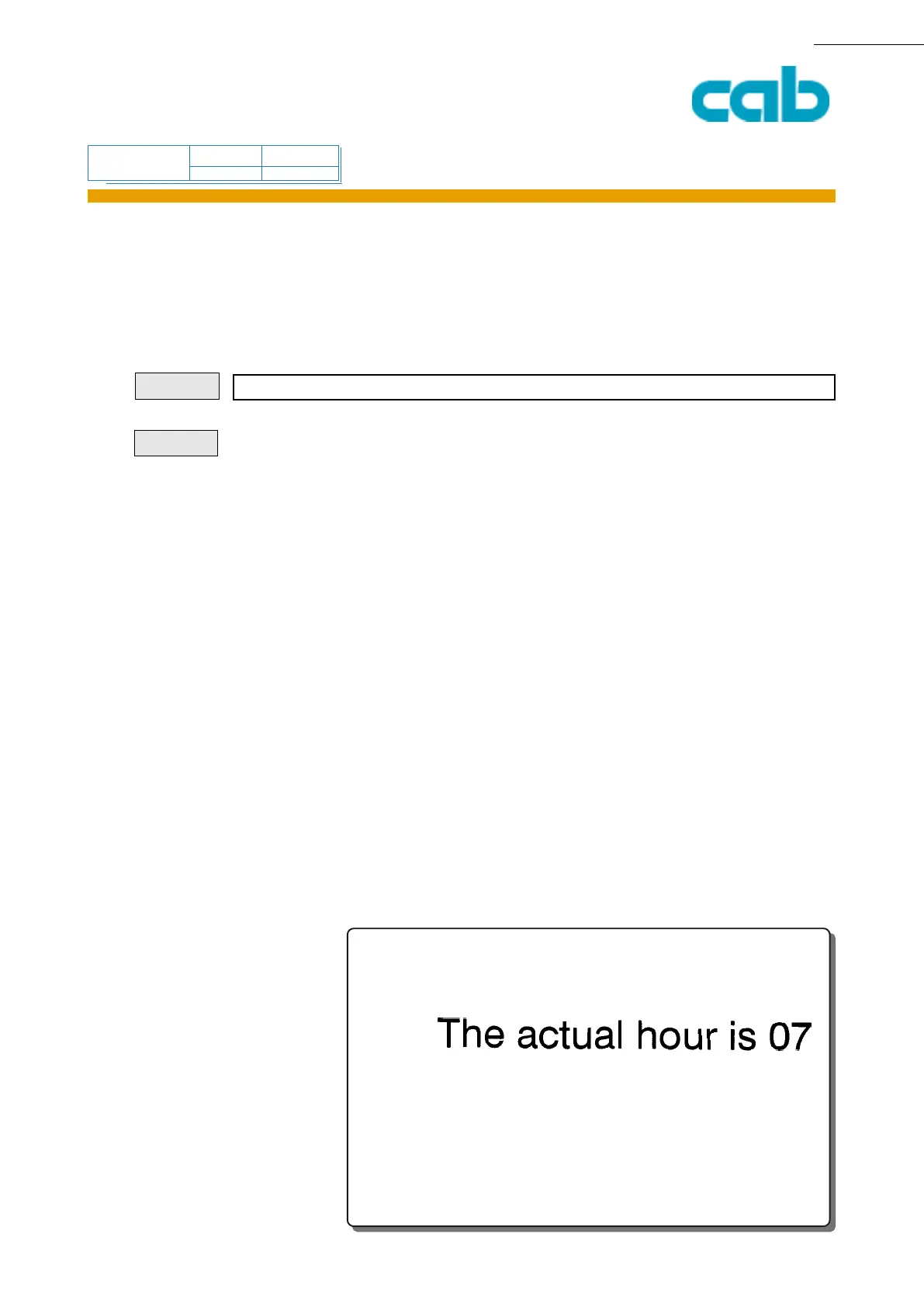Apollo Hermes
command
available ?
cab Produkttechnik GmbH & Co KG 159
159
[TABLE OF CONTENTS]
[COMMAND LIST][INDEX]
[ESC][i][L][S]
PRODUCT MARKING AND BARCODE IDENTIFICATION
[H024] Print H0ur in 24-hour form (01-24) -always 2 digits
This option is used to recall the time from the printer´s internal clock. The result will be the actual
hour on the label in the 24 hour format. Usually this option is used together with the options [MIN]
and [SEC] .The "single"digits (1 to 9) will always print with leading zeroes (01 to 09).
[H024]
J
S l1;0,0,68,71,100
T 12,25,0,3,9;The actual hour is [H024]
A1
Syntax:
Example:
xx
