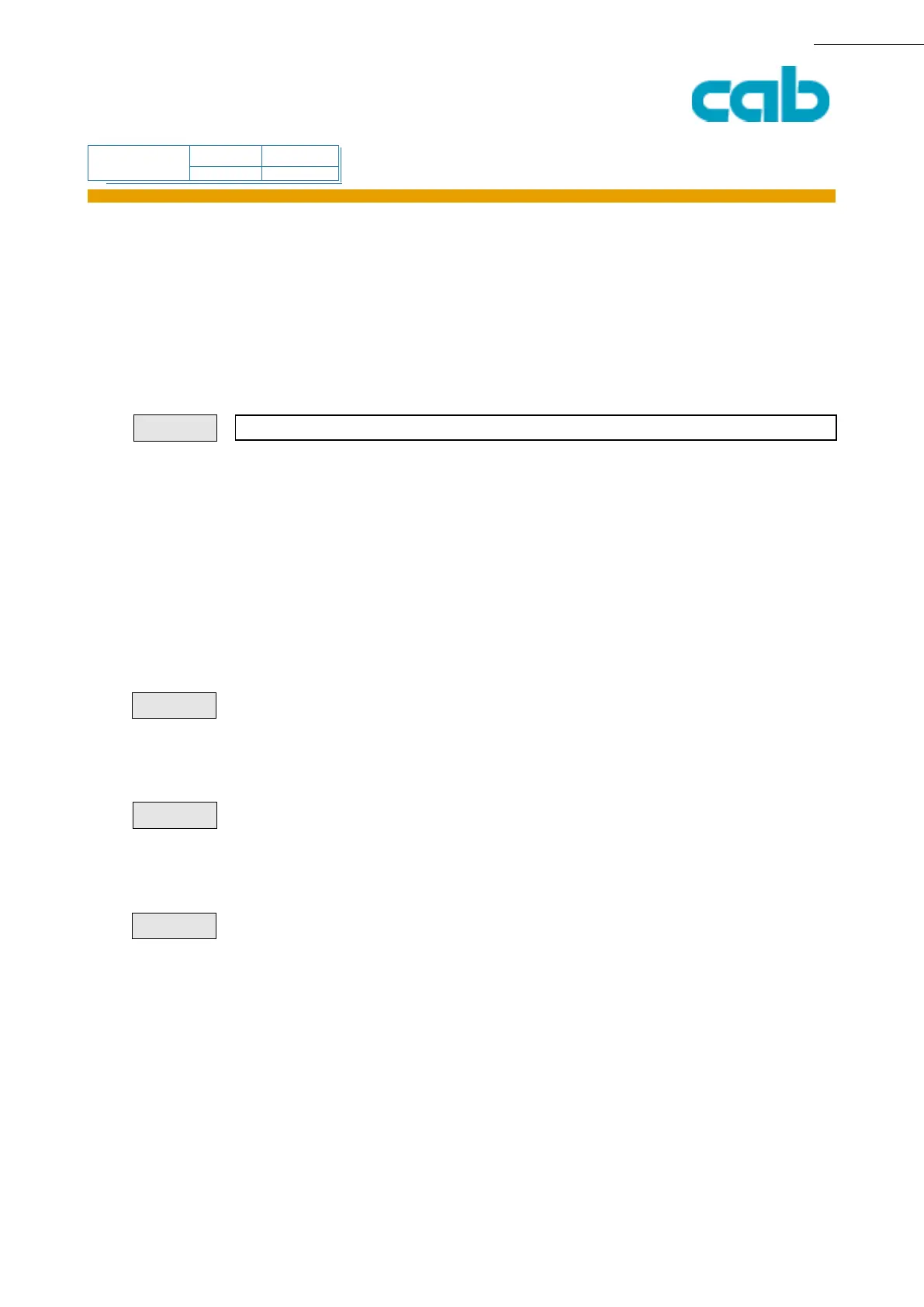Apollo Hermes
command
available ?
cab Produkttechnik GmbH & Co KG 121
121
[TABLE OF CONTENTS]
[COMMAND LIST][INDEX]
[ESC][i][L][S]
PRODUCT MARKING AND BARCODE IDENTIFICATION
F - Font Number
The F command assigns an alternate number to a font name. The reason for this command is to
simplify the font handling, keeping a better overview on the used fonts in a label and enables the
programmer to exchange a font in a label very easy.
The resident fonts in the cab printers have fixed names, but they can be redifined with this command.
Once the font number is defined it is valid for the complete label.
:
F number;name
CR
Assigns the number to a name
F = Font command
number = New font number.
name = Fontname which will be replaced by "number".
On TrueType fonts, the number found in the typeface file is used as the default.
F 4;Times New Roman
Uses TrueType™ names
F 40; Swiss 721 Bold Italic
Assigns the alternate number 40 to the printer´s resident Swiss™ 721 Bold Italic font.
m m
JSAMPLE
H 66
S l1;0,0,68,71,100
F 10;Comix
T 0,15,0,10,pt20;SampleJ:c108]
T 10,25,0,3,pt12;label,
B 5,40,0,EAN-8,SC2;4376131
A 20
The examble above assigns font number 10 to the previously downloaded font Comix. It prints
2 lines of text ( first line with the font comix ) and an additional barcode.
Syntax:
Example:
Example:
Example:
xx
