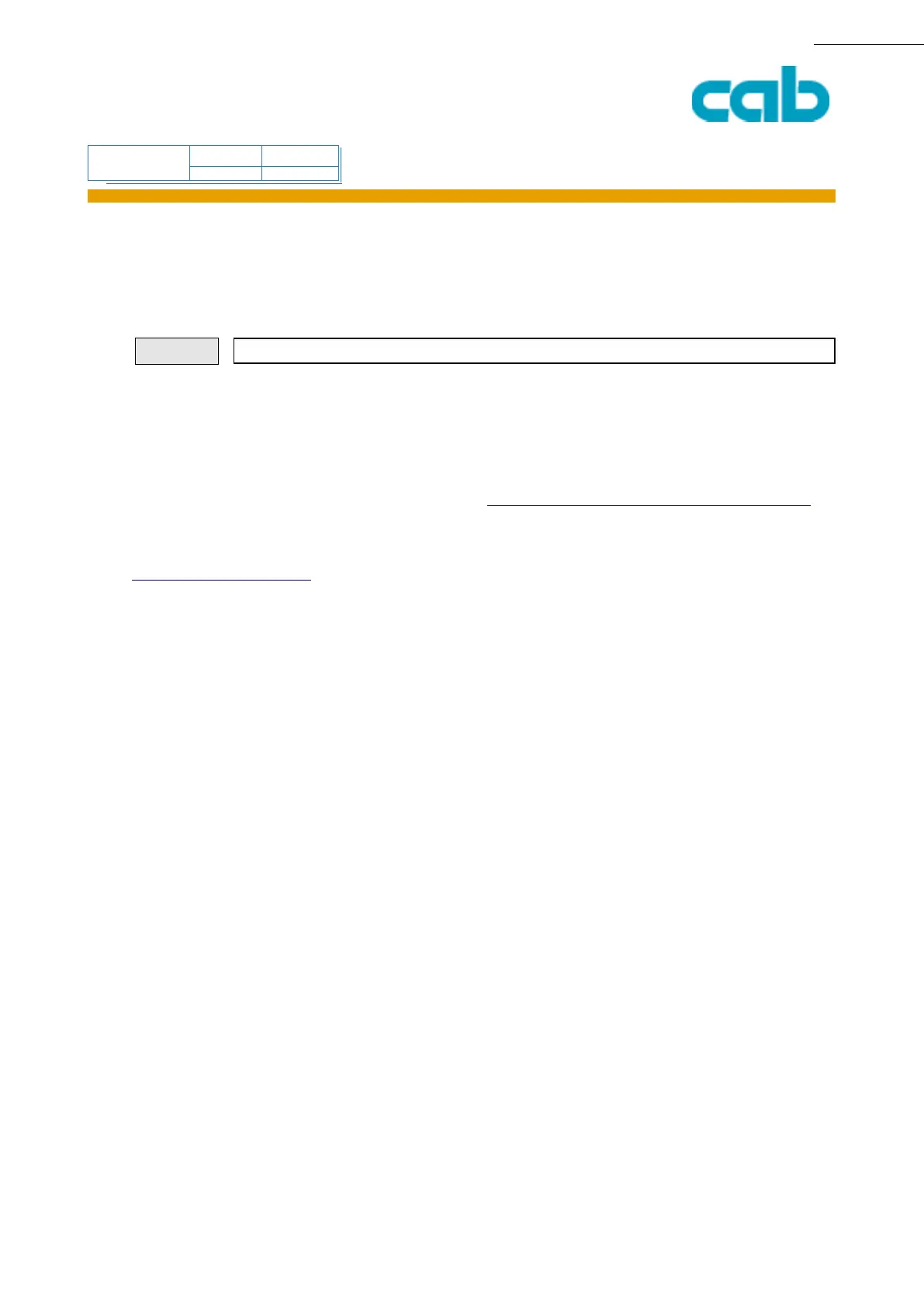Apollo Hermes
command
available ?
cab Produkttechnik GmbH & Co KG 27
27
[TABLE OF CONTENTS]
[COMMAND LIST][INDEX]
[ESC][i][L][S]
PRODUCT MARKING AND BARCODE IDENTIFICATION
ESC. Start and stop value for binary data
Start and Stop value for binary data.
ESC.
To transmit binary data -such as graphics or fonts etc. - it is highly recommended to use this method
of data transmission. All ESC characters in a binary file have to be replaced by a double ESC
(ESCESC) to avoid unexpected reactions by the printer.
A binary constellation- for example- which contains ESC c would be interpreted as "CANCEL JOB" as
soon as it is received by the printer. Therefore alll ESC characters should be exchanged.
A help tool is available on the internet.
You may do a free download of the tool: DOWNLOAD.EXE from our website at:
http://www.cabgmbh.com.
This can also be done more comfortable with the "cab cardmanager" which is not free of charge.
Syntax:
xx
