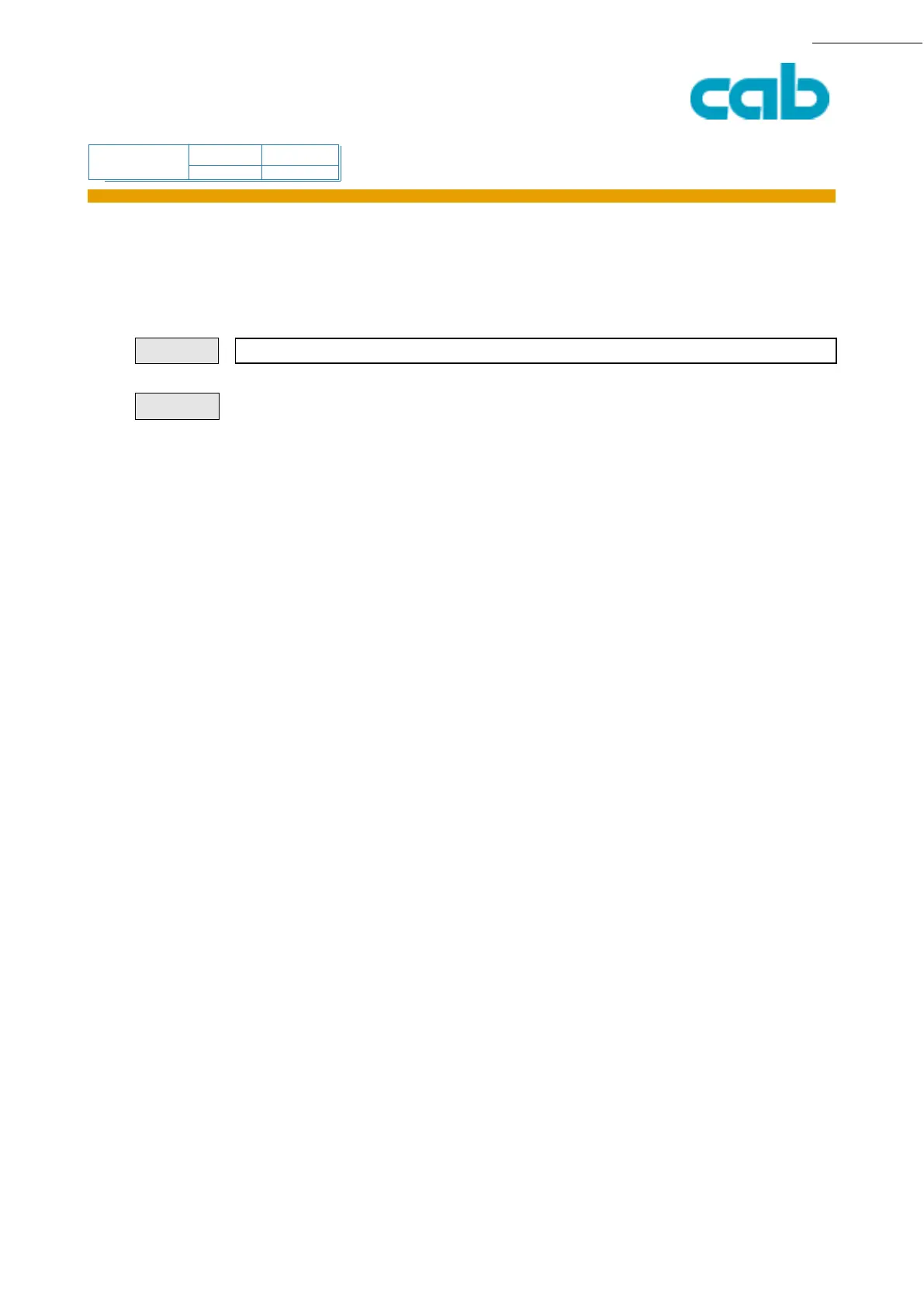Apollo Hermes
command
available ?
36 cab Produkttechnik GmbH & Co KG
36
PRODUCT MARKING AND BARCODE IDENTIFICATION
[TABLE OF CONTENTS]
[COMMAND LIST][INDEX][ESC][i][L][S]
ESCs Printer status query
ESCs Printer status query,which responds through the interface
ESCs
XYNNNNNNZ
where:
X = Online (Y=Yes, N=No)
Y = Type of error:
NNNNNN = amount of labels to print
Z = Interpreter active (Y=Yes = print job is in process, N=No= printer in Standby mode)
- ---------------------------------------------------------------------------------No error
a ---- Applicator error-------------------------- applicator in upper position
(1)
b ---- Applicator error-------------------------- applicator in lower position
(1)
c ---- Applicator error– ----------------------------- vacuum plate is empty
(1)
d ---- Applicator error--------------------------------------- label not deposit
(1)
e ---- Applicator error------------------------------------------ host stop/error
(1)
f ----- Applicator error- reflective sensor blocked/ scanresult negative
(1)
g ---- Applicator error----------------------------------------------------- 90° error
h ---- Applicator error-------------------------------------------------------0° error
i ----- Applicator error--------------------------------table not in front position
j ----- Applicator error-------------------------------- table not in rear position
k ---- Applicator error --------------------------------------------------- head liftet
l ----- Applicator error-------------------------------------------------- head down
B ------------------------------------------------------------------------ Protocol error
C------------------------------------------------------------------ Memory card error
D---------------------------------------------------------------------- Printhead open
E ---------------------------------------- Synchronization error (No label found)
F ------------------------------------------------------------------------ Out of Ribbon
H---------------------------------------------------------- heating voltage problem
M ------------------------------------------------------------------- Cutter jammed
(2)
N---------------------------------------------- Label material too thick (cutter)
(2)
O --------------------------------------------------------------------- Out of memory
P -------------------------------------------------------------------------- Out of paper
S ------------------------------------------------------Ribbon saver malfunction
(3)
V --------------------------------------------------------------- Input buffer overflow
W ------------------------------------------------------------ Print head overheated
X ------------------------------------------------------------------- External I/O error
Z ---------------------------------------------------------------- Printhead damaged
n ---------------------------------------------------------------------- network error
(4)
Syntax:
Example:
!!
