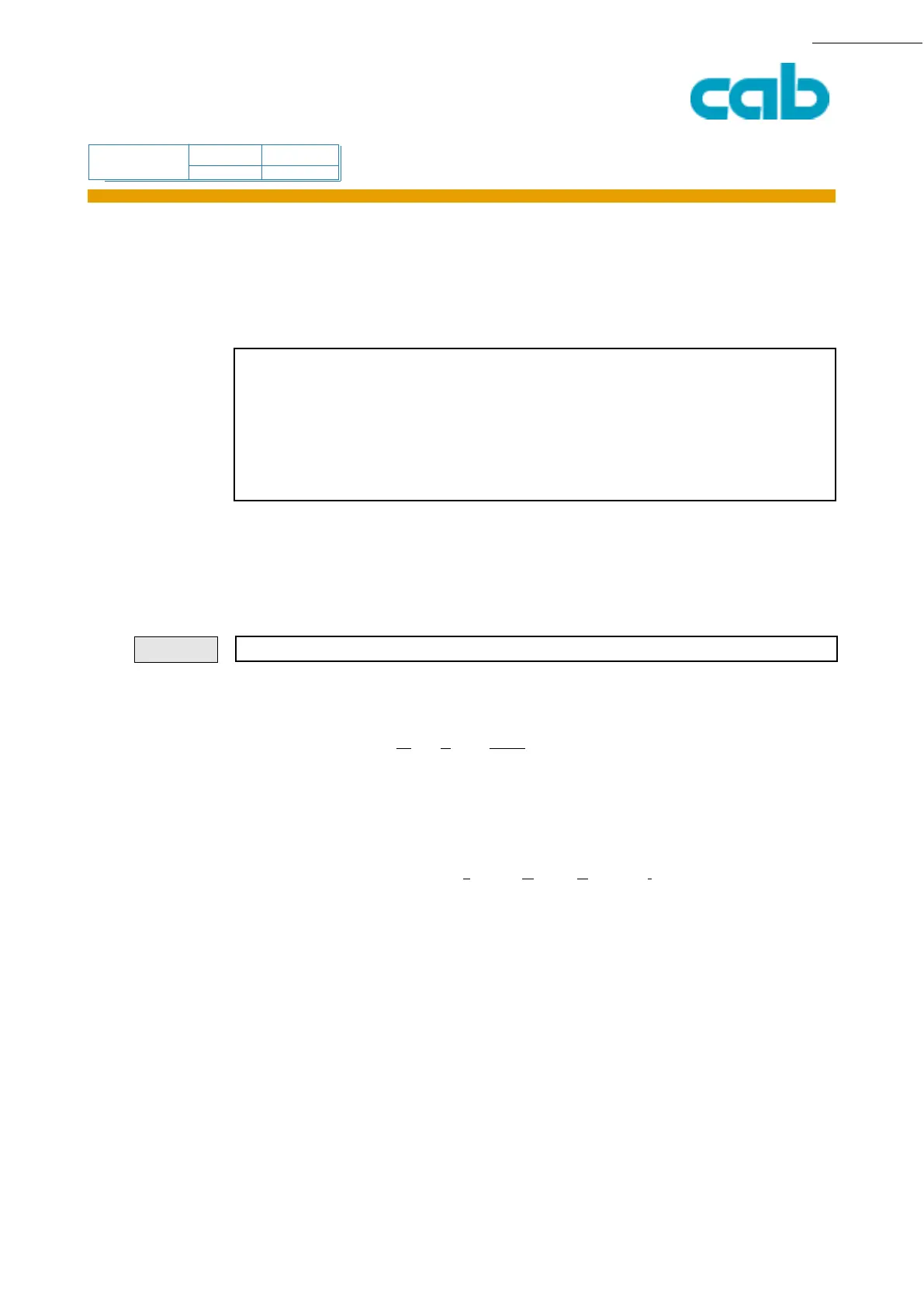Apollo Hermes
command
available ?
90 cab Produkttechnik GmbH & Co KG
90
PRODUCT MARKING AND BARCODE IDENTIFICATION
[TABLE OF CONTENTS]
[COMMAND LIST][INDEX][ESC][i][L][S]
B - Barcode EAN-8 / JAN-8
Barcode type: EAN-8 / JAN-8 (European / Japanese Article Numbering)
Length: fixed - 8 digits
Valid characters: numeric,
digits: 0-9,
check digits: yes
ratio oriented: no
The EAN 13 code is used in retail environment in Europe with a fixed length of 8
digits. The 8th digit contains the calculated checksum. cab printers expect 7
digits, while the 8th digit is calculated by the printer.
JAN 8 is the japanese version of EAN 8.
B[:name;]x,y,r,EAN8[+Options],height,ne;text
CR
[+options] = +WSarea,
White Space area prints quiet zone markers around the bar
code, to make sure that the barcode can be read after printing.
This option is for design puposes only and should be removed
after the label is programmed.
+XHRI,
+XHRI (Extended Human Readable Interpretation) Reduces the
size of the barcode (see the example)
Height and narrow element (ne) can be replaced by an SC
value(see example on the next page)
SCx,
sets the size of the barcode to a defined standard code size.
x is a numeric value (0-9) and the possible barcode size
depends on the printer´s resolution. Used instead of height and
ne (narrow element)
Syntax:
xx
