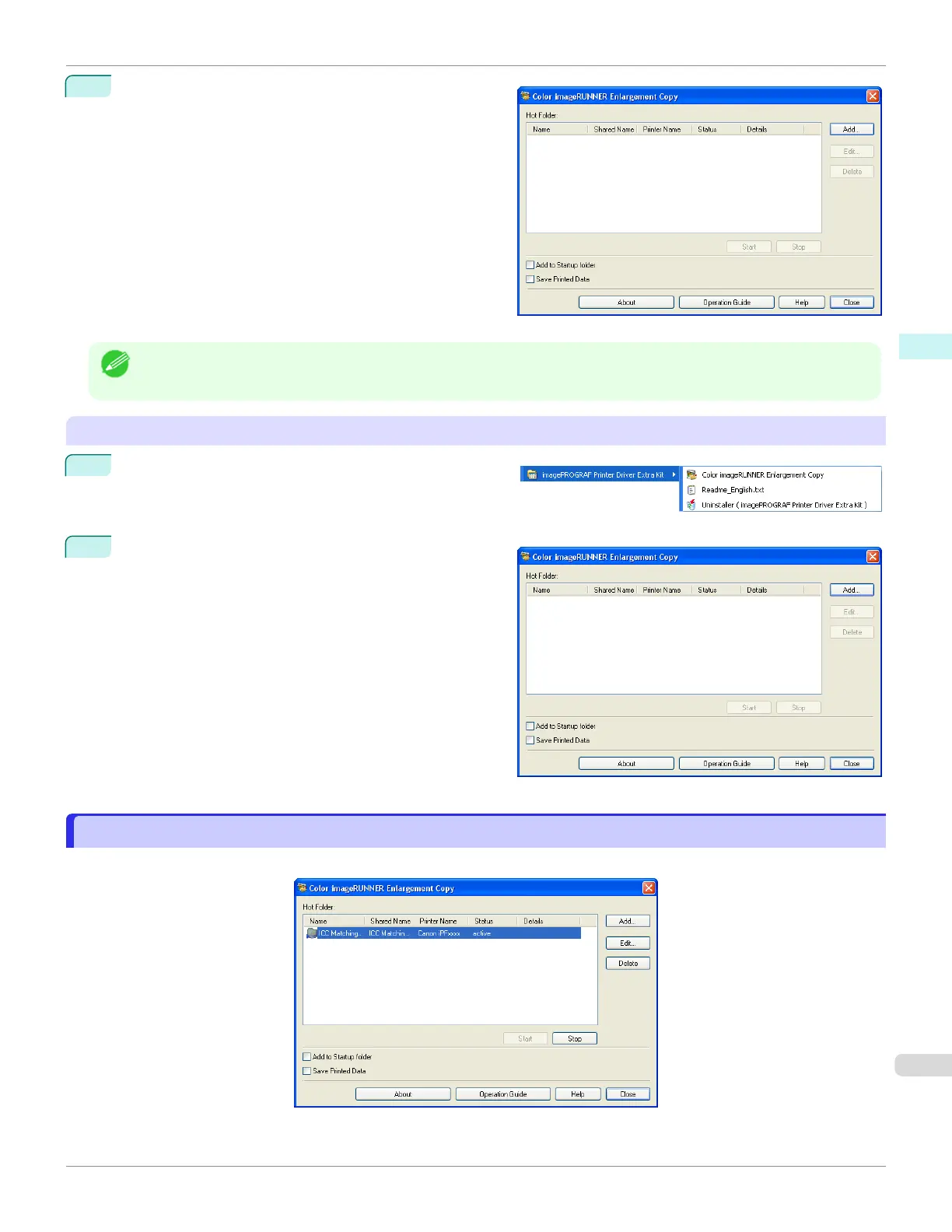3
The Color imageRUNNER Enlargement Copy dialog
box displays.
Note
•
If you click on the Add to Startup folder check box in the Color imageRUNNER Enlargement Copy dialog box, the
icon of Color imageRUNNER Enlargement Copy utility will appear on the task bar when starting Windows thereafter.
To start by selecting Color imageRUNNER Enlargement Copy from the start button
1
From the Windows start button, select Color image-
RUNNER Enlargement Copy.
2
The Color imageRUNNER Enlargement Copy dialog
box displays.
Color imageRUNNER Enlargement Copy Dialog Box
Color imageRUNNER Enlargement Copy Dialog Box
The explanation below is on the Color imageRUNNER Enlargement Copy dialog box.
iPF6400SE
Color imageRUNNER Enlargement Copy Dialog Box
User's Guide
Windows Software Color imageRUNNER Enlargement Copy
217
