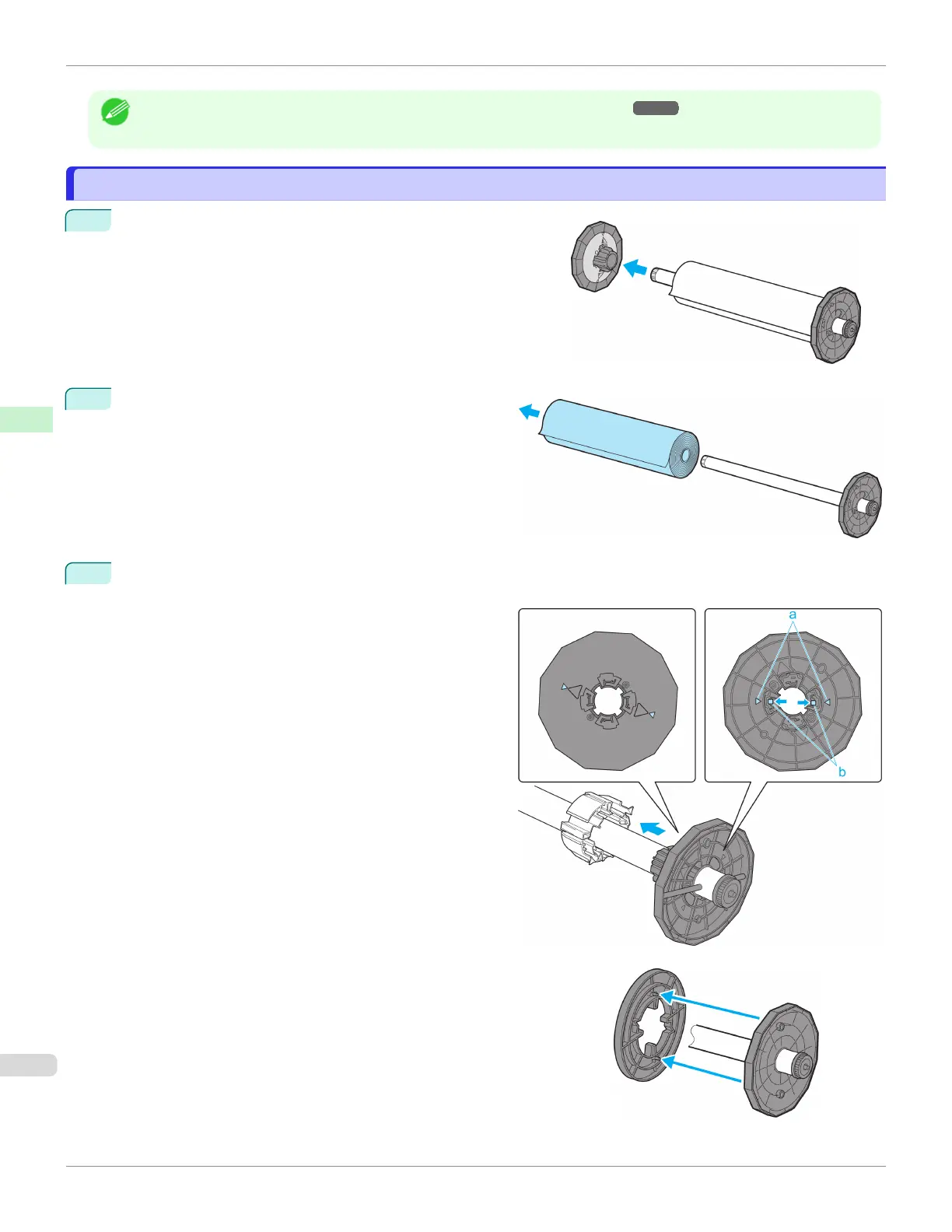Note
•
To load new paper in the printer at this point, see "Loading Rolls in the Printer." ➔ P.365
Removing Rolls From the Roll Holder
Removing Rolls From the Roll Holder
1
Remove the Holder Stopper from the Roll Holder.
2
Remove the roll from the Roll Holder.
3
Remove any attachments as follows.
•
3-Inch Paper Core Attachment
Spread the tips (b) of the 3-Inch Paper Core At-
tachment that protrude by the triangular label (a) of
the Roll Holder as shown and remove the 3-Inch
Paper Core Attachment.
•
Spacer for Borderless Printing
Remove the Spacer for Borderless Printing from the Roll Holder
as shown.
Removing Rolls From the Roll Holder
iPF6400SE
User's Guide
Handling and Use of Paper Handling rolls
372
