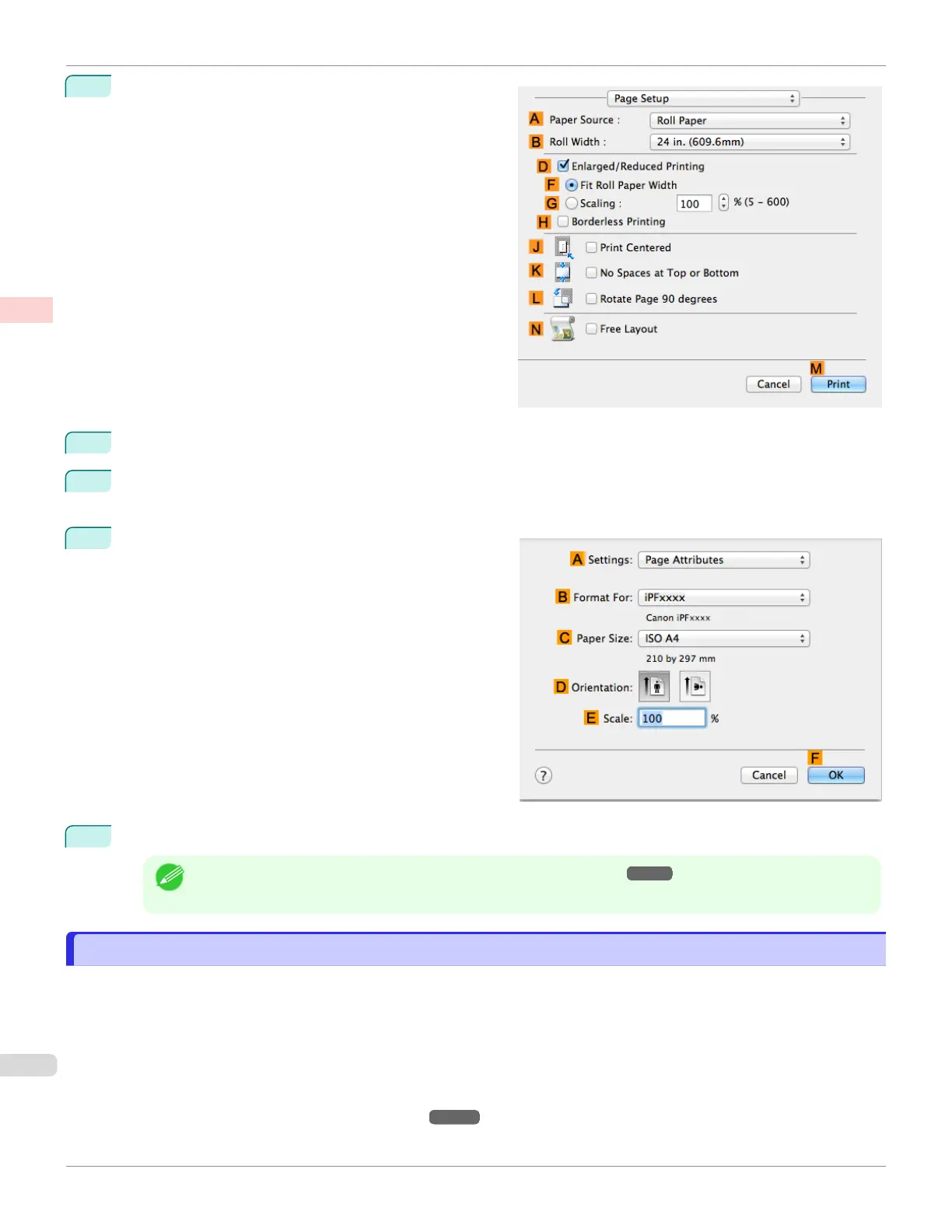9
Access the Page Setup pane.
10
Select and click a roll paper in the A Paper Source list.
11
Select the paper width of the roll loaded in the printer for B Roll Width. In this case, ISO A2/A3 (420.0mm) is
selected.
12
Make sure C Page Size shows the original size as
specified in C Paper Size in the Page Attributes dia-
log box—in this case, ISO A4 - Oversize.
13
Confirm the print settings, and then click M Print to start printing.
Note
•
For tips on confirming print settings, see "Confirming Print Settings ." ➔P.271
Borderless Printing at Actual Size
Borderless Printing at Actual Size
Take advantage of borderless printing to print documents such as posters (made up mainly of photos or images) with-
out a surrounding margin, or border.
In regular printing, a margin required by the printer is added around the original. With borderless printing, you can print
documents without the margin, so that the printed image covers the entire surface of the paper.
•
Borderless printing is only available with rolls.
•
Paper you can use for borderless printing is restricted to particular types of paper and rolls of particular widths.
(See "Displaying the Paper Reference Guide.") ➔ P.356
Borderless Printing at Actual Size
iPF6400SE
User's Guide
Enhanced Printing Options Printing at full size
70
