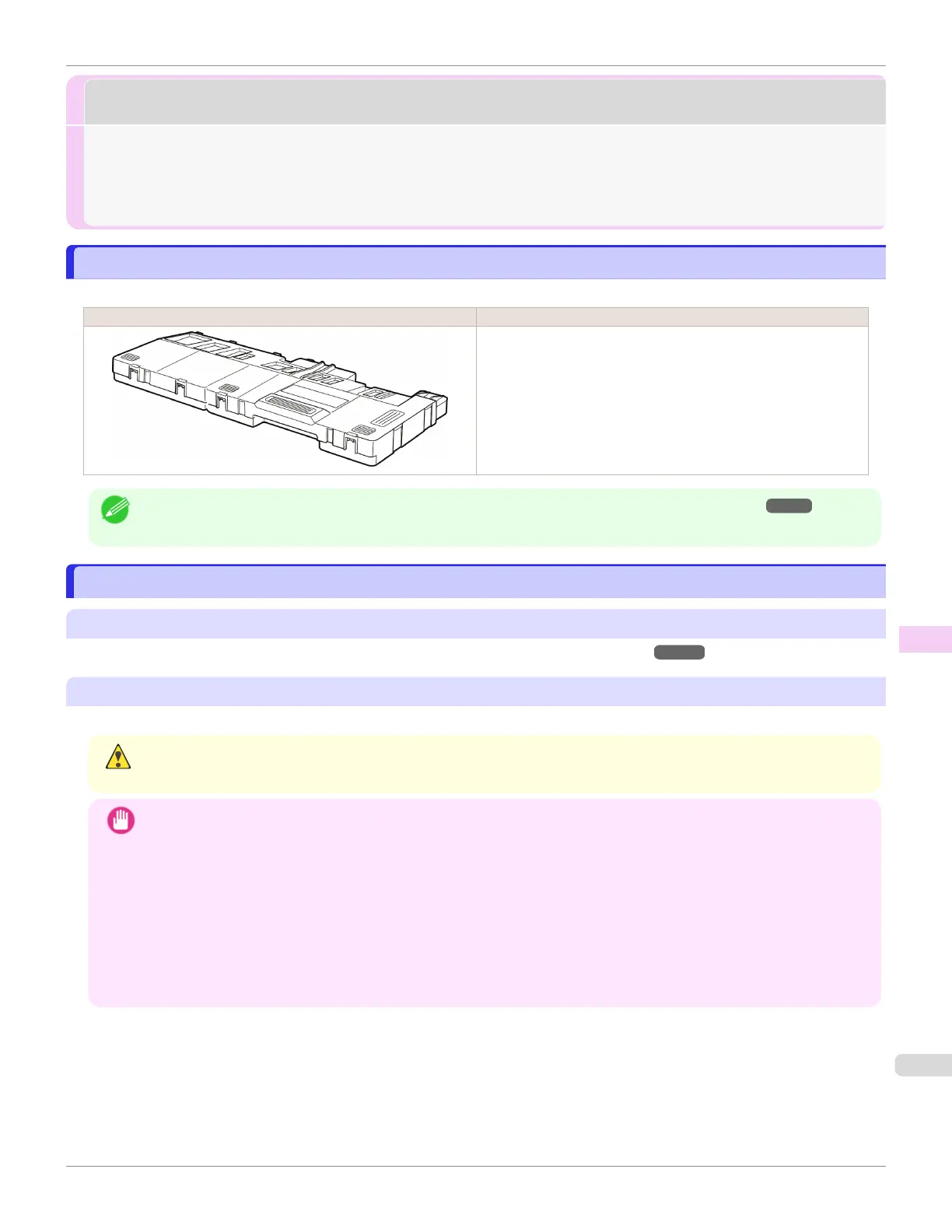Maintenance Cartridge
Maintenance Cartridge
Maintenance Cartridge ......................................................................................................................................... 585
Replacing the Maintenance Cartridge ................................................................................................................... 585
Checking the Remaining Maintenance Cartridge Capacity .................................................................................... 590
When to Replace the Maintenance Cartridge ........................................................................................................ 590
Maintenance Cartridge
Maintenance Cartridge
When purchasing, check the Model number.
Shape Model number
MC-16
Note
•
For instructions on replacing the Maintenance Cartridge, see "Replacing the Maintenance Cartridge." ➔ P.585
Replacing the Maintenance Cartridge
Replacing the Maintenance Cartridge
Compatible maintenance cartridges
For information on compatible maintenance cartridges, see "Maintenance Cartridge."
➔P.585
Precautions when handling the Maintenance Cartridge
Take the following precautions when handling the Maintenance Cartridge.
Caution
•
For safety, keep the Maintenance Cartridge out of the reach of children.
•
If ink is accidentally ingested, contact a physician immediately.
Important
•
Do not remove the Maintenance Cartridge except to replace it. Ink may leak out.
•
Do not remove an Maintenance Cartridge during initialization immediately after turning on the printer, during Print-
head cleaning, while ink is being drawn out, or during initialization immediately after replacing the Maintenance Car-
tridge.
The Maintenance Cartridge may become damaged or ink may leak out.
•
To prevent ink from leaking from a used Maintenance Cartridge, avoid dropping the cartridge or storing it at an angle.
Otherwise, ink may leak and cause stains.
•
Ink adheres to the top of the Maintenance Cartridge after it has been used. Handle the Maintenance Cartridge care-
fully during replacement. The ink may stain clothing.
iPF6400SE
Maintenance Cartridge
User's Guide
Maintenance and Consumables Maintenance Cartridge
585
