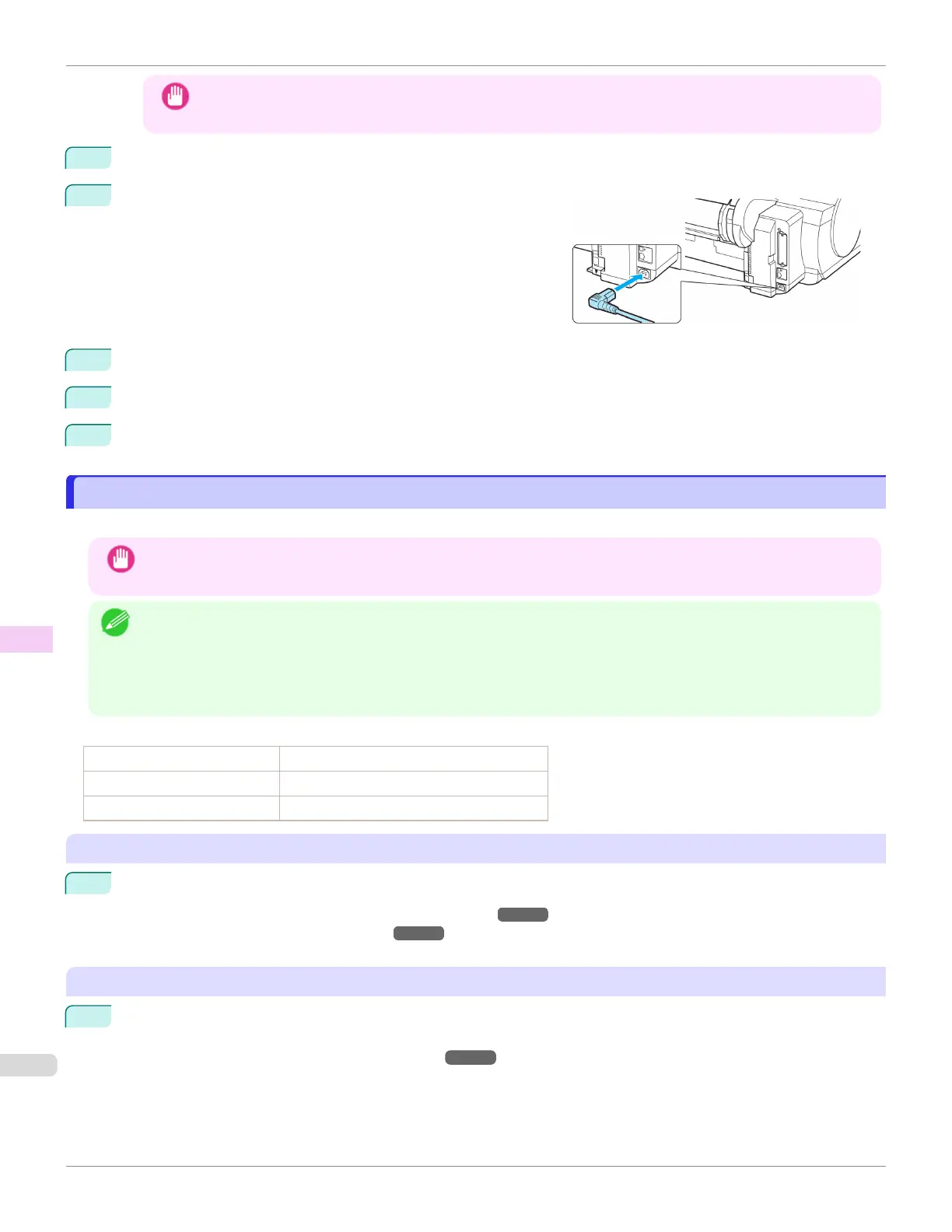Important
•
When moving the Stand, always unlock by moving the Locking Caster switch to OFF. Moving the Stand with
the Locking Caster locked may scratch the floor.
6
Move the Locking Caster switch on the Stand to ON to lock the Stand.
7
Connect the power cord to the Power Supply Connector on the
back of the printer.
8
Connect the interface cable to the printer.
9
Plug the power cord into the outlet.
10
Connect the interface cable to the computer or network.
Preparing to Transfer the Printer
Preparing to Transfer the Printer
To protect the internal parts in transit, always follow these steps before transferring the printer to a new location.
Important
•
Avoid tilting the printer excessively during transit. This may cause ink in the printer to leak and cause stains. If it is
necessary to tilt the printer in transit, contact your Canon dealer.
Note
•
Depending on the state of the printer, part replacement may be necessary when preparing to transfer the printer (that
is, when you execute the printer menu item to prepare for transfer).
•
This work is not necessary when carrying the printer or moving it while mounted on the optional stand.
When carrying the printer, always have three or more people securely hold the Carrying Handles in the left and right
sides of the base and keep the printer level.
Items to Prepare
Setup Guide Used for reference when packing the printer
Packaging material Used to pack the printer
New Maintenance Cartridge (1) Used to draw in ink
Remove paper
1
Remove the paper.
•
Rolls (See "Removing the Roll from the Printer.") ➔ P.370
•
Sheets (See "Removing Sheets.") ➔ P.390
Access the Prep.MovePrinter menu
1
If the Display Screen shows a message instructing you to replace the Maintenance Cartridge, replace the
Maintenance Cartridge.
(See "Replacing the Maintenance Cartridge.") ➔ P.585
Preparing to Transfer the Printer
iPF6400SE
User's Guide
Maintenance and Consumables Other Maintenance
600
