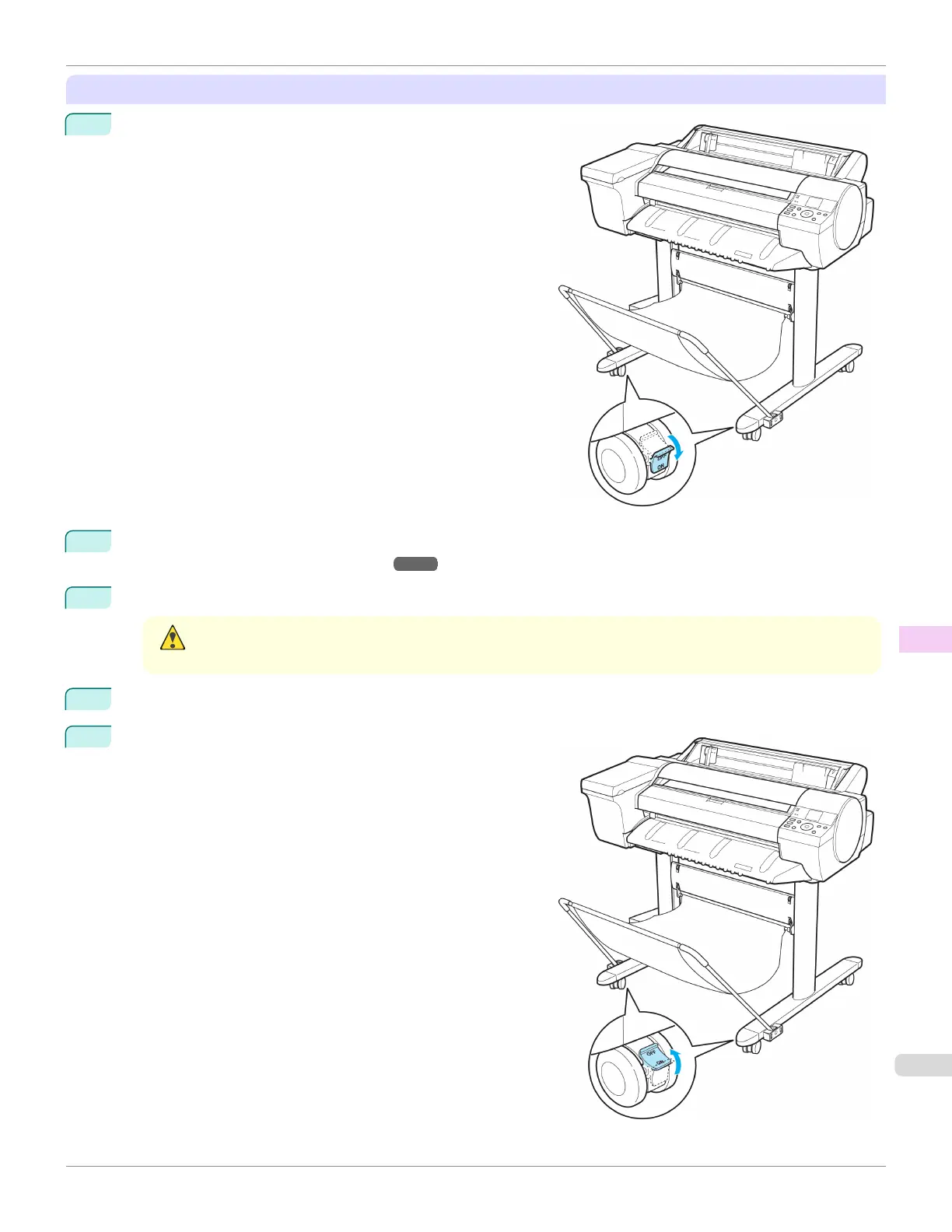Move with the printer still mounted on the Stand
1
Move the Locking Caster switch on the Stand to ON to lock
the Stand.
2
Turn the printer off.
(See "Turning the Printer On and Off.") ➔P.17
3
Unplug the power cord from the outlet.
Caution
•
Always turn off the printer and unplug the power cord before cleaning or maintenance. Accidentally leaving
the printer on poses a risk of injury if you touch moving parts inside the printer.
4
Disconnect the power cord and interface cable from the printer.
5
Move the Locking Caster switch on the Stand to OFF to un-
lock and move the printer.
iPF6400SE
Carrying the Printer
User's Guide
Maintenance and Consumables Other Maintenance
599
