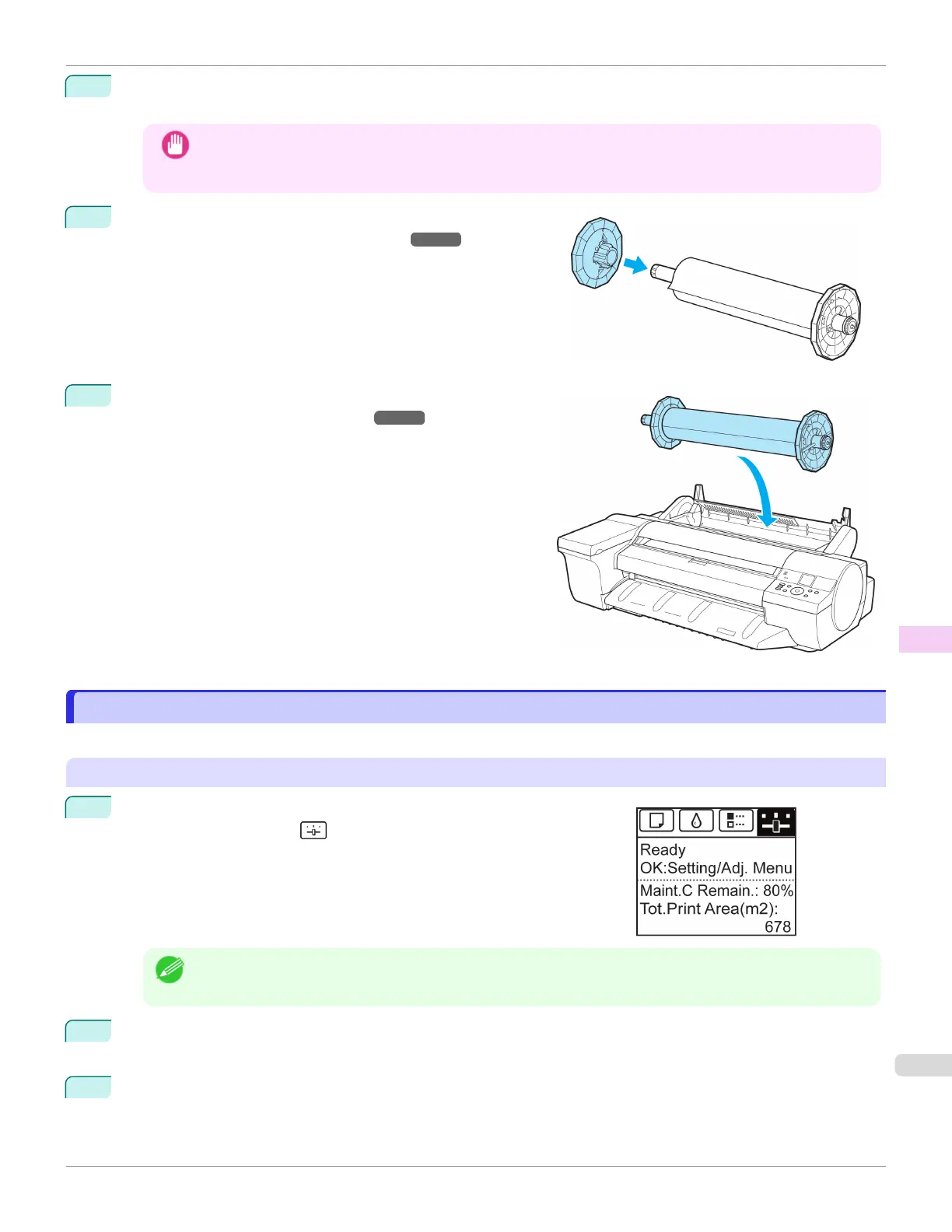7
Install the software.
Note that the driver installation procedure varies depending on the type of connection.
Important
•
When the printer is connected to a network (via TCP/IP), the printer's IP address may be changed if you
reinstall the printer.
In this case, be sure to reconfigure the printer's IP address.
8
Load the Roll Media on the Roll Holder.
(See "Loading Rolls on the Roll Holder.")
➔P.363
9
Load the Roll Media in the printer.
(See "Loading Rolls in the Printer.") ➔ P.365
Updating the Firmware
Updating the Firmware
Update the printer firmware to take advantage of new and improved printer functions.
Confirming the firmware version
1
On the Tab Selection screen of the Control Panel, press ◀ or ▶ to se-
lect the Settings/Adj. tab ( ).
Note
•
If the Tab Selection screen is not displayed, press the Menu button.
2
Press the OK button.
The Set./Adj. Menu is displayed.
3
Press ▲ or ▼ to select Printer Info, and then press the OK button.
iPF6400SE
Updating the Firmware
User's Guide
Maintenance and Consumables Other Maintenance
607
