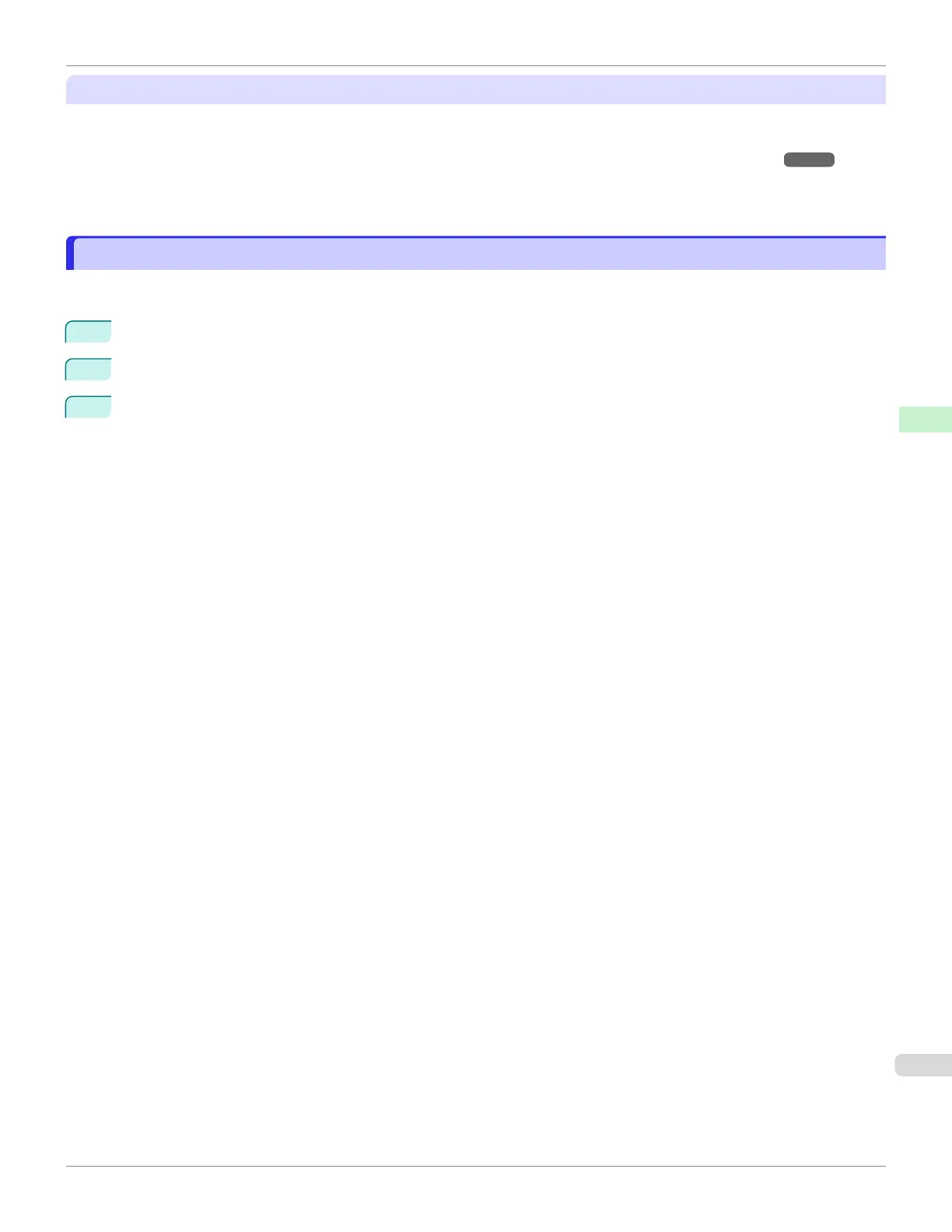About the Color Tone
•
The color tone cannot be configured using the Media Configuration Tool. If the color tone needs to be adjusted,
provide an ICC color profile that matches the paper you are using, and select that ICC color profile in your soft-
ware. For details on how to specify the ICC color profile in the printer driver, see "Matching Sheet ." ➔P.167
•
Custom paper cannot be used with the ambient light adjustment function or Monitor Matching in Color-Matching
Method.
Checking the update
Checking the update
After updating the media information using the Media Configuration Tool, you can check whether the update has been
applied to the printer in the control panel of the printer.
1
Click the About button in the Media Configuration Tool main window to open the About dialog box.
2
Check the value xx.xx (xxxx) of MIT DB Version.
3
Check the value xx.xx (xxxx) of MIT in Set./Adj. Menu > Printer Info > System Info in the printer control
panel.
If the values in Steps 2 and 3 are the same, the update has been applied to the printer.
iPF6400SE
Checking the update
User's Guide
Handling and Use of Paper Media Configuration Tool (Windows)
421
