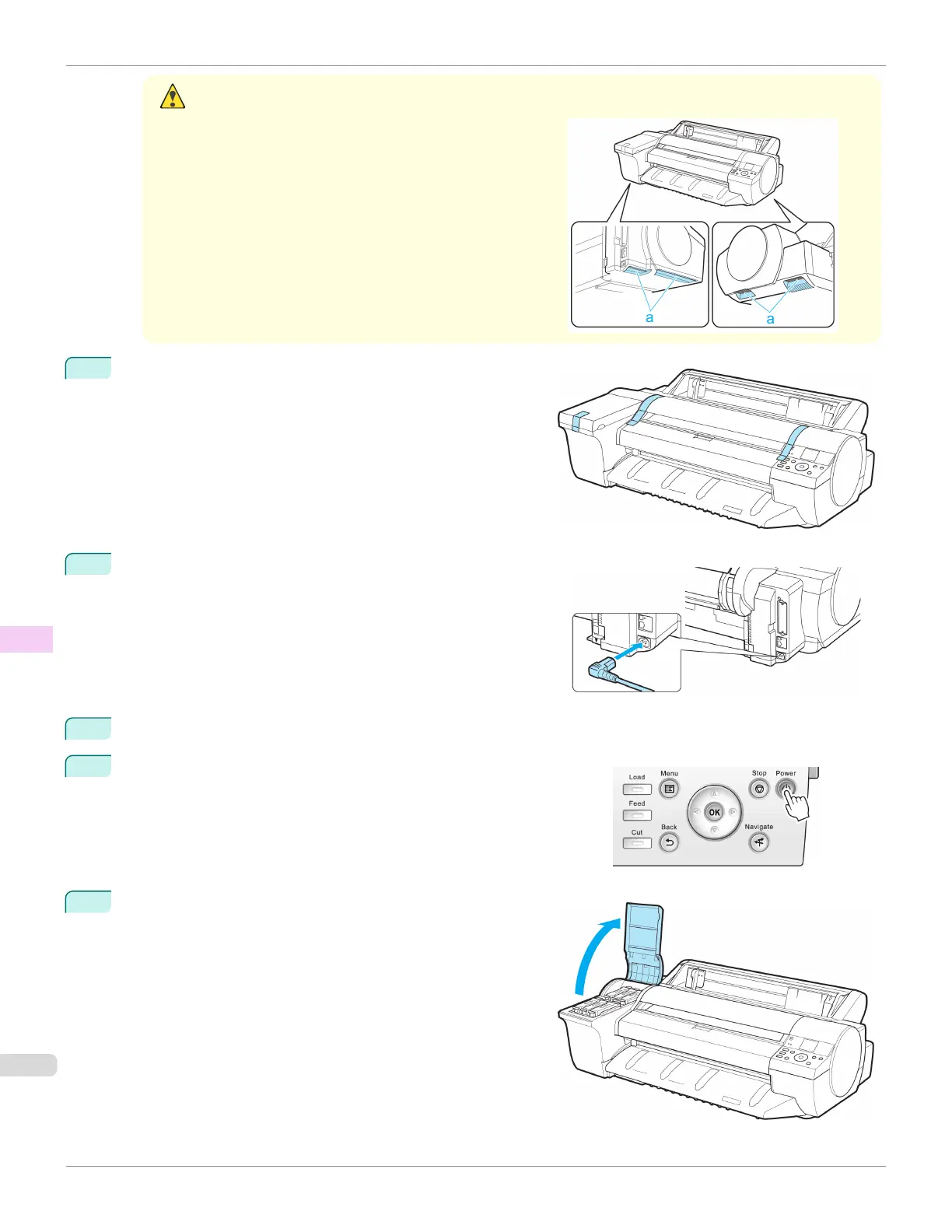Caution
•
Moving the printer requires at least three people. Be careful to avoid back strain and other injuries.
•
When moving the printer, firmly grasp the Carrying Han-
dles. The printer may be unsteady if you hold it at other
positions, which poses a risk of injury from dropping the
printer.
2
Remove tape and packaging material attached to the printer.
Also open the Top Cover and remove stoppers and spacers
inside the printer.
3
Connect the power cord to the Power Supply Connector on the
back of the printer.
4
Plug the power cord into the outlet.
5
Press the Power button to turn the printer on.
6
Open the Ink Tank Cover and install the ink tanks.
Reinstalling the Printer
iPF6400SE
User's Guide
Maintenance and Consumables Other Maintenance
606
