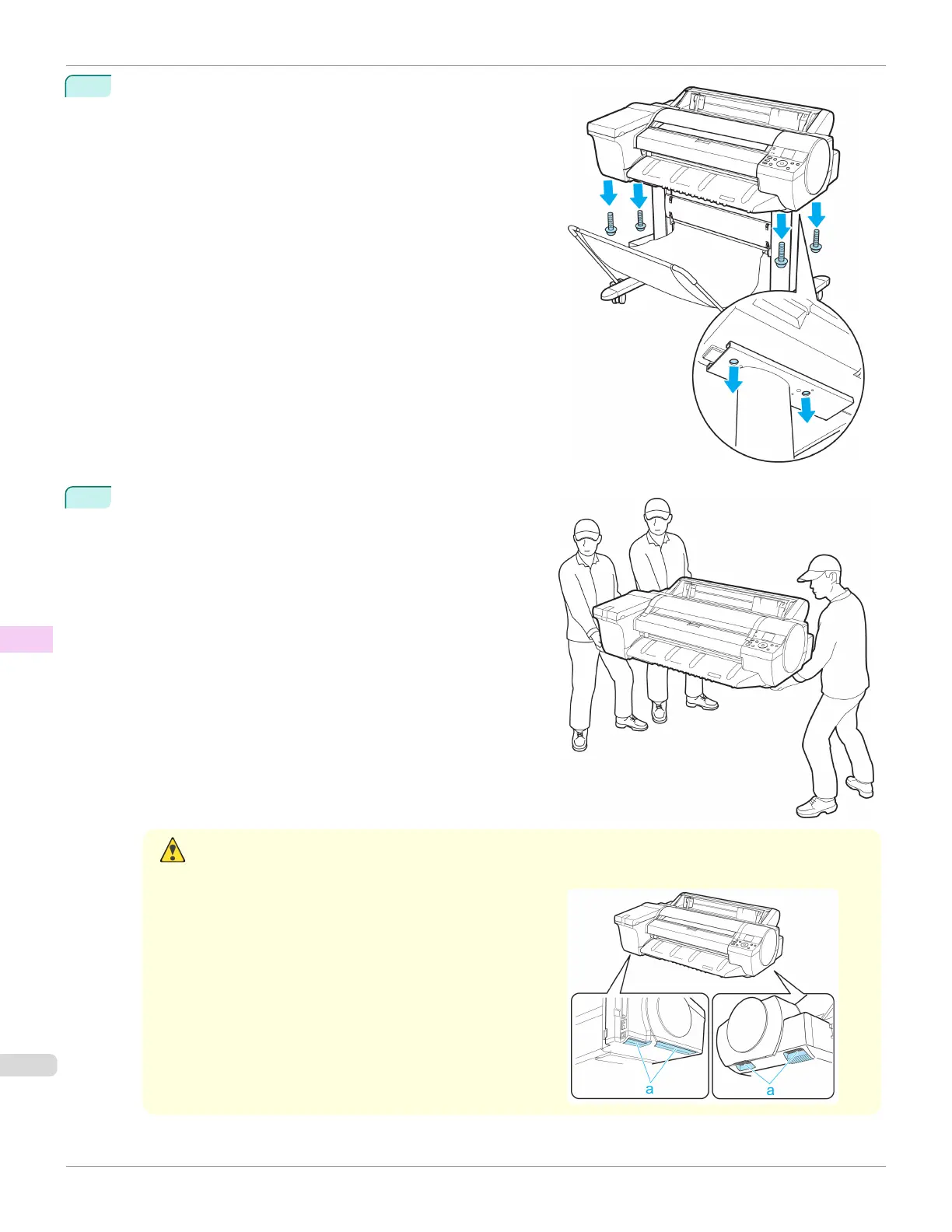5
Remove the securing bolts using the Allen wrench.
6
Remove the printer from the Stand and carry the printer.
Caution
•
Moving the printer requires at least three people, holding it on both sides and from behind. Be careful to avoid
back strain and other injuries.
•
When moving the printer, firmly grasp the Carrying Han-
dles under each side and in back. The printer may be un-
steady if you hold it at other positions, which poses a risk
of injury from dropping the printer.
Carrying the Printer
iPF6400SE
User's Guide
Maintenance and Consumables Other Maintenance
598
