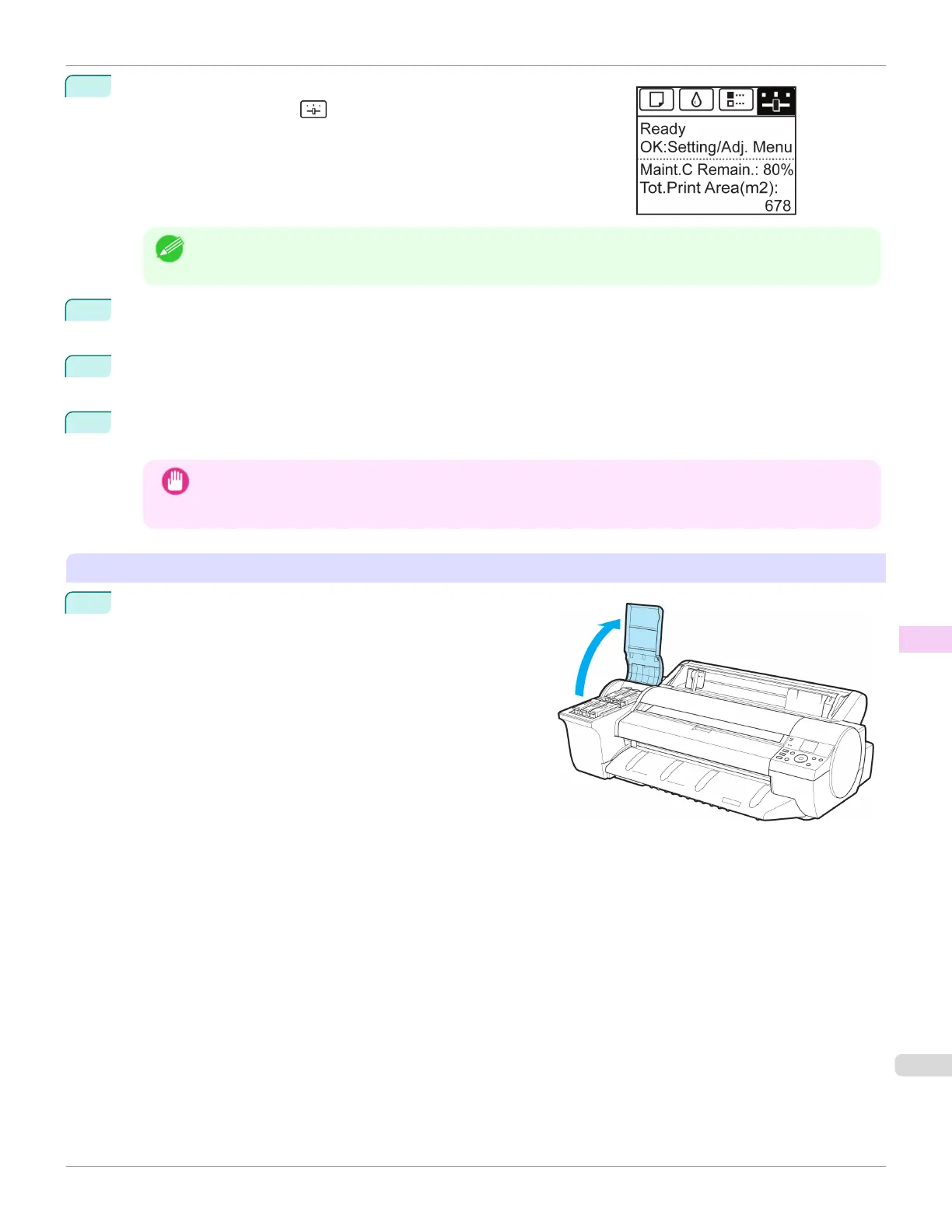2
On the Tab Selection screen of the Control Panel, press ◀ or ▶ to se-
lect the Settings/Adj. tab ( ).
Note
•
If the Tab Selection screen is not displayed, press the Menu button.
3
Press the OK button.
The Set./Adj. Menu is displayed.
4
Press ▲ or ▼ to select Prep.MovePrinter, and then press the OK button.
Displays the confirmation screen.
5
Press ▲ or ▼ to select Yes, and then press the OK button.
Once preparations are finished, a message on the Display Screen requests you to open the Ink Tank Cover.
Important
•
If consumables must be replaced, the message "Consumables must be replaced. Call for service." is
shown on the Display Screen and preparation is not possible. If this message is displayed, press the OK
button and contact your Canon dealer for assistance.
Remove the Ink Tank
1
Open the Ink Tank Cover.
iPF6400SE
Preparing to Transfer the Printer
User's Guide
Maintenance and Consumables Other Maintenance
601
