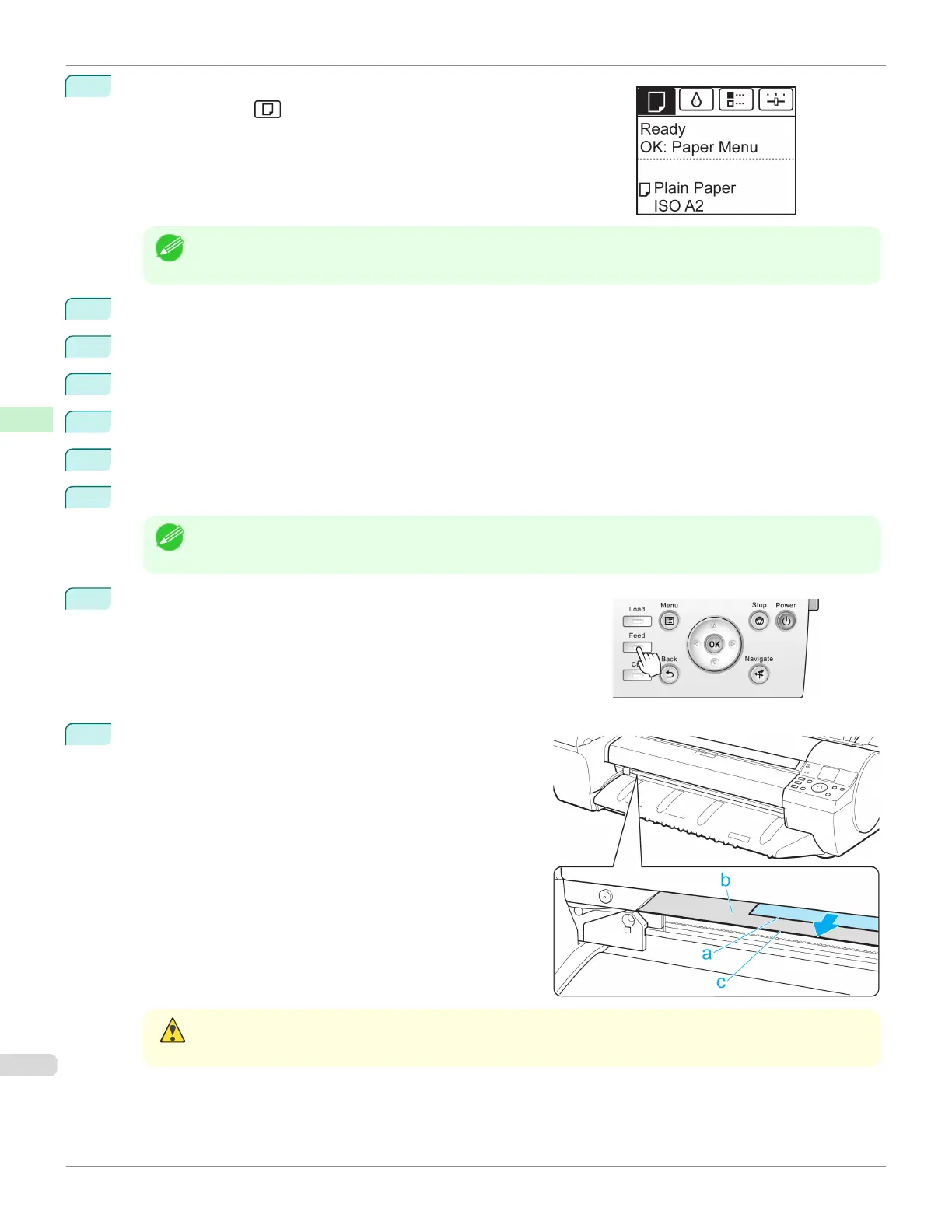1
On the Tab Selection screen of the Control Panel, press ◀ or ▶ to se-
lect the Paper tab ( ).
Note
•
If the Tab Selection screen is not displayed, press the Menu button.
2
Press the OK button. The Paper Menu is displayed.
3
Press ▲ or ▼ to select Paper Details, and then press the OK button.
4
Press ▲ or ▼ to select the type of paper, and then press the OK button.
5
Press ▲ or ▼ to select Cutting Mode, and then press the OK button.
6
Press ▲ or ▼ to select Manual, and then press the OK button.
7
When "Perform the detection of paper leading edge?" is displayed, select Do not perform.
Note
•
If you set the detection of paper leading edge to Do not perform, a margin of about 23 cm is created at the
paper leading edge when printing starts.
8
Press the Feed button.
9
Press ▲ or ▼ to align the paper leading edge (a) with the
leading edge (c) of the metal plate (b) on the output tray.
Caution
•
Do not touch the metal plate (b) as doing so may cause injuries.
Specifying the Cutting Method for Rolls
iPF6400SE
User's Guide
Handling and Use of Paper Handling rolls
380
