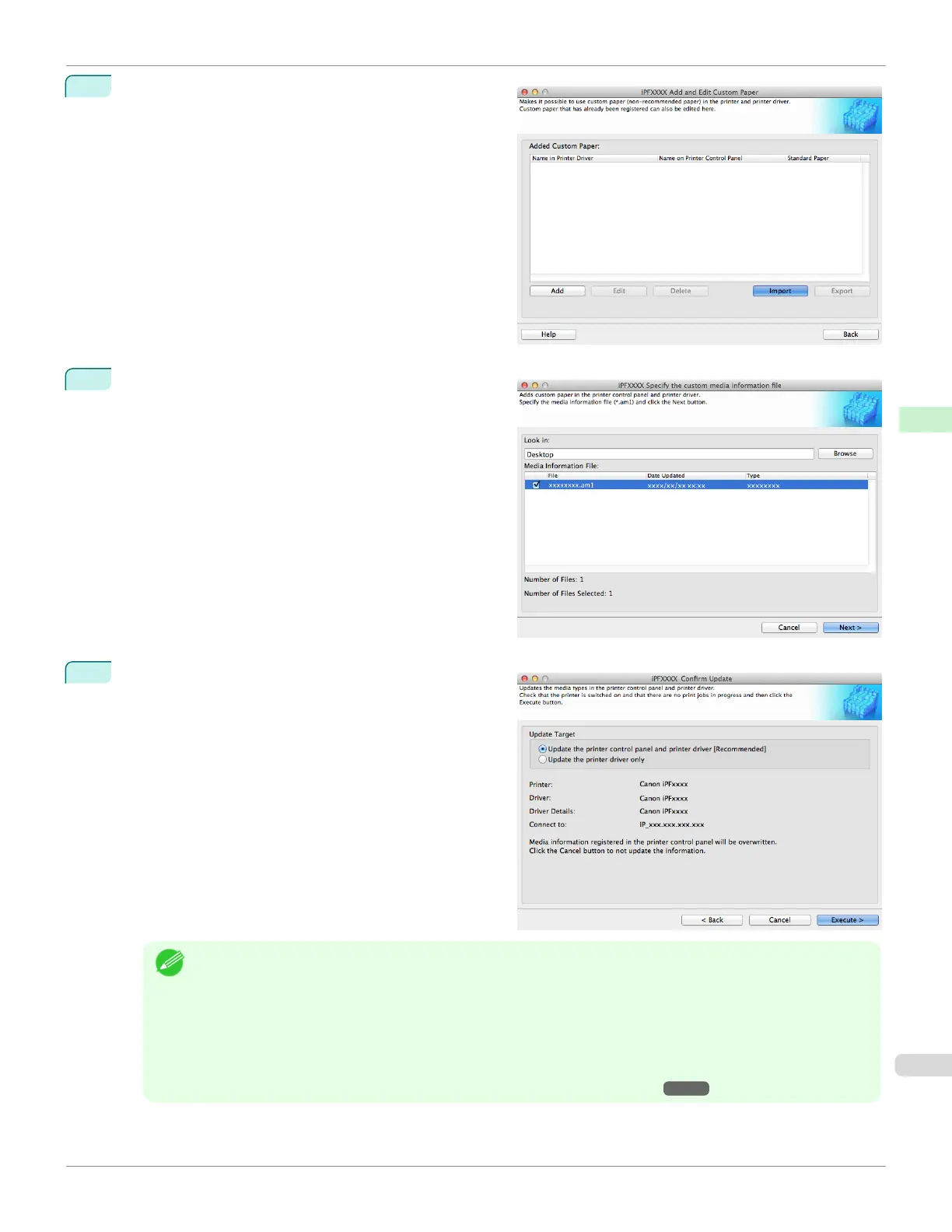2
Click the Import button.
3
Select the Custom Media Information File (.am1 file) to
import.
4
The Confirm Update dialog box opens.
Click the Execute button.
Note
•
You should normally select Update the printer control panel and printer driver.
The custom paper is added to the control panel of the printer and to the printer driver of the PC you are using.
•
When the custom paper is correctly added to the printer driver, the name of the added custom paper is dis-
played in the Edit Media Types dialog box that is opened by Add Genuine Paper in the Media Configuration
Tool window.
•
After importing custom paper, adjust the paper feed amount for that custom paper. For details on the method
for adjusting the paper feed amount, see "Automatic Banding Adjustment." ➔ P.559
iPF6400SE
Import Custom Media Information
User's Guide
Handling and Use of Paper Media Configuration Tool (Mac OS)
449
