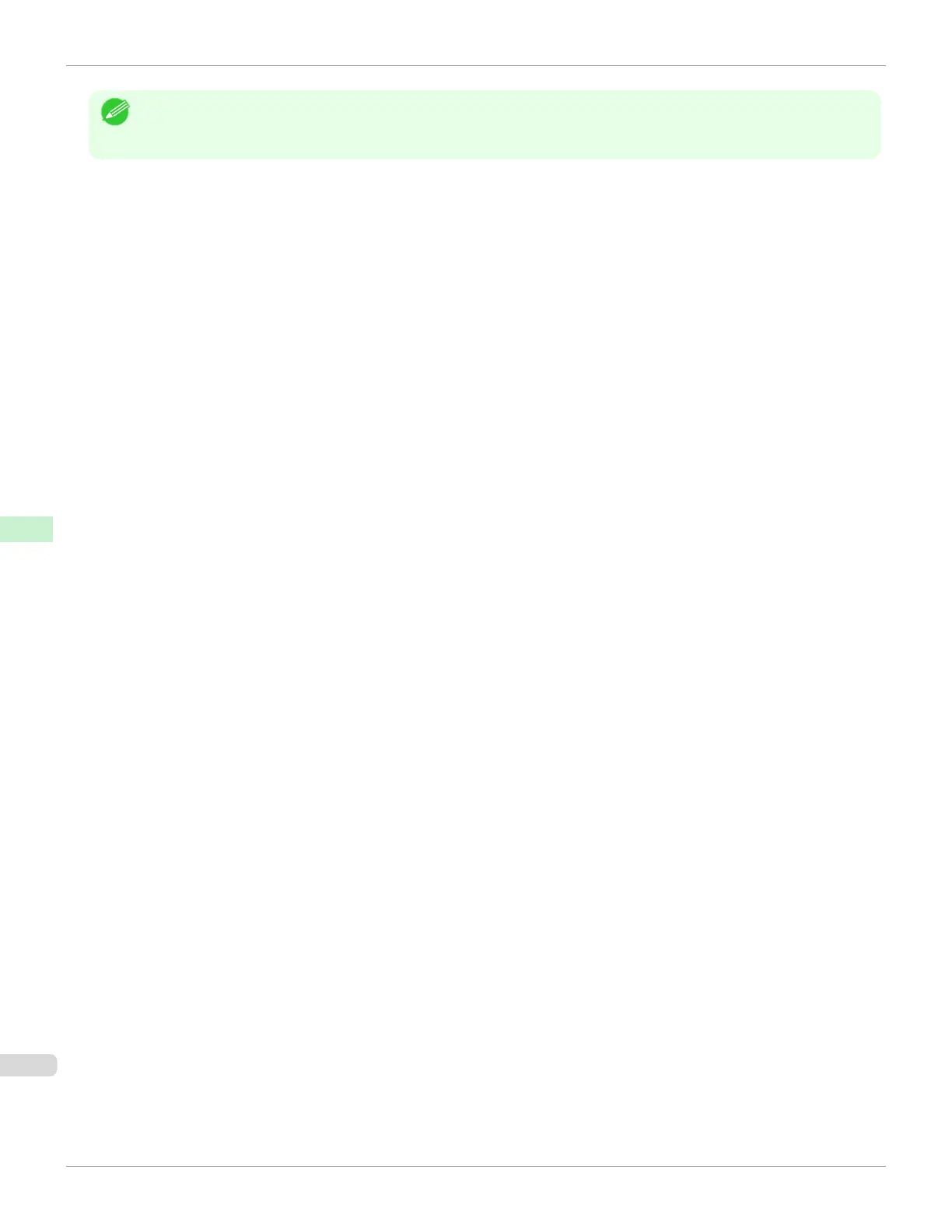Note
•
If you are using a DNS server, select Enable DNS Dynamic Update and enter the IP Address for DNS servers and
DNS domain name in Primary DNS Server Address, Secondary DNS Server Address and DNS Domain Name,
respectively.
Configuring the Printer's TCP/IP Network Settings With RemoteUI
iPF6400SE
User's Guide
Network Setting Initial Settings
512
