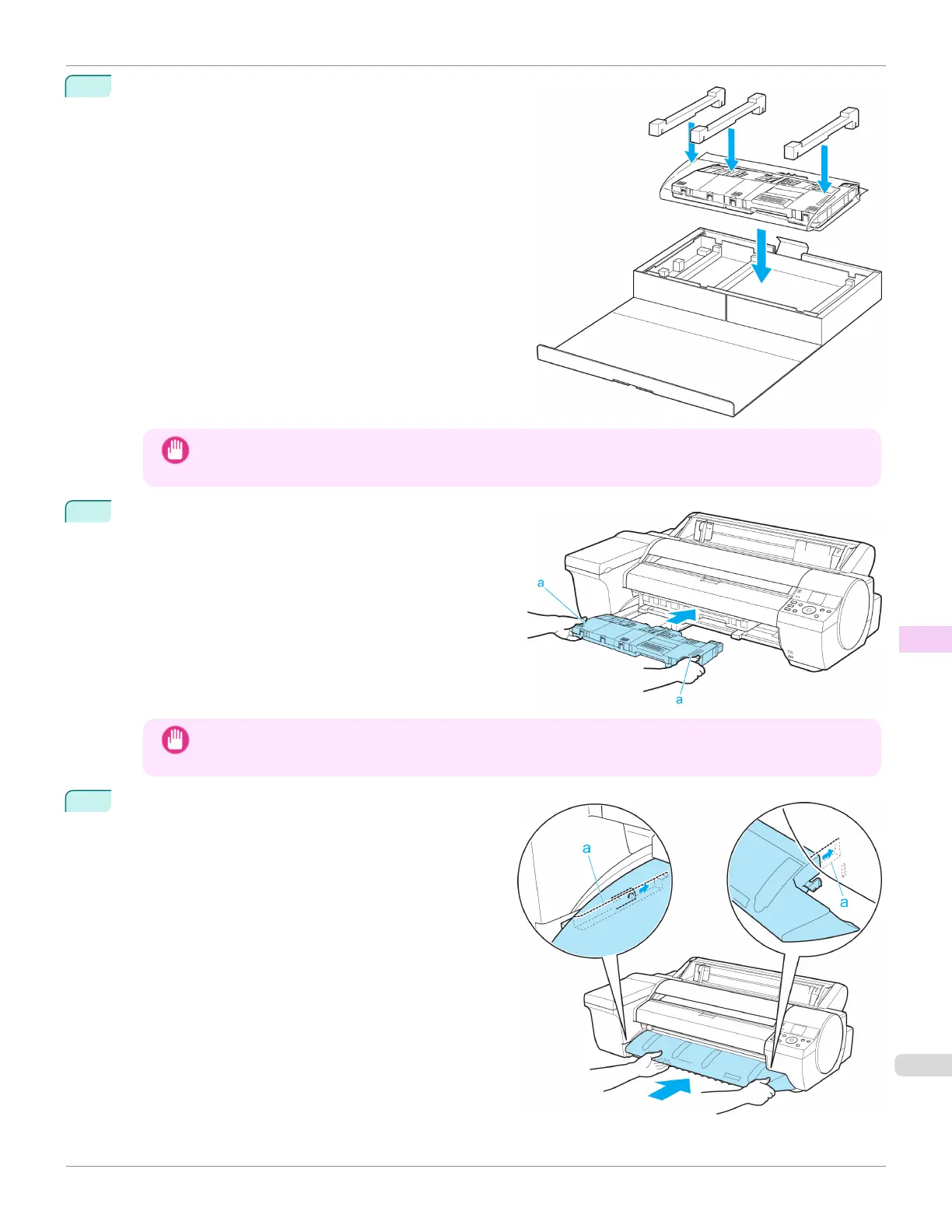6
Put the used Maintenance Cartridge and packaging mate-
rial in the box, just as the new Maintenance Cartridge was
originally packaged, and store the used cartridge keeping
it level.
Important
•
Always put the used Maintenance Cartridge back in the box and store the box on a flat surface. Otherwise,
ink may leak and cause stains.
7
Holding the handles (a) on both sides of the new Mainte-
nance Cartridge, insert it completely, keeping it level.
The printer now initializes the Maintenance Cartridge.
Important
•
Do not remove the Maintenance Cartridge during initialization immediately after replacing the Maintenance
Cartridge. The Maintenance Cartridge may become damaged.
8
Hold the Ejection Guide on both sides by the near end.
Aligning the Ejection Guide with the guides (a), insert it
into the printer until it locks in place.
iPF6400SE
Replacing the Maintenance Cartridge
User's Guide
Maintenance and Consumables Maintenance Cartridge
589
