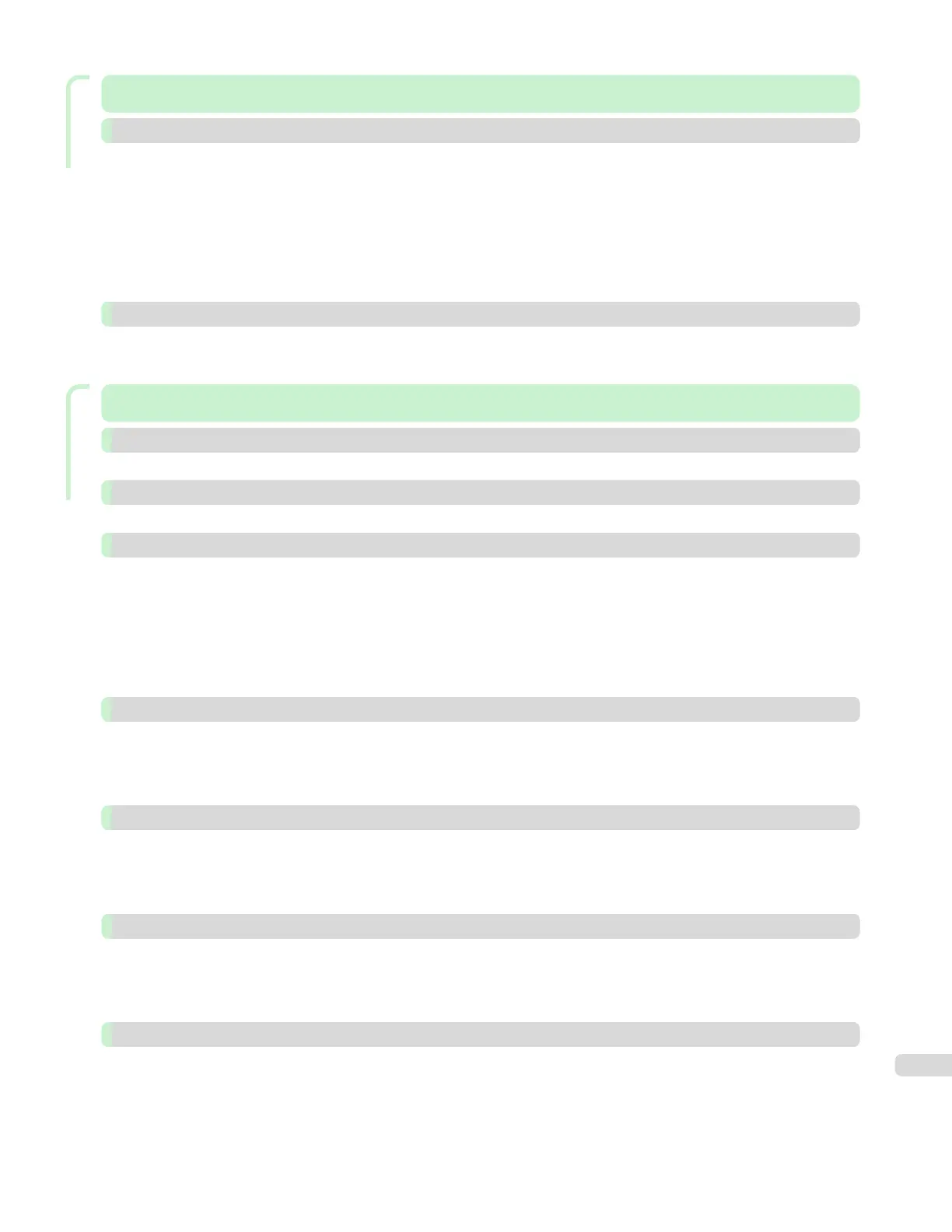Printer Parts
Printer Parts 489
Printer parts 490
Front ...................................................................................................................................................................... 490
Back ...................................................................................................................................................................... 491
Top Cover (Inside) .................................................................................................................................................. 492
Paper Feed Slots ................................................................................................................................................... 493
Inside the Roll Feed Unit Cover .............................................................................................................................. 493
Carriage ................................................................................................................................................................. 494
Ink Tank Cover (Inside) ........................................................................................................................................... 494
Vents ...................................................................................................................................................................... 496
Optional accessories 497
Stand ..................................................................................................................................................................... 497
Stand Parts ............................................................................................................................................................ 498
Network Setting
Network Setting 499
Network Environment 500
Network Environment ............................................................................................................................................. 500
Using RemoteUI 503
Using RemoteUI ..................................................................................................................................................... 503
Initial Settings 505
Configuring the IP Address on the Printer ............................................................................................................... 505
Configuring the IP Address Using the Printer Control Panel .............................................................................. 505
Configuring the IP Address Using ARP and PING Commands .......................................................................... 506
Configuring TCP/IPv6 Network Settings ................................................................................................................. 508
Configuring the Printer Driver Destination (Windows) .............................................................................................. 508
Configuring the Printer Driver Destination (Mac OS) ................................................................................................ 509
Configuring the Printer's TCP/IP Network Settings With RemoteUI ......................................................................... 509
NetWare Settings 513
Configuring NetWare Network Settings .................................................................................................................. 513
Specifying the Printer's Frame Type ........................................................................................................................ 513
Specifying NetWare Print Services .......................................................................................................................... 516
Configuring the Printer's NetWare Network Settings With RemoteUI ...................................................................... 518
Mac OS Settings 521
Configuring the Destination in TCP/IP Networks .................................................................................................... 521
Configuring the Destination for Bonjour Network ................................................................................................... 521
Configuring the Destination for AppleTalk Networks ............................................................................................... 521
Configuring the Printer's AppleTalk Network Settings ............................................................................................. 523
Other Settings 524
Specifying Printer-Related Information .................................................................................................................... 524
Configuring the Communication Mode Manually ..................................................................................................... 525
Email Notification When Printing is Finished or Errors Occur ................................................................................... 526
Initializing the Network Settings .............................................................................................................................. 526
Device Setup Utility (Windows) 527
imagePROGRAF Device Setup Utility ..................................................................................................................... 527
Installing imagePROGRAF Device Setup Utility ....................................................................................................... 527
Configuring the IP Address Using imagePROGRAF Device Setup Utility ................................................................. 527
9
