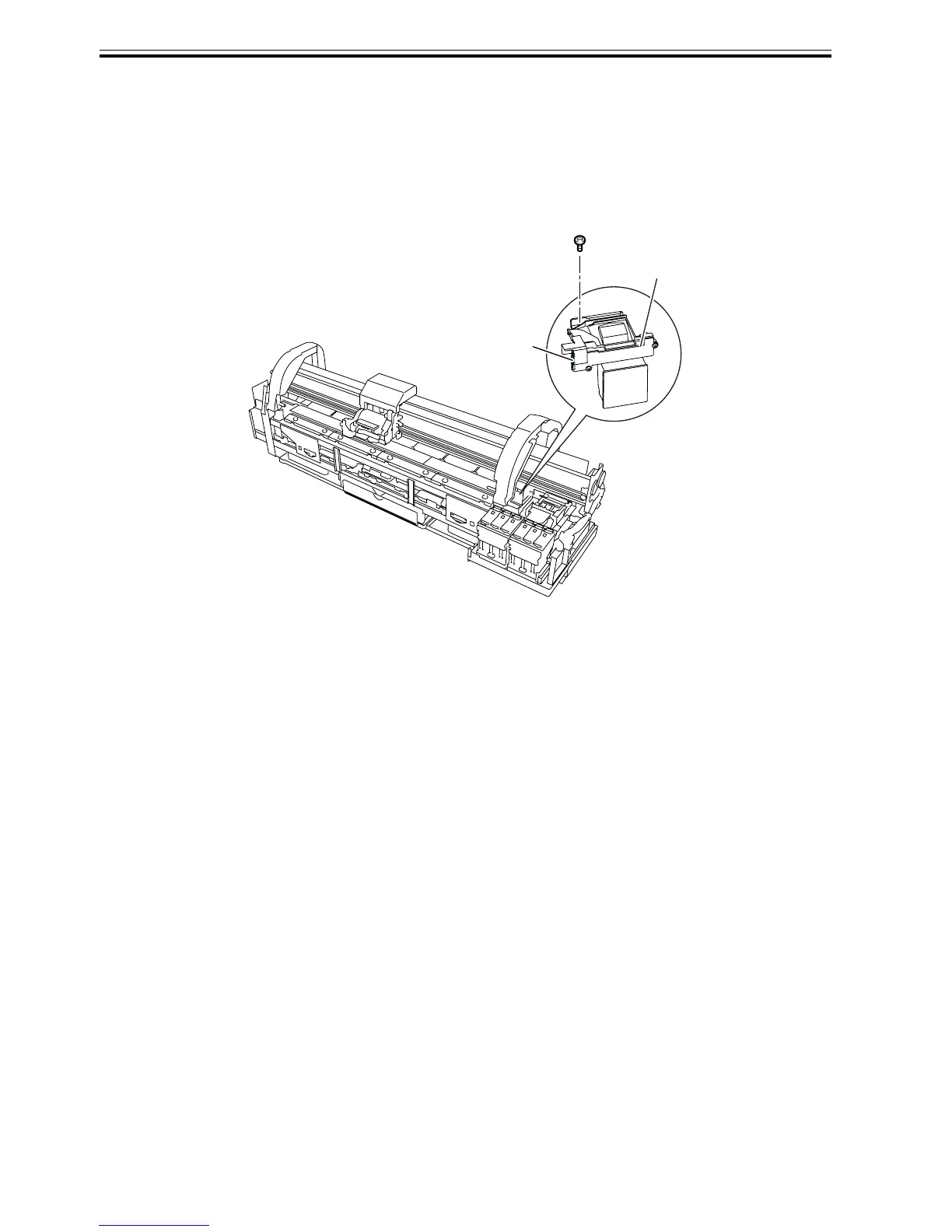Chapter 4
4-22
4.3.12 Head management sensor
0012-6375
a. Installing the head management sensor
(1) Attach the connector[2] to the head management sensor[1] and then set the head management sensor[1]
where it is to be mounted and fasten it with screw.
F-4-32
b. Procedure after replacing the head management sensor
The optical axis is compensated at factory shipment in order to adjust the non-discharge detection position
because there are fluctuations among machines in the distance between the head management sensor and
carriage unit. Therefore, adjustment must be made when the head management sensor is replaced or
disassembling/assembling components that may cause error in the distance between the head management
sensor and carriage unit.
Enter the service mode as follows:
SERVICE MODE > ADJUST > NOZZLE CHK POS. > YES
[2]
[1]
