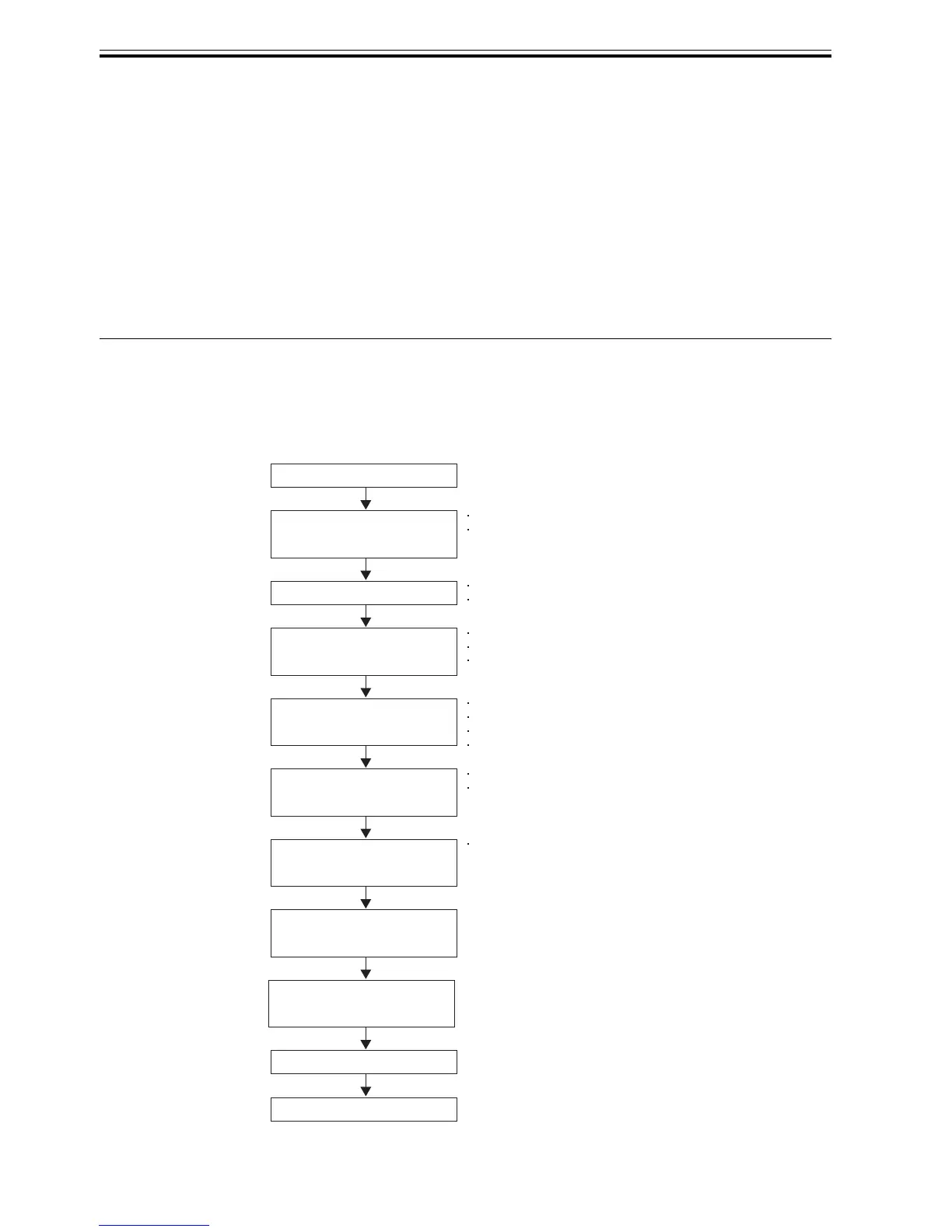Chapter 2
2-2
2.1.2 Print Driving
0013-5398
At printing, print signals and control signals are output to the printhead via the carriage relay PCB and Head
relay PCB to discharge inks from the nozzle assembly.
The printhead six trains of nozzles arranged in a zigzag pattern.
This printer uses only one printhead.
(Installed from left to right: C, M, Y, MBk, MBk and Bk)
Two kinds of print signals are transferred to each nozzle train according to the data transfer clock and the data
pulse timing: even-numbered nozzle data and odd-numbered nozzle data.
Drive control signals fall into two types: heat enable signals and subheat enable signal. The heat enable signal
allows inks to be discharged from the nozzles, whereas the subheat enable signal heats the head to an optimal
temperature to keep the rate of ink discharge constant.
2.2 Firmware
2.2.1 Operation Sequence at Power-on
The sequence of printer operations, from power-on to transition to online mode, is flowcharted below.
* This flowchart does not include the times spent supply inks and cleaning after leaving the printer for extended
periods of time.
F-2-2
Power Button ON
Device/resource
initializarion
Printhead/
ink tank check
Media feed system
initialization
Recovery system
initialization
Carriage position
initialization
Remaining ink level detection/
Waste ink level detection
Power-on
automatic recovery operation
Capping
Waiting for print operation
Initialization of software
Initialization of various devices
Engine status check
Engine startup status check
Previous power-off status check,etc.
Printhead installation status check
Ink tank installation status check
EEPROM check
Cassette pick-up unit initialization
Roll feed unit initialization
Roll feed unit initialization
Sensor check
Recovery system return to origin
Sensor check
Carriage motor return to origin
