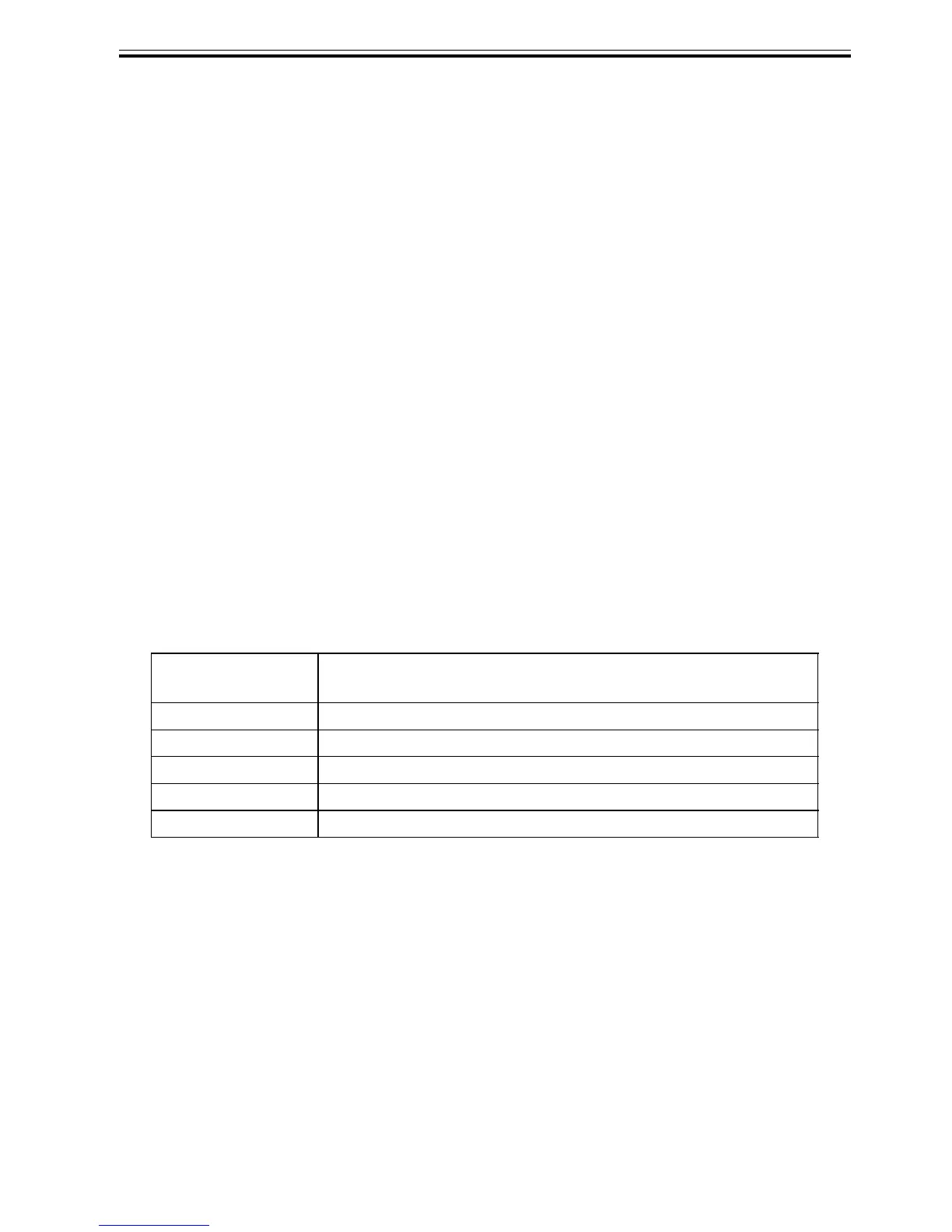Chapter 2
2-13
2.3.2.3 Carriage Unit
2.3.2.3.1 Functions of Carriage Unit
0013-5642
a) Printhead mounting function
The carriage, which fixes the printhead in position mechanically, is connected to the contact of the head relay
PCB.
b) Control function
The carriage carries a carriage relay PCB, which relays printhead drive signals, and an encoder, which generates
print timing signals. The carriage relay PCB is connected to the main controller by a flexible cable.
c) Carriage drive function
The carriage is caused to reciprocate level on t he plat en by means of the carriage belt that is driven by the power
imparted from the carriage motor.
d) Printhead maintenance function
This printer performs cleaning operations, such as wiping the printhead and sucking inks, with the carriage
halted at its home position.
e) Nozzle check function
This printer carries out an ink discharge operation with the carriage halted at the maintenance jet tray, locating
the nozzles in the printhead failing to discharge with a head management sensor attached to the head
management sensor.
f) Carriage height adjustment function
The separation between the face of the printhead and the paper varies with each paper thickness. A narrow gap
makes quality better but could smear the print surface as a result of paper rubbing against the face or cause
damage to the nozzle assembly.
T-2-2
g) Paper width detection function/skew detection function
The multisensor attached to the lower left part of the carriage detects the width of paper fed on the platen and
skews in it.
h) Automatic printhead position adjustment function
The multisensor attached to the lower left part of the carriage reads the result of an adjustment pattern printed,
allowing for automatic adjustment of the printhead position accordingly.
i) Remaining roll media detection function
The printer prints a bar code on roll media when they are unloaded. The multisensor attached to the lower left
part of the carriage indicates the remaining volume of roll media.
j) Internal unit temperature sensor
A thermistor installed on the head relay PCB detects the internal unit temperature near the printhead.
Head height (mm)
Media type Environmental condition
(Temperature:15-25,Humidity:40%-60%)
1.45 Glossy Paper,Plain Paper(Line drawing)
1.75 Plain Paper,Heavyweight Coated Paper(Line drawing)
2.05 Heavyweight Coated Paper
2.35 Premium Matte Paper
2.65 Premium Matte Paper(Temperature:15-30,Humidity:10%-40%)
