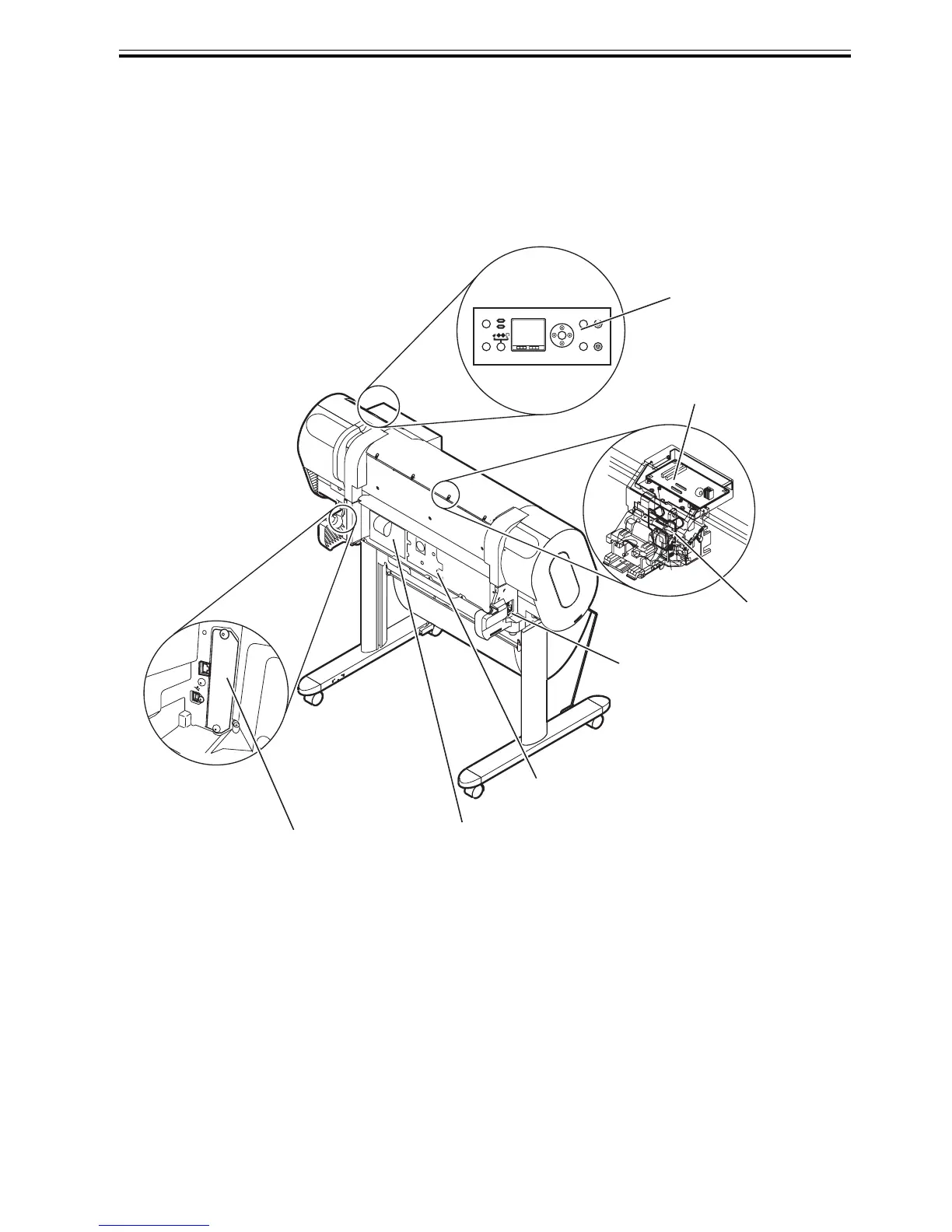Chapter 1
1-25
1.7.1.3 Live parts of the printer
0013-5155
Any electrical portion of the printer becomes live when AC power is supplied to it.
The main controller, power supply and interface connector are found on the left rear side of the printer, with the
operation panel being located on the upper right cover.
In checking printer operations with the cover open during servicing, take maximum care to avoid electrical
shocks and not to cause damage to electrical components.
F-1-24
Main controller
Power supply
Power connector
Carriage PCB
Carriage Relay PCB
Operation panel
Interface connector
