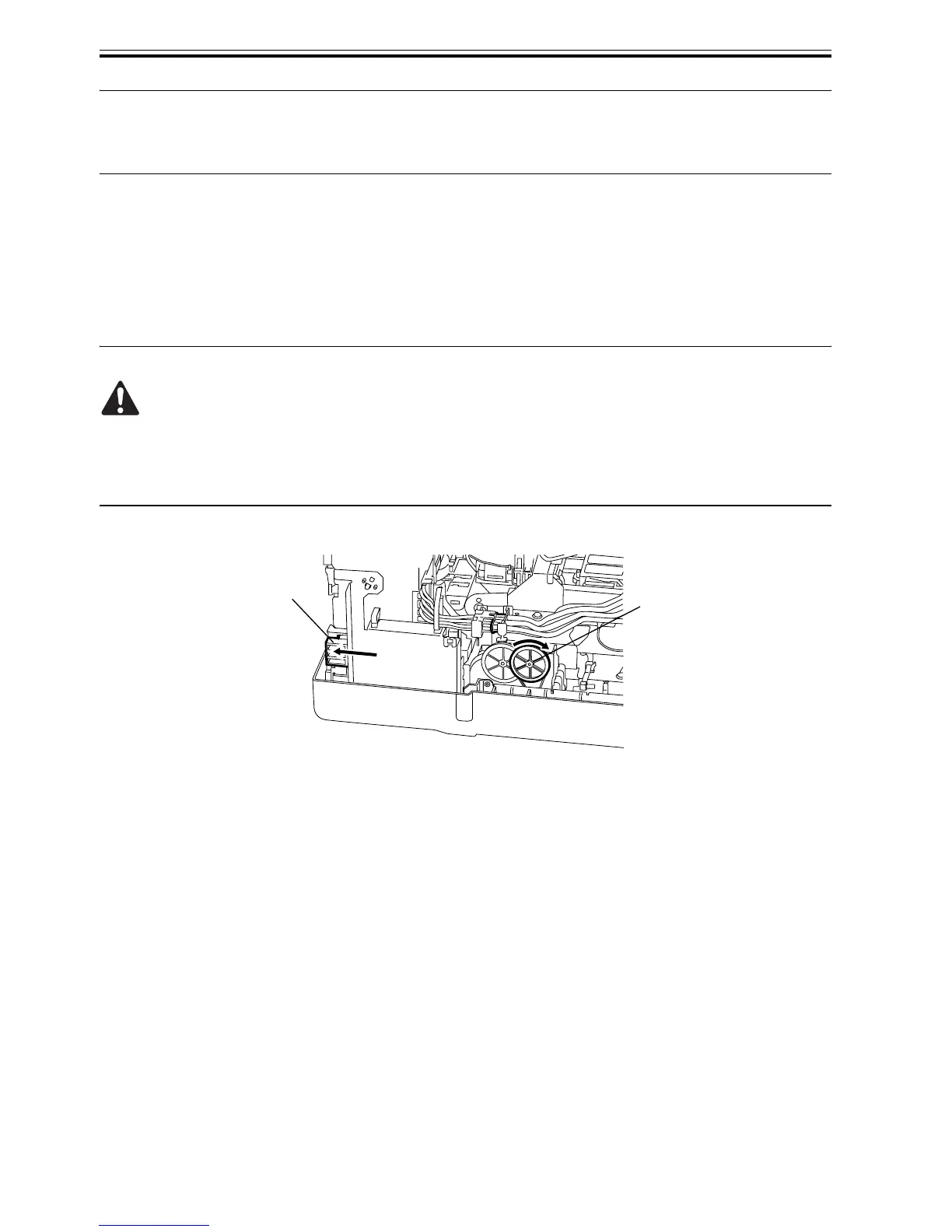Chapter 4
4-26
MEMO:
After opening the caps and removing the carriage lock pin, rotating the gear further will close the caps after the
wiper unit has completed the return movement, and the carriage lock pin will rise and lock the carriage.
3. Moving the wiper unit
1) Remove the right side cover.
2) Rotate the purge gear in the clockwise direction, and then move the wiper unit.
4.3.16 Opening/Closing the Ink Supply Valve
0012-6384
1) Remove the right side cover.
2) To open the ink supply valve, turn the cam[2] in the direction of the arrow and press the link[1].
- If the tube is full of ink, releasing the printhead lock lever with the ink supply valve open can cause the ink to
flow back to the ink supply unit, resulting in leakage of ink from the ink supply needle.
- If the ink supply valve is held open due to a problem such as a valve motor error(E02D06), remove the valve
motor unit(refer to DISASSEMBLY/REASSEMBLY > Points to Note on Disassembly andReassembly >
Ink Tank Unit) and close the ink supply valve.
F-4-36
[1]
[2]
