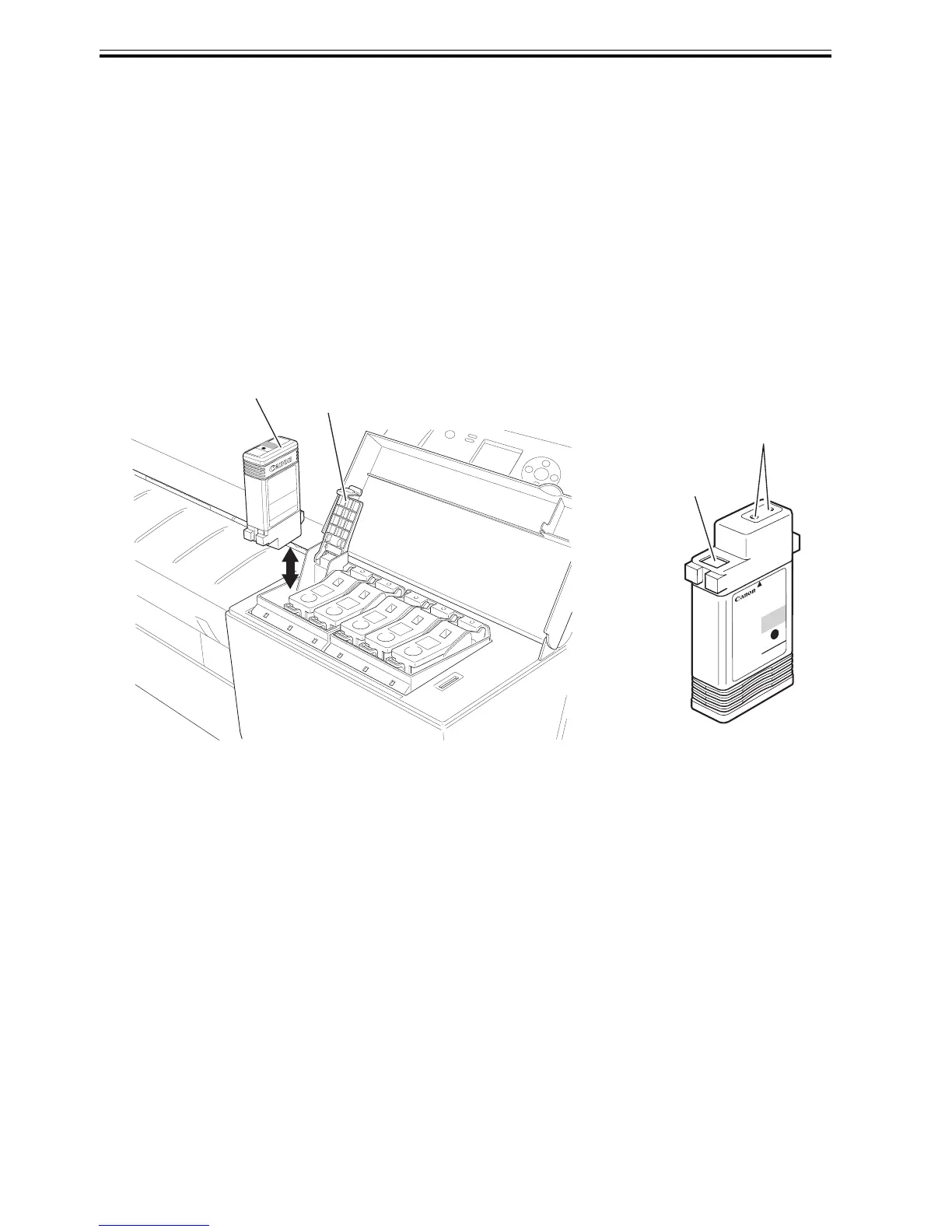Chapter 1
1-28
1.7.2.2 Ink tanks
0012-6229
a. Opening ink tanks
Do not unpack ink tanks until they are ready for immediate use.
When placing an ink tank in position, shake it slowly seven to eight times before opening it. Without shaking,
the ingredients of the ink might settle, resulting in degraded print quality.
Once an ink tank is opened, mount it in the printer promptly to prevent any foreign matter from sticking to
the ink port.
b. Handling ink tanks
To prevent foreign matter from infiltrating the ink passage to impair ink suction or print quality, never touch
contact [3] or ink port [4] of ink tank [1].
Depressing ink tank cover [2] of the printer would cause a needle to pierce the ink port, linking the ink
passage of linking ink tank [1] to the printer.
Do not lift up and down ink tank cover [2] except for purposes other than replacing ink tank [1].
F-1-26
[4]
[3]
[2]
[1]
