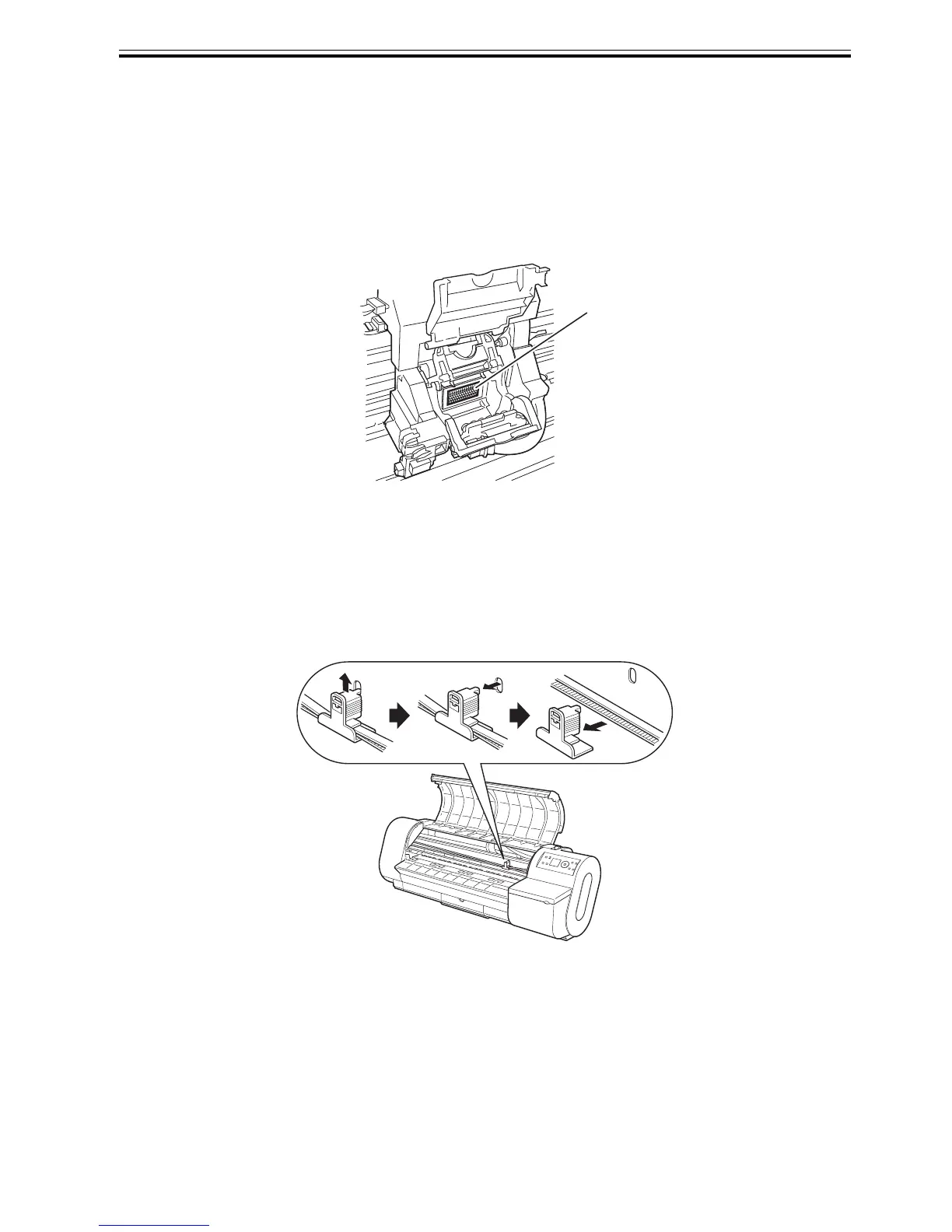Chapter 1
1-29
1.7.2.3 Dealing with the printer
0013-1880
a. Protecting against electrostatic breakdowns
Pieces of clothing rubbing each other could build up static electricity, producing static charges in human
bodies to cause harm to an electrical component or corrupt its electrical characteristics.
You are strongly advised never to touch the printhead contact of the carriage.
[1]Contact with the printhead
F-1-27
b. Securing the carriage in position
The carriage is mechanically locked by the lock arm in the purge unit at the same time as the printhead caps
itself at the end of printing.
Before shipping the printer, secure the carriage at the home position with a belt stopper so the carriage won't
be damaged when it is released from the lock arm or inks won't leak during transit.
F-1-28
c. Handling maintenance cartridges
Be careful in unloading a maintenance cartridge from the printer not to keep the used ink from spilling over.
d. Refilling the printer with inks
If the printer has been purged of inks through an automatic or manual ink drain for disassembly/reassembly
or for reshipping, refill the printer with inks as soon as possible after the completion of the work.
If residual inks in the printer dry, they could seize mechanical components, with the result of malfunctioning.
[1]
