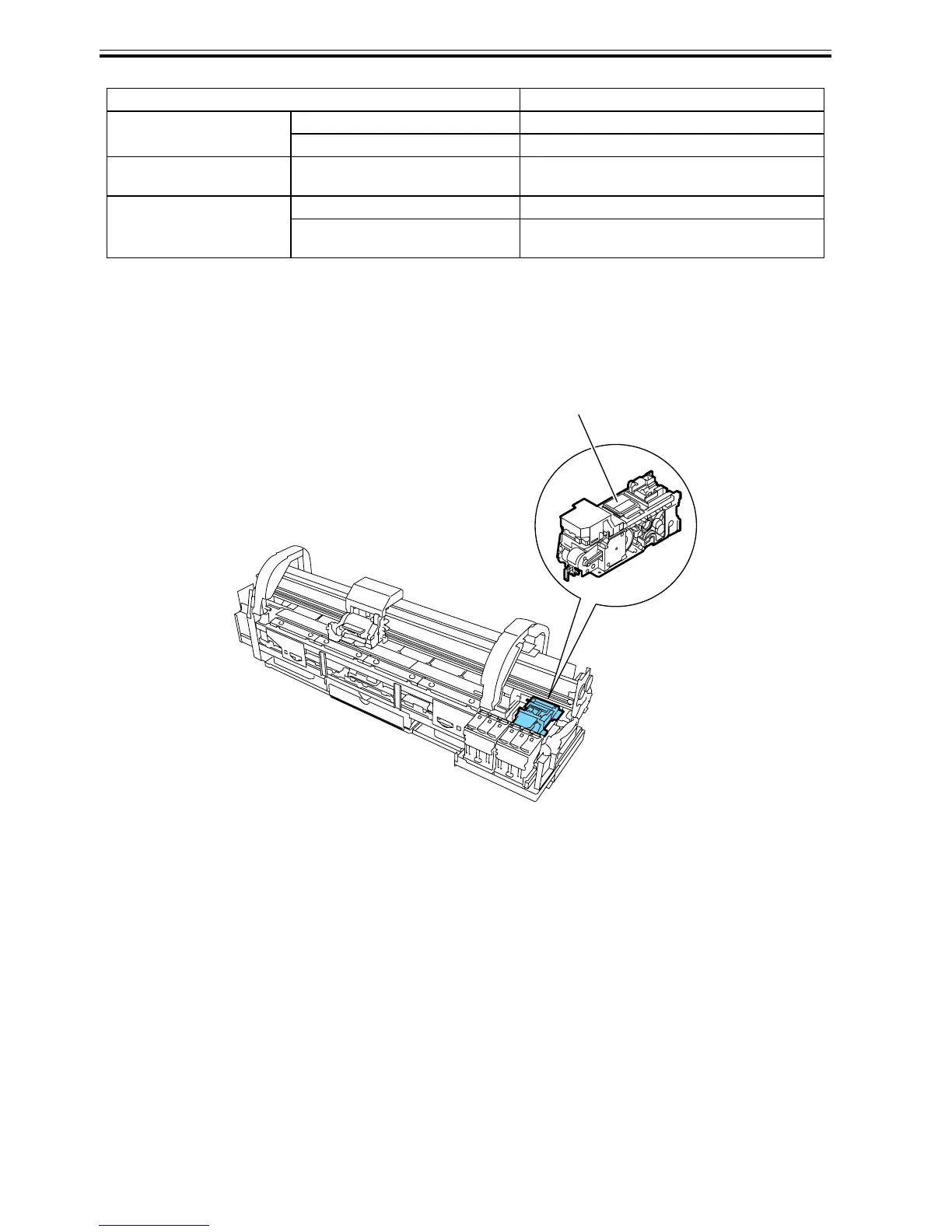Chapter 2
2-20
c) Ink supply function
The suction pumps in the purge unit are activated, together with ink supply valves, during initial filling and ink
level adjustment to supply inks from the ink tanks to the printhead.
2.3.2.5.2 Structure of Purge Unit
0013-8023
F-2-12
When "Head Cleaning" menu
is selected
Manual cleaning (head cleaning A) Cleaning 1 (normal cleaning)
Manual cleaning (head cleaning B) Cleaning 6 (normal (strong) cleaning)
When "Replace Head" menu
is selected
After replacement of head Cleaning 2 (fluid level cleaning) + Cleaning 4 (ink
drainage after head replacement)
When "Move Printer" is
selected
When "Move Printer" is selected Cleaning 5 (ink drainage for secondary transport)
After the power is turned on during
secondary installation
Cleaning 10 (ink filling after secondary transport)
Printer status Description of cleaning
Purge unit
