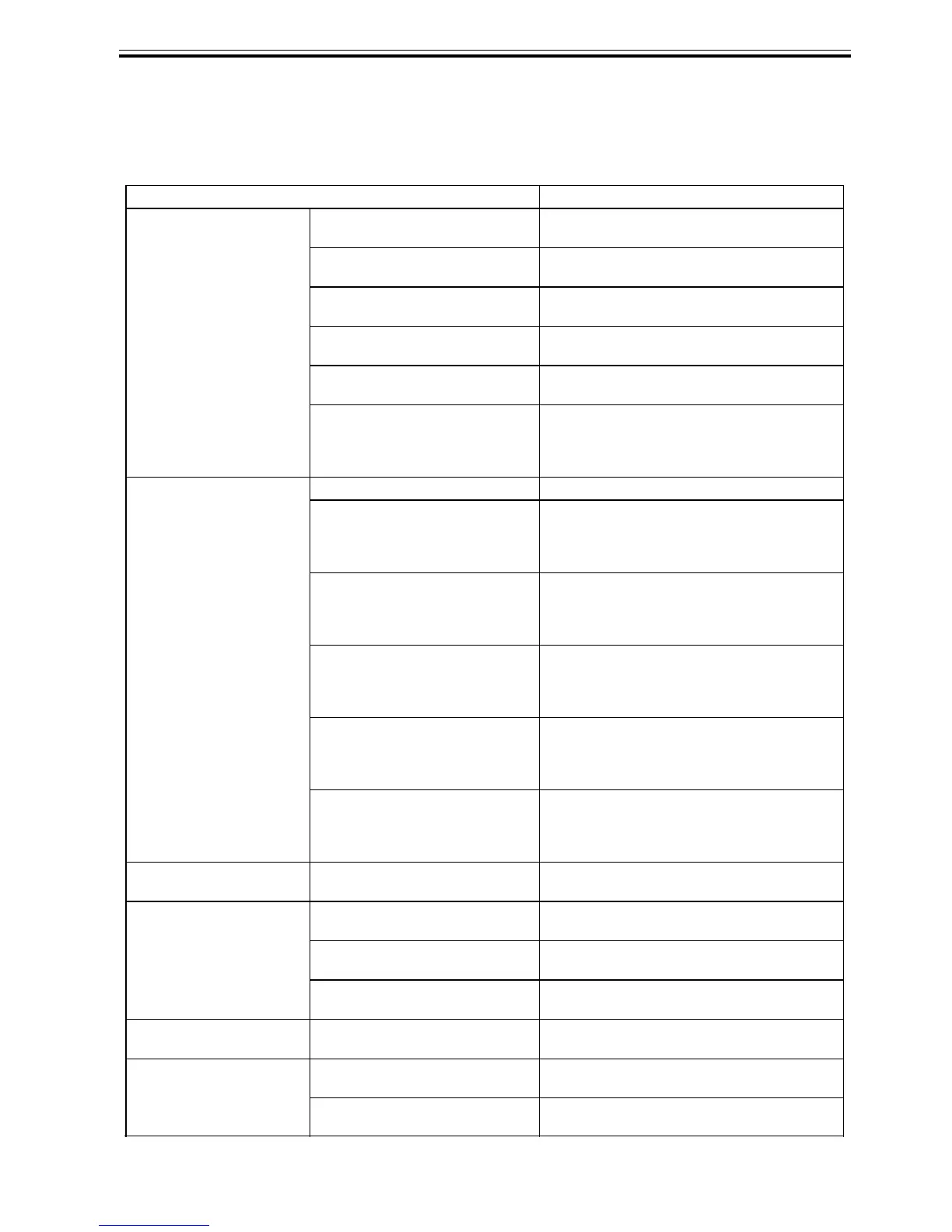Chapter 2
2-19
The cleaning operation is executed at the following timing:
T-2-4
Printer status Description of cleaning
During standby Each time 120 minutes have elapsed
with the nozzles capped
Cleaning 1
(normal cleaning)
When 168 hours have elapsed since
capping
Idle ejection
When 360 hours have elapsed since
capping
Cleaning 2 (ink level adjusting cleaning)
When 720 hours have elapsed since
capping
Cleaning (normal cleaning)
When 2160 hours have elapsed since
capping
Cleaning 6 (normal (strong) cleaning)
When 168 hours have elapsed since
initial installation or previous
agitation of precipitated ink (cleaning
16)
Cleaning (precipitated ink agitation)
At power-on During initial installation Cleaning 3 (initial filling cleaning)
When the power is turned on after less
than 72 hours have elapsed since
abnormal end of print operation
(uncapped status)
Cleaning 1 (normal cleaning)
When the power is turned on after at
least 72 hours have elapsed since
abnormal end of print operation
(uncapped status)
Cleaning 6 (normal (strong) cleaning)
When the power is turned on after the
initial installation or previous
precipitated ink agitation (cleaning
16)
Cleaning (precipitated ink agitation)
When the power is turned on after at
least 360 hours have elapsed since
normal end of print operation (capped
status)
Cleaning 2 (fluid level adjusting)
When the power is turned on after at
least 360 hours have elapsed since
normal end of print operation (capped
status)
Cleaning 6 (normal (strong) cleaning)
At power-off When the power is turned off in the
uncapped status
Wiping + Idle ejection + Idle suction + Capping
Before starting printing Before printing after 168 hours have
elapsed since capping
Idle ejection
Before printing after 168 hours have
elapsed since capping
Cleaning 1 (normal cleaning)
Before cleaning after occurrence of an
error
Cleaning 1 (normal cleaning)
During printing Between scan operations during
scanning
Idle ejection + Wiping (idle suction)
After printing After printing exceeding the
prescribed dot count
Cleaning 16 (dot count suction) based on the count
or cleaning 6 (normal (strong) cleaning)
Each time 120 minutes have elapsed in
the cap open status
Cleaning 1 (normal cleaning)
