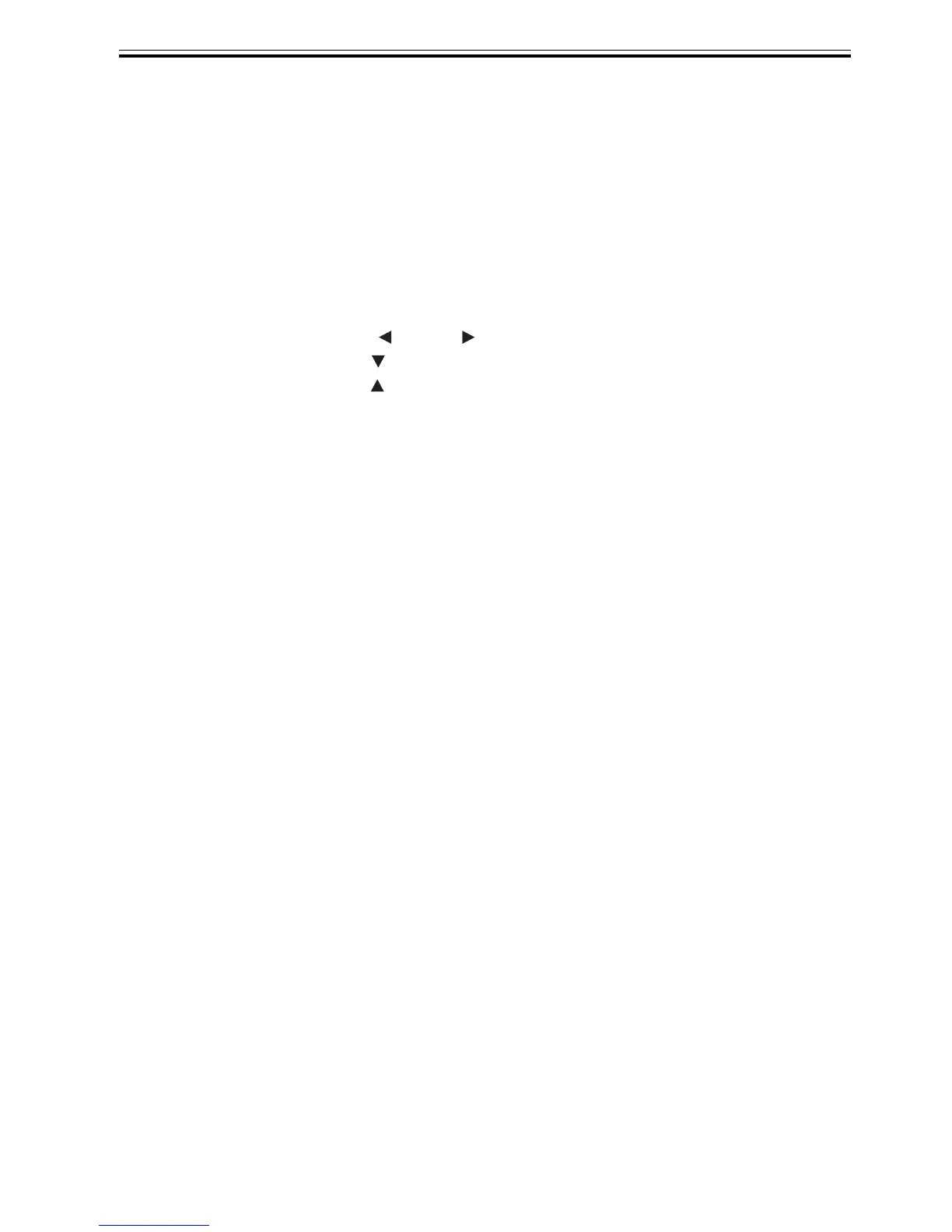Chapter 1
1-15
1.6.3 Main menu
0012-6209
This printer supports a main menu that offers an organized clue to opening a maintenance menu for adjusting
the discharge position of each nozzle, cleaning the printhead and so on, a print setup menu for setting the auto-
cutting feature, the ink drying time and so on, a parameters menu for selecting a message display language and
so on, and more..
a. Working with the main menu
(1) How to enter the main menu
While the printer is in offline mode, press the [Menu] key to enter the main menu.
(2) How to exit the main menu
To exit the main menu, press the [Online] key.
(3) Functions of keys on the main menu
-To select menu choices and settings: [ ] key or [ ] key
-To enter the menu one level below: [ ] key
-To enter the menu one level above: [ ] key
-To accept menu choices or settings: [OK] key
