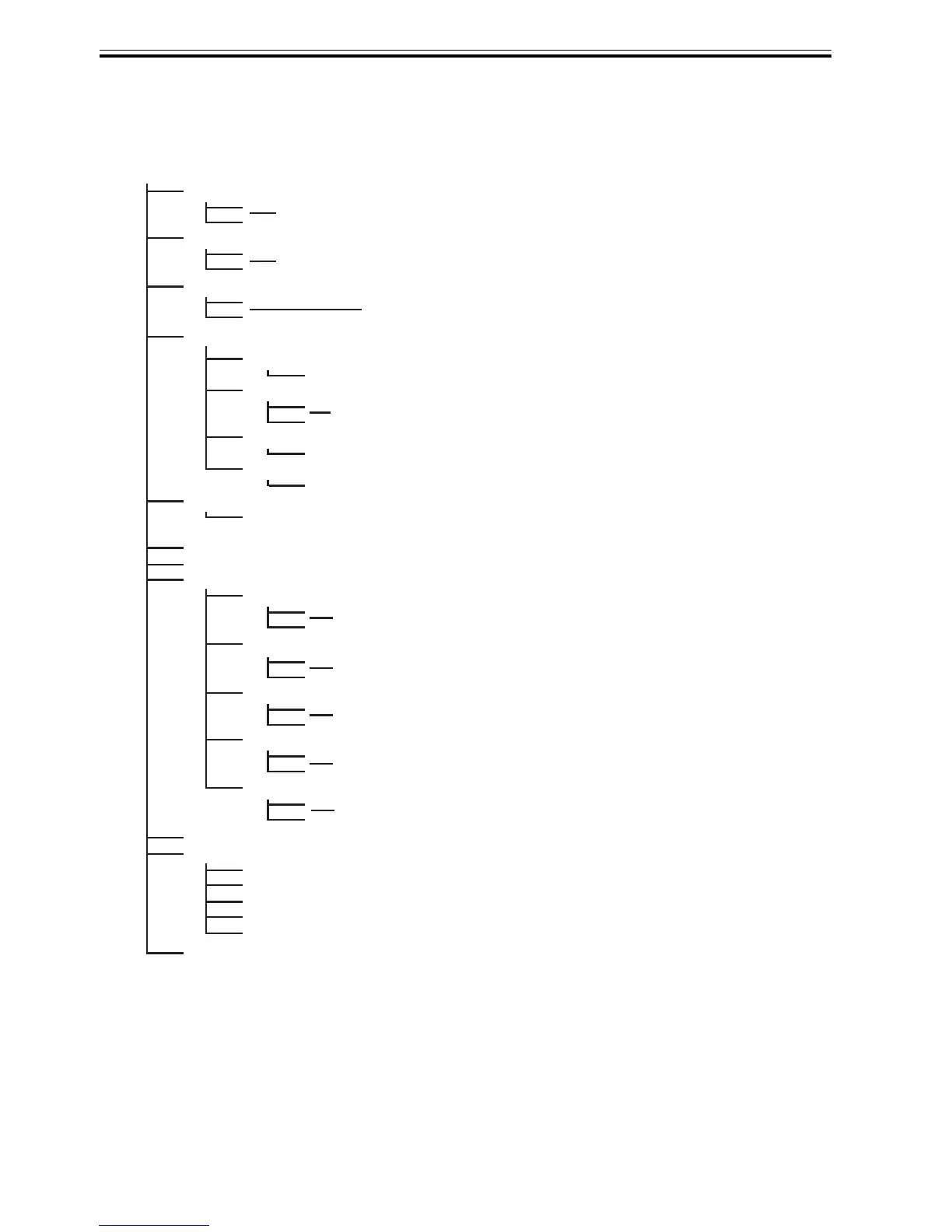Chapter 1
1-16
b. Main menu List
The hierarchy and settings of the main menus are described below.
F-1-14
MAIN MENU
Force Cutting
No
Yes
Rep.Ink Tank
No
Yes
Head Cleaning
Media Menu
Roll Media Type
(Select media type)
Chk Remain.Roll
On
Off
Roll Length Set
### m / ### ft
* Displayed only when "On" is selected for "Chk Remain,Roll"
Cut Sheet Type
(Select media type)
Paper Deteils
(Select media type) Refer to "Media detail setup menu"
Adjust Printer Refer to "Printing adjustment menu"
Interface Setup Refer to "Interface setup menu"
Maintenance
Repl.Maint.C
No
Yes
Replace P.head
Repl.S.Cleaner
No
Yes
Change Cutter
No
Yes
Move Printer
No
Yes
System Setup Refer to "System setup menu"
"Test Print"
Status Print
Media Details
Print Job Log
Menu Map
Nozzle Check
Information Refer to "Information menu"
No
Yes
Head Cleaning A
Head Cleaning B
