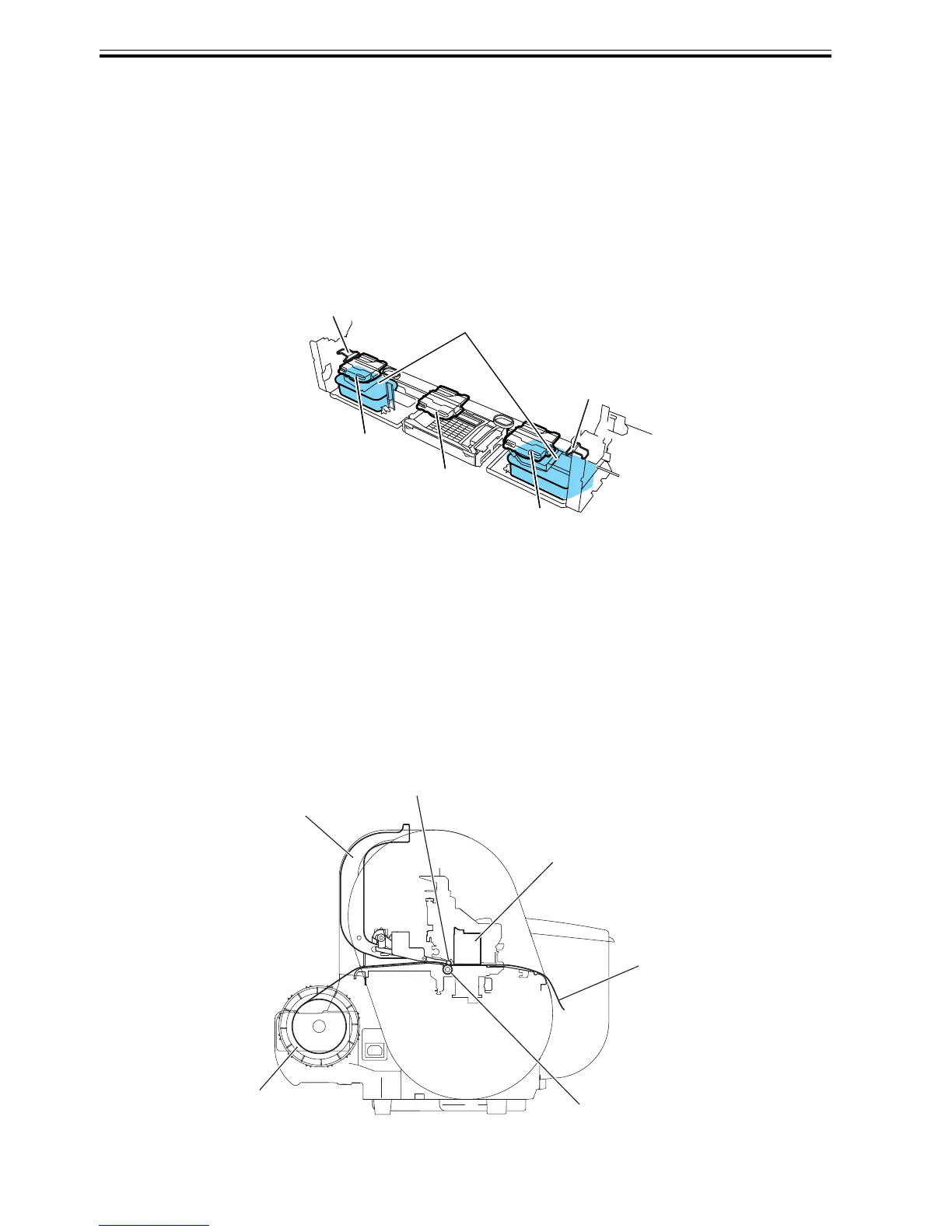Chapter 2
2-24
2.3.2.7 Air Flow
2.3.2.7.1 Air flow
0012-6276
This printer is furnished with two fans: a mist fan, which collects ink mist, and a platen fan, which allows paper
to be adsorbed on the plate, and a platen fan.
Ink mist floating during printing or bouncing back from the paper is collected in the maintenance cartridge by
airflow in the printer.
Airflow fans located on both sides of the printer, coupled with the suction fan in the middle of the printer, create
airflow to carry the ink mist to the mist suction port.
F-2-17
2.3.3 Paper Path
2.3.3.1 Outline
2.3.3.1.1 Overview of Paper Path
0013-8824
The key components of the paper passage consist of a feed roller assembly, a pinch roller drive that locks and
releases the pinch roller and sensors that detect the feed status of paper. It feeds paper in trays, conveys and
delivers paper.
Paper passage schematic diagram
F-2-18
Waste ink BOX
Suction of mist
Suction of mist
mist fan
mist fan
suction fan
Paper release lever
Pinch roller
Printhead
Feed roller
Roll holder
Roll media
