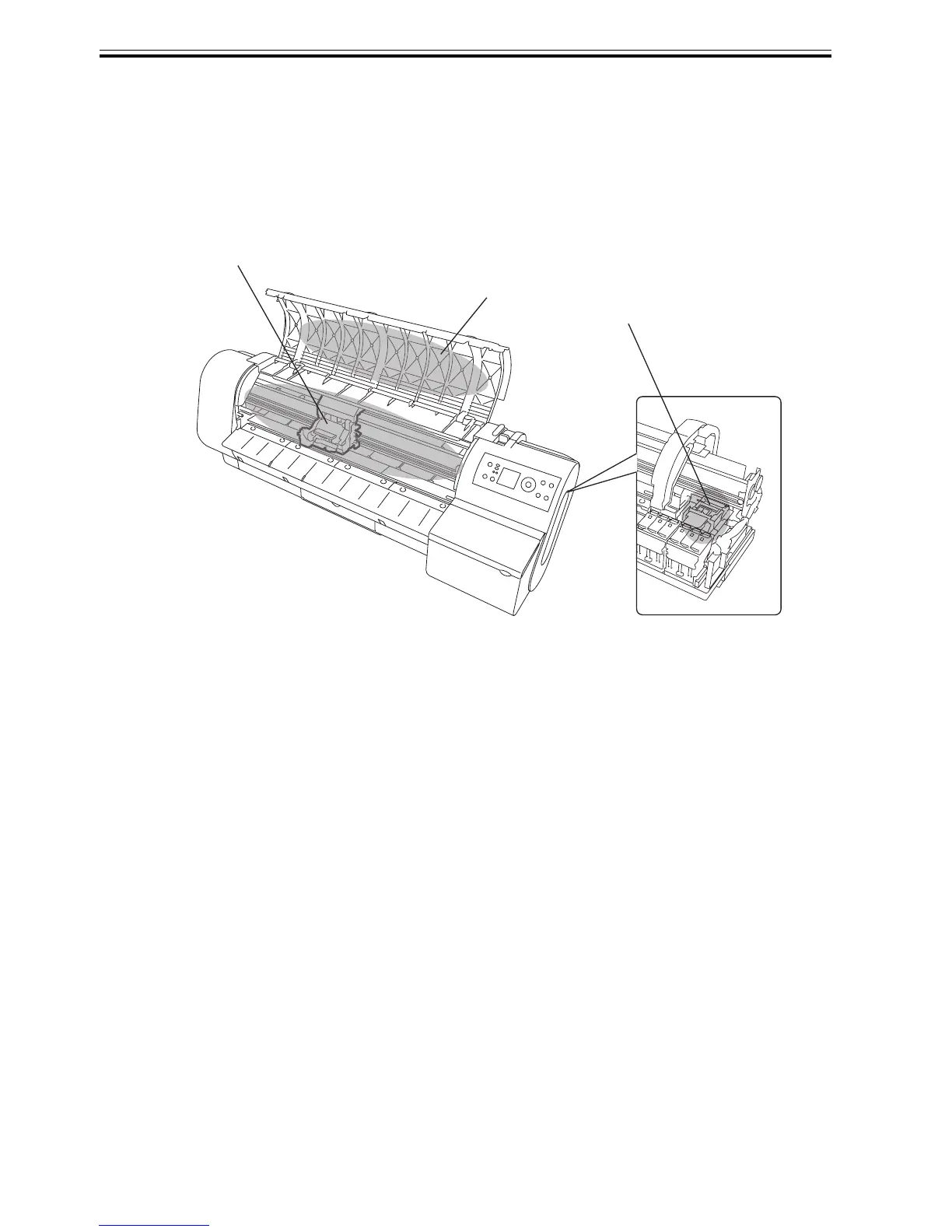Chapter 1
1-24
b. Ink mists
As the printhead jets an ink against paper to print, traces of ink mists floating during printing or springing
back from the paper are produced in the print station. Such ink mists are collected by mist collection air flow
into the printer. The uncollected portion of ink mists could smear the platen unit, carriage unit, exterior
surfaces and the purge unit, and their surrounding areas.
Such smears could in turn spoil the paper or your hands or clothes during servicing. Wipe such smears off
with a soft cloth moistened with water and wrung carefully.
F-1-23
Top cover
Purge unit
Platen/carriage unit
