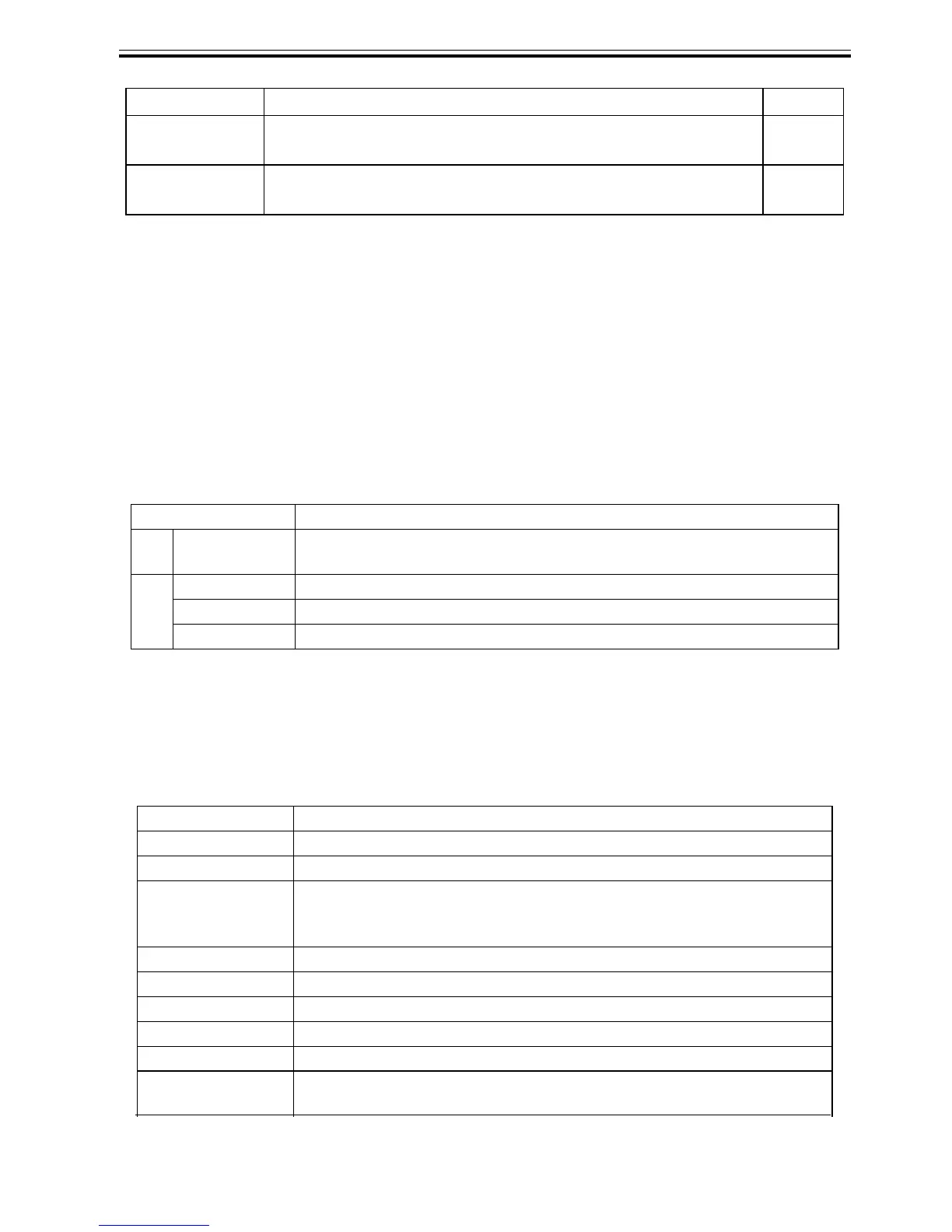Chapter 7
7-17
- HEAD DOT CNT.1
Displays the counts of dots of individual colors of the currently installed print head.
- HEAD DOT CNT.2
Displays the cumulative count of dots of individual colors.
- PARTS CNT.
Displays the status of the consumable parts replacement counter.
g. SETTING
Allows you to make various settings.
T-7-24
- INITIALIZE
The DISPLAY histories, ADJUST settings, COUNTER values, and other parameters can be cleared
individually.
T-7-25
D-CNT 17-36 Cumulative number of sheets of A4-equivalent paper equal to or
larger than 17 inches but smaller than 36 inches (data size)
sheets
D-CNT 17 Cumulative number of sheets of A4-equivalent paper smaller than
17 inches (data size)
sheets
Display Description
Pth ON/OFF Turns on/off the (Pth head pulse rank) control function.
Default: On
RTC DATE Set the RTC. The procedure is the same as in the user mode.
yyyy/mm/dd The initial value is 00:00, January 1, 2006.
TIME hh:mm * The display order of year, month, and day is defined in "Date Format".
Display Description
WARNING Initialization of DISPLAY > WARNING
ERROR Initialization of DISPLAY > ERROR
ADJUST Initialization of value of fine band adjustment by user and initialization of scale
adjustment value
The automatically adjusted value is not initialized.
W-INK Initialization of COUNTER > PRINTER > W-INK
CARRIAGE Initialization of COUNTER > CARRIAGE
PURGE Initialization of COUNTER > PURGE
INK CHECK * The refill ink usage history cannot be initialized.
INK-USE CNT Initialization of COUNTER > INK-USE2
CUTTER-CHG CNT Initialization of COUNTER > EXCHANGE > CUTTER EXC.
Counting up of COUNTER > CLEAR
Display Description Unit