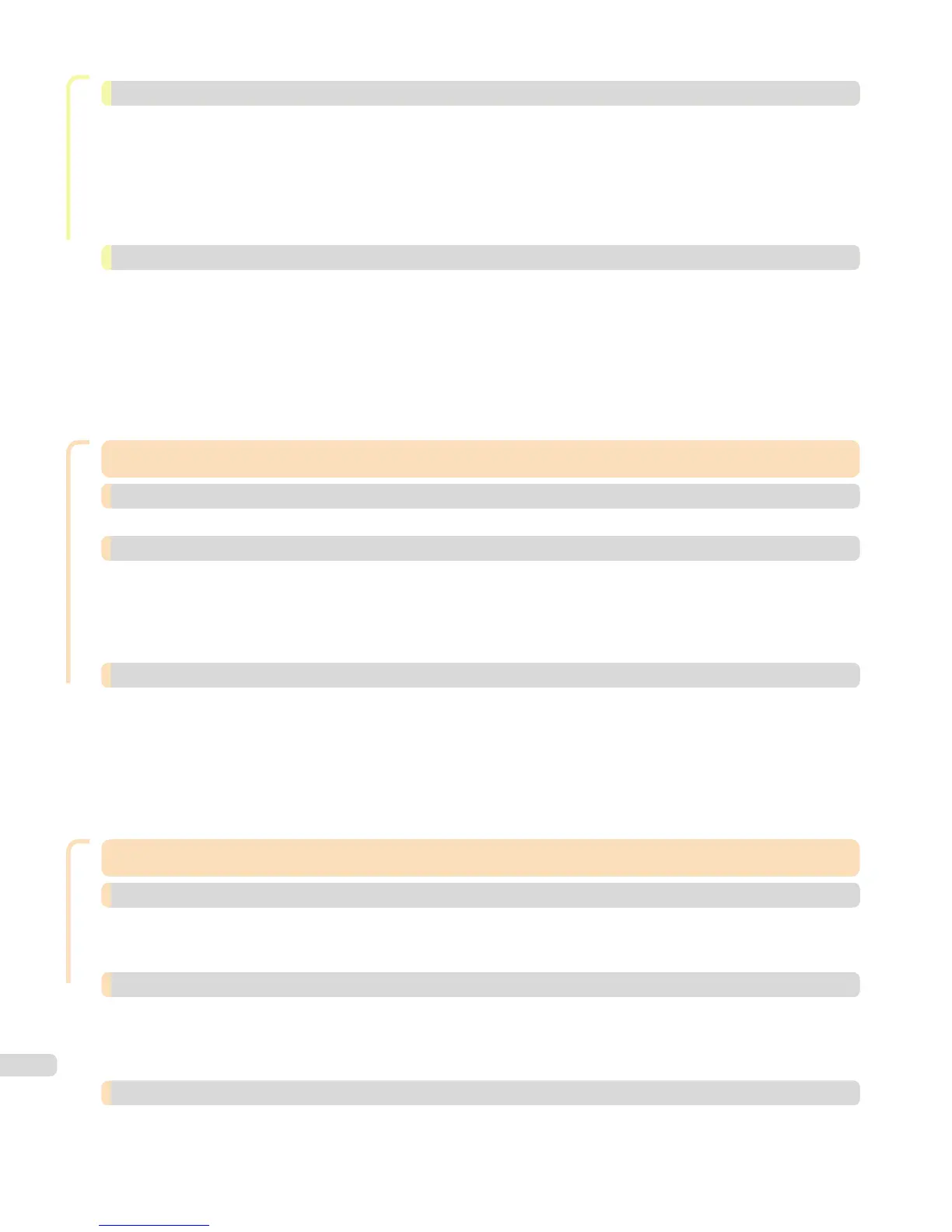Print Job Management
Basic Print Job Operations 760
Using the Printer Hard Disk ................................................................................................................................................. 760
Saving Print Jobs on the Printer Hard Disk .................................................................................................................. 762
Managing the Job Queue (Deleting or Preempting Other Jobs) ......................................................................... 765
Managing Pending Jobs (Printing or Deleting Jobs on Hold) ................................................................................ 767
Printing Saved Jobs ................................................................................................................................................................. 769
Deleting Saved Jobs ................................................................................................................................................................ 774
Moving Saved Jobs .................................................................................................................................................................. 778
Advanced Print Job Operations 782
Saving Print Jobs Sent from Sources Other than the Printer Driver ................................................................ 782
Printing Without Saving Jobs in the Common Box .................................................................................................... 783
Setting Passwords for Personal Boxes ........................................................................................................................... 784
Naming Personal Boxes ......................................................................................................................................................... 787
Displaying a List of Saved Jobs ......................................................................................................................................... 790
Printing a List of Saved Jobs .............................................................................................................................................. 793
Displaying Details of Saved Jobs ....................................................................................................................................... 794
Renaming Saved Jobs ............................................................................................................................................................ 797
Adjustments for Better Print Quality
Adjustments for Better Print Quality 801
Adjustment for high-precision printing 802
Enhancing Printing Quality ................................................................................................................................................... 802
Adjusting the Printhead 804
Adjusting the Printhead ......................................................................................................................................................... 804
Automatic Adjustment to Straighten Lines and Colors .................................................................................... 804
Manual Adjustment to Straighten Lines and Colors ........................................................................................... 806
Adjustment When Installing the Printhead ............................................................................................................. 808
Troubleshooting Paper Abrasion and Blurry Images ................................................................................................ 809
Adjusting the feed amount 811
Adjusting the Feed Amount ................................................................................................................................................. 811
Selecting a Feed Amount Adjustment Method ..................................................................................................... 811
Automatic Banding Adjustment .................................................................................................................................. 812
Manual Banding Adjustment ......................................................................................................................................... 813
Fine-Tuning the Paper Feed Amount ......................................................................................................................... 815
Adjusting Line Length ...................................................................................................................................................... 816
Adjusting the Vacuum Strength ......................................................................................................................................... 817
Color Management
Color Management 819
Monitor Matching 820
Printing Images to Match Monitor Colors ..................................................................................................................... 820
Printing Images to Match Monitor Colors (Windows) ........................................................................................ 821
Printing Images to Match Monitor Colors (Mac OS X) ...................................................................................... 823
Color Calibration 826
Managing Colors ....................................................................................................................................................................... 826
Managing Colors Using Printer Sensors ........................................................................................................................ 829
Color Calibration Using the Printer Sensor ............................................................................................................ 830
Paper that can be used in Color Calibration ................................................................................................................ 832
Color Calibration Management Console (Windows) 837
Features of Color Calibration Management Console ................................................................................................ 837
Installation Procedure ............................................................................................................................................................. 838
Uninstallation Procedure ....................................................................................................................................................... 841
14
