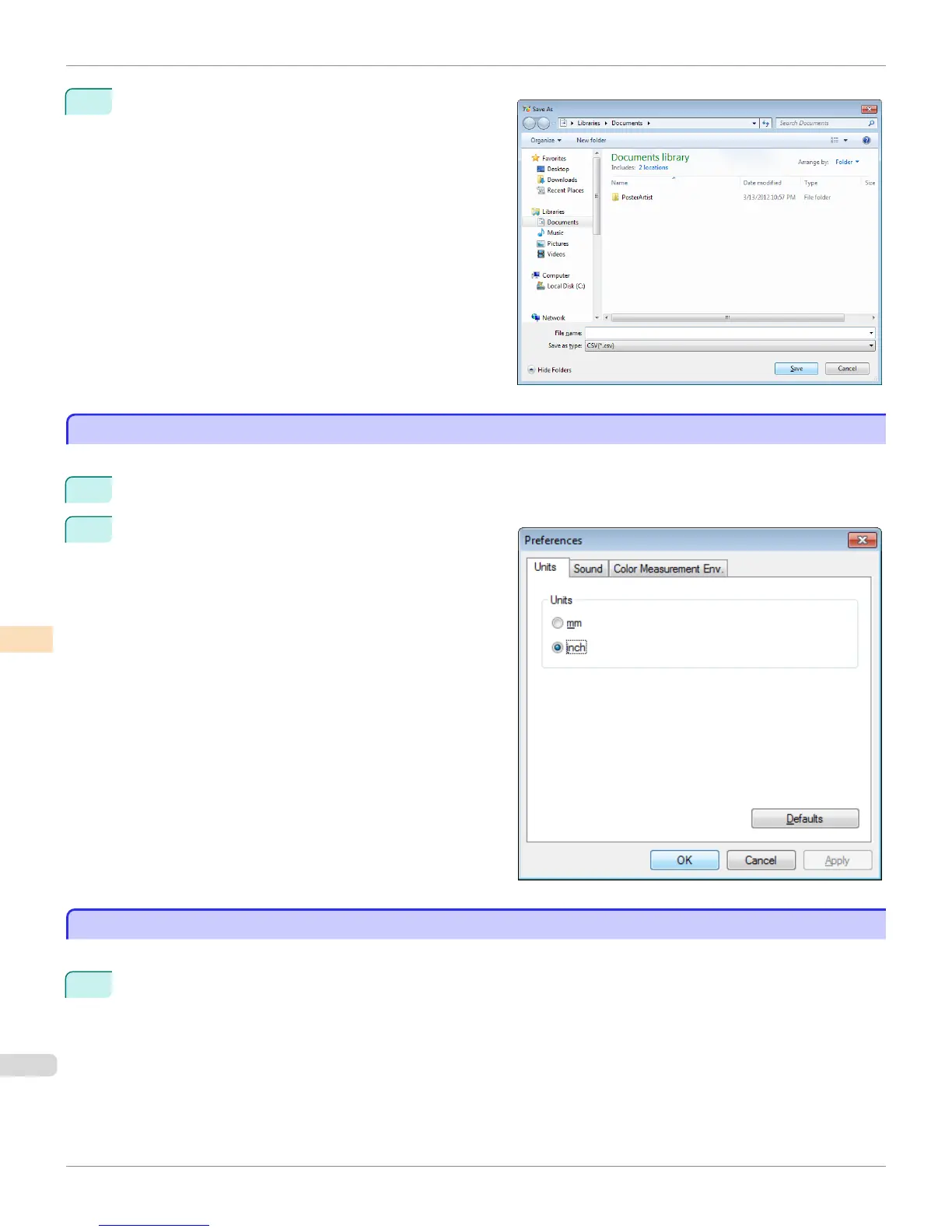3
Enter the file name and save.
Switching Display Units
Switching Display Units
The units displayed in the Color Calibration Management Console can be switched between millimeters and inches.
1
Select Preferences from the File menu.
2
Select the display units in the Units sheet in the Prefer-
ences dialog box and then click the OK button.
Getting Audio Notification of Color Calibration Finished
Getting Audio Notification of Color Calibration Finished
You can be notified by sound when color calibration finishes.
1
Select Preferences from the File menu.
Switching Display Units (Windows)
iPF8400
User's Guide
Color Management Color Calibration Management Console (Windows)
872
