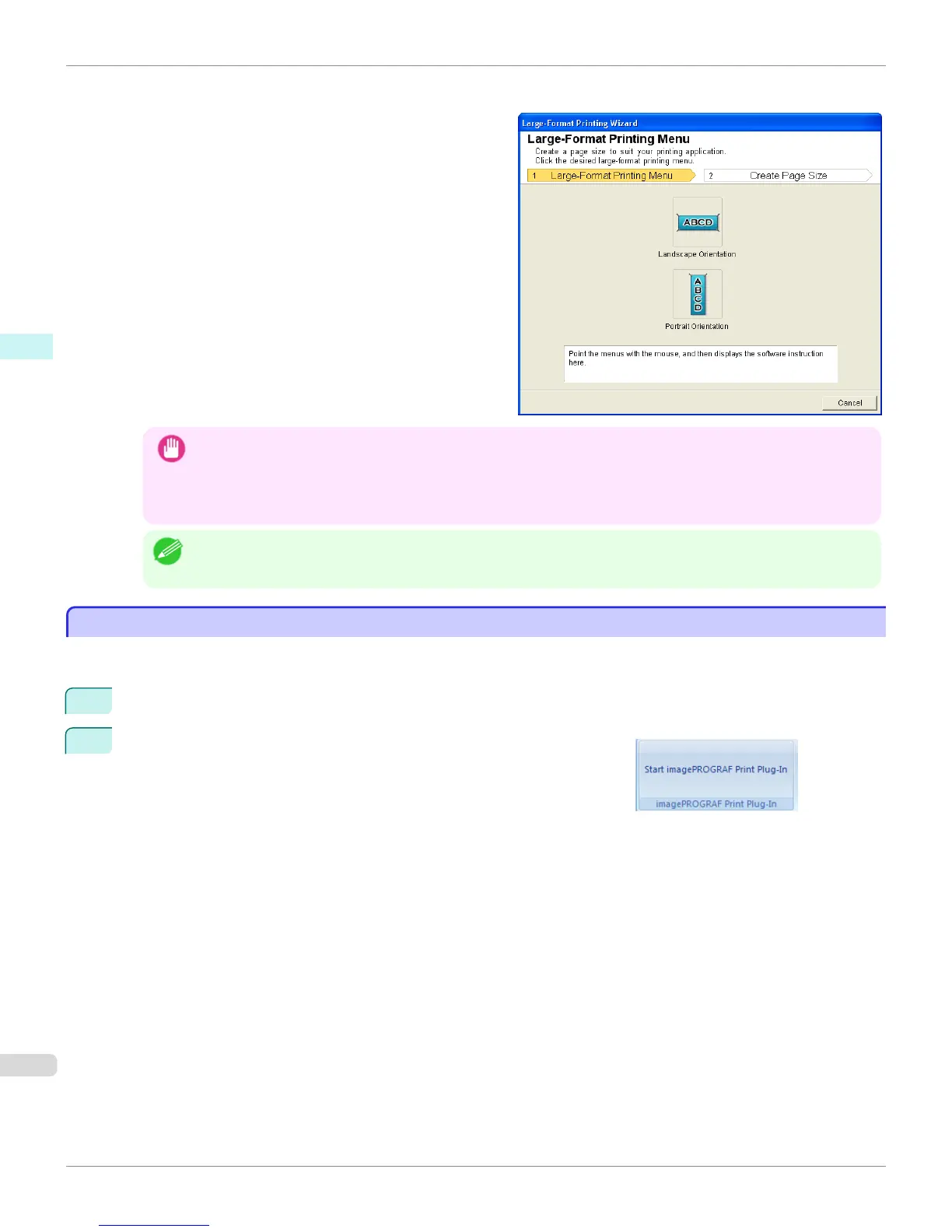Large-Format Printing Wizard dialog box
Important
• If you want to change the display to another file or application while the Large-Format Printing Wizard is open,
close the Large-Format Printing Wizard dialog box. Otherwise, you may not be able to change displays or oper-
ate the toolbar/ribbon.
• The layout may collapse if you create a form using existing data. If that is the case, modify the data again.
Note
• If you open a password protected document as read-only, the Large-Format Printing Wizard cannot be run. Re-
move the password protection.
Print Matching Roll Width (PowerPoint)
Print Matching Roll Width (PowerPoint)
Prints to the edge of the roll width. You can print large exhibits and posters, and also print Portrait and Landscape ori-
entations made in Large-Format Printing Wizard.
1
Start Microsoft PowerPoint.
2
If Start imagePROGRAF Print Plug-In is displayed, click it.
Print Matching Roll Width (PowerPoint) (Windows)
iPF8400
User's Guide
Windows Software Print Plug-In for Office
342
