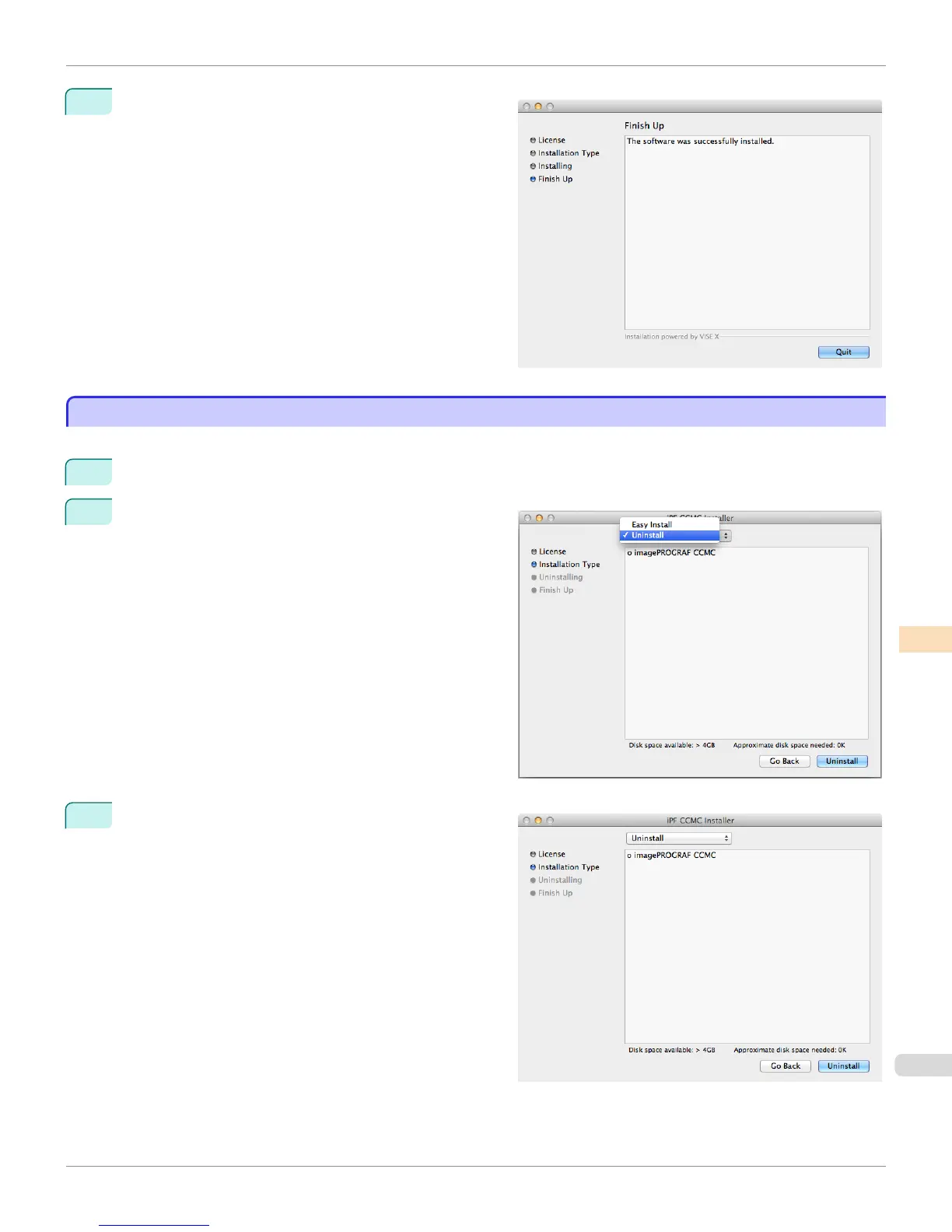8
Click the Quit button.
This completes the installation of the Color Calibration
Management Console.
Uninstallation Procedure
Uninstallation Procedure
The uninstallation procedure for the Color Calibration Management Console is as follows.
1
Perform steps 1 through 5 of the installation procedure.
2
Select Uninstall.
3
Click the Uninstall button.
iPF8400
Uninstallation Procedure (Mac OS X)
User's Guide
Color Management Color Calibration Management Console (Mac OS X)
877
