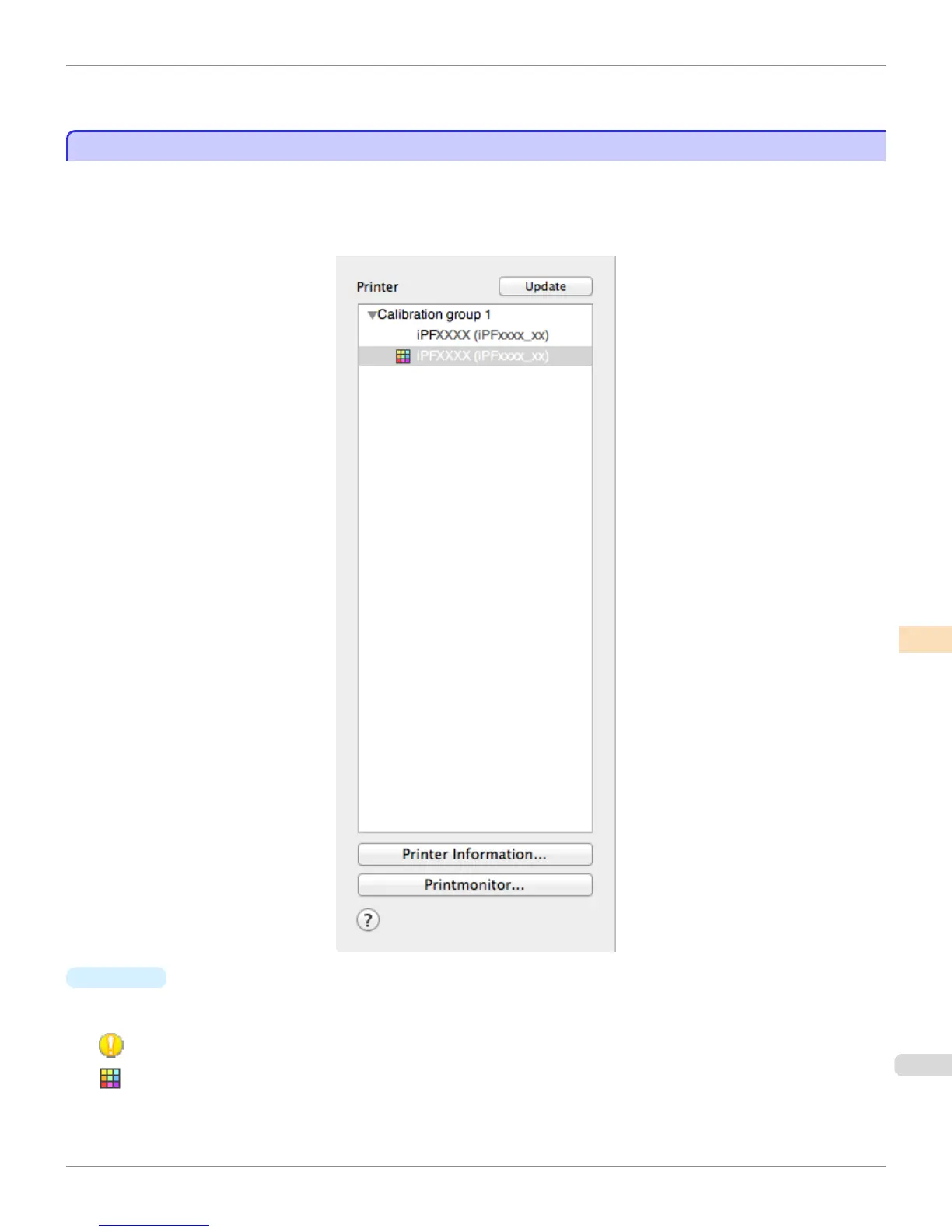When All Logs is selected, this saves all of the execution logs displayed in Execution Logs in the main window
on the computer in a CSV format file.
Printer List
Printer List
The printers displayed in the Printer list are printers connected via the network or USB that satisfy the following condi-
tions. However, printers that are connected via a server are not displayed.
•
Printers that are compatible with the Color Calibration Management Console
•
Printers where the printer driver is installed
•
Printer
If color calibration is executed on the paper being fed, printers that are being fed the same paper are displayed
under the Calibration group.
is displayed on printers that have a message related to color calibration.
is displayed on printers where the spectrophotometer unit is installed.
Double-click the printer name to display the Printer Information dialog box, allowing you to check the detailed
printer information.
iPF8400
Printer List (Mac OS X)
User's Guide
Color Management Color Calibration Management Console (Mac OS X)
885
