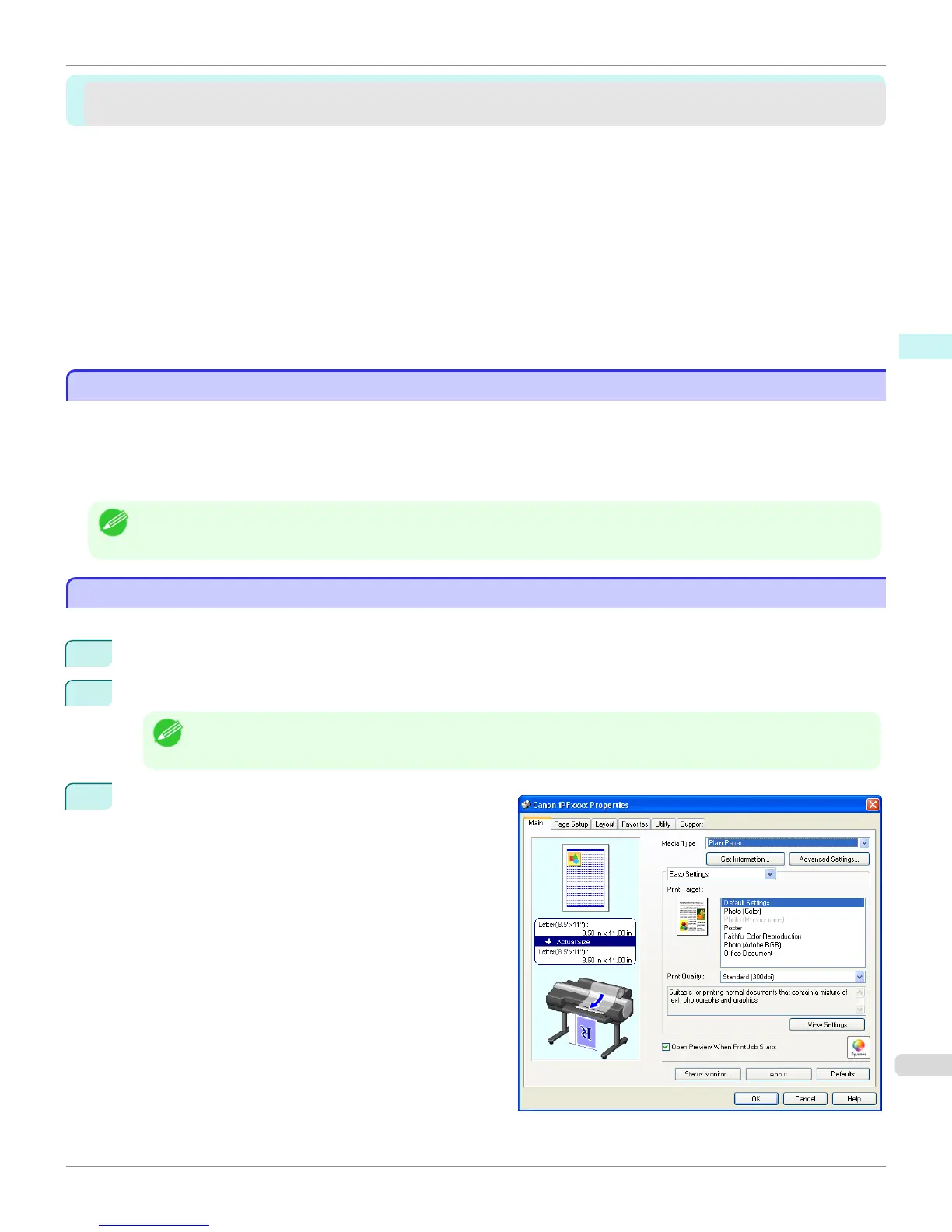Preview
Preview
The Features of Preview .................................................................................................................................................... 211
Starting Preview ..................................................................................................................................................................... 211
Preview Main Window .......................................................................................................................................................... 212
Dialog Area ............................................................................................................................................................................... 214
Enlarge/Reduce the screen display .............................................................................................................................. 215
Moving a Page ........................................................................................................................................................................ 215
Using the ruler ........................................................................................................................................................................ 215
Priority setting for rotating 90 degrees ...................................................................................................................... 216
Printing with Selecting the Layout ................................................................................................................................. 217
Print on the Center ............................................................................................................................................................... 219
Not Print Spaces at the Top/Bottom ........................................................................................................................... 220
The Features of Preview
The Features of Preview
The main features of Preview are as follows.
•
While viewing this screen, you can adjust layout settings of a document created with application software.
•
You can not only adjust layout settings but also your changes will be instantly applied on the preview screen, and
you can print the preview screen as it is seen.
Note
• The media type, image size, detailed media settings, and the printer settings can cause the actual print output to differ from
the Preview settings.
Starting Preview
Starting Preview
Follow the procedure below to start the Preview.
1
Start the apllication software which you use.
2
From the application software's File menu, select the printer setup menu to open the Print dialog box.
Note
• Normally, select Print from the File menu.
3
On the Main sheet, click on the Open Preview When
Print Job Starts check box.
Click the OK button to save the settings.
iPF8400
The Features of Preview
User's Guide
Windows Software Preview
211
