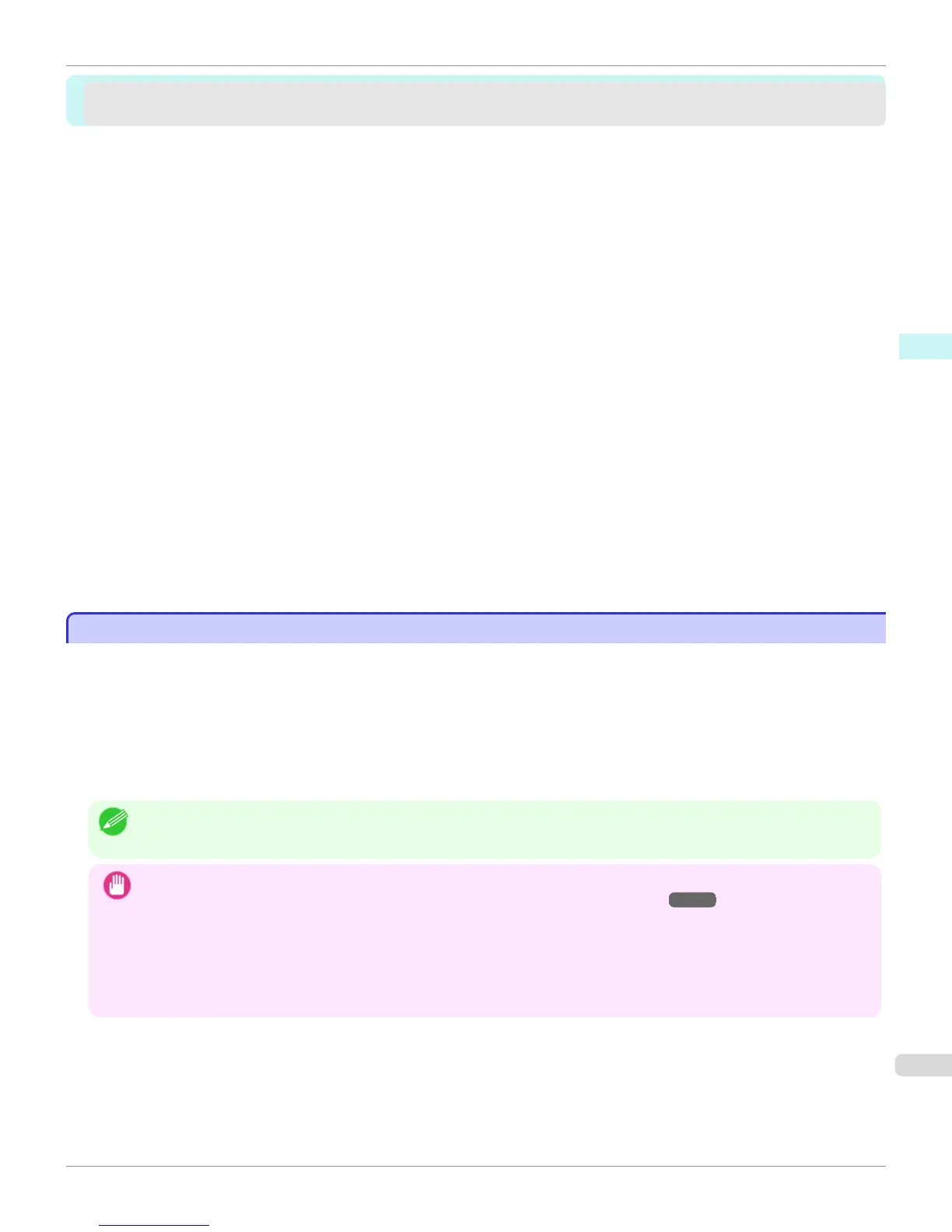Print Plug-In for Office
Print Plug-In for Office
Print Plug-In for Office features ..................................................................................................................................... 321
Steps to install ........................................................................................................................................................................ 322
Steps to uninstall ................................................................................................................................................................... 324
When Print Plug-In for Office is not displayed ......................................................................................................... 325
To start from Microsoft Word ......................................................................................................................................... 329
Print Matching Roll Width (Word) .................................................................................................................................. 330
Borderless Printing (Word) ............................................................................................................................................... 332
Multi-Page Printing (Word) ................................................................................................................................................ 335
Register the settings (Word) ............................................................................................................................................ 336
Print Using Registered Settings (Word) ...................................................................................................................... 337
Portrait Orientation / Landscape Orientation (Word) ........................................................................................... 339
To start from Microsoft PowerPoint ............................................................................................................................. 340
Print Matching Roll Width (PowerPoint) ...................................................................................................................... 342
Borderless Printing (PowerPoint) ................................................................................................................................... 344
Multi-Page Printing (PowerPoint) .................................................................................................................................... 347
Register the settings (PowerPoint) ................................................................................................................................ 348
Print Using Registered Settings (PowerPoint) .......................................................................................................... 349
Portrait Orientation / Landscape Orientation (PowerPoint) ............................................................................... 351
To start from Microsoft Excel ......................................................................................................................................... 352
Print Entire Sheet (Excel) ................................................................................................................................................... 354
Print Selected Area (Excel) ............................................................................................................................................... 356
Configuring Binding (Excel) .............................................................................................................................................. 359
Configuring Special Settings ............................................................................................................................................ 360
Print Plug-In for Office features
Print Plug-In for Office features
Print Plug-In for Office is a Plug-In that enables easy printing from Microsoft Office.
•
It is displayed on the toolbar/ribbon, so it is easily accessible.
•
It can be set by just selecting from the Wizard.
•
Large-Format Printing custom size can also be set in the Wizard from Microsoft Word or Microsoft Power-
Point.
•
Custom size can be set automatically from Microsoft Excel.
•
The layout can be checked before printing by starting the preview screen.
Note
• 64 bit edition Windows OS operates only on WOW64 (32 bit emulator).
Important
• The Print Plug-In for Office toolbar/ribbon might not be displayed in Microsoft Office after installing imagePROGRAF
Print Plug-In for Office. For details, refer to When Print Plug-In for Office is not displayed
→
P.325 .
• If you opened the Office document from Internet Explorer, the software will not run correctly.
• If you are editing an embedded object or link object, the software will not run correctly.
• If you added the imagePROGRAF Print Plug-In ribbon to the Microsoft Office 2007/2010 Quick Access toolbar, the soft-
ware will not run correctly.
iPF8400
Print Plug-In for Office features (Windows)
User's Guide
Windows Software Print Plug-In for Office
321
