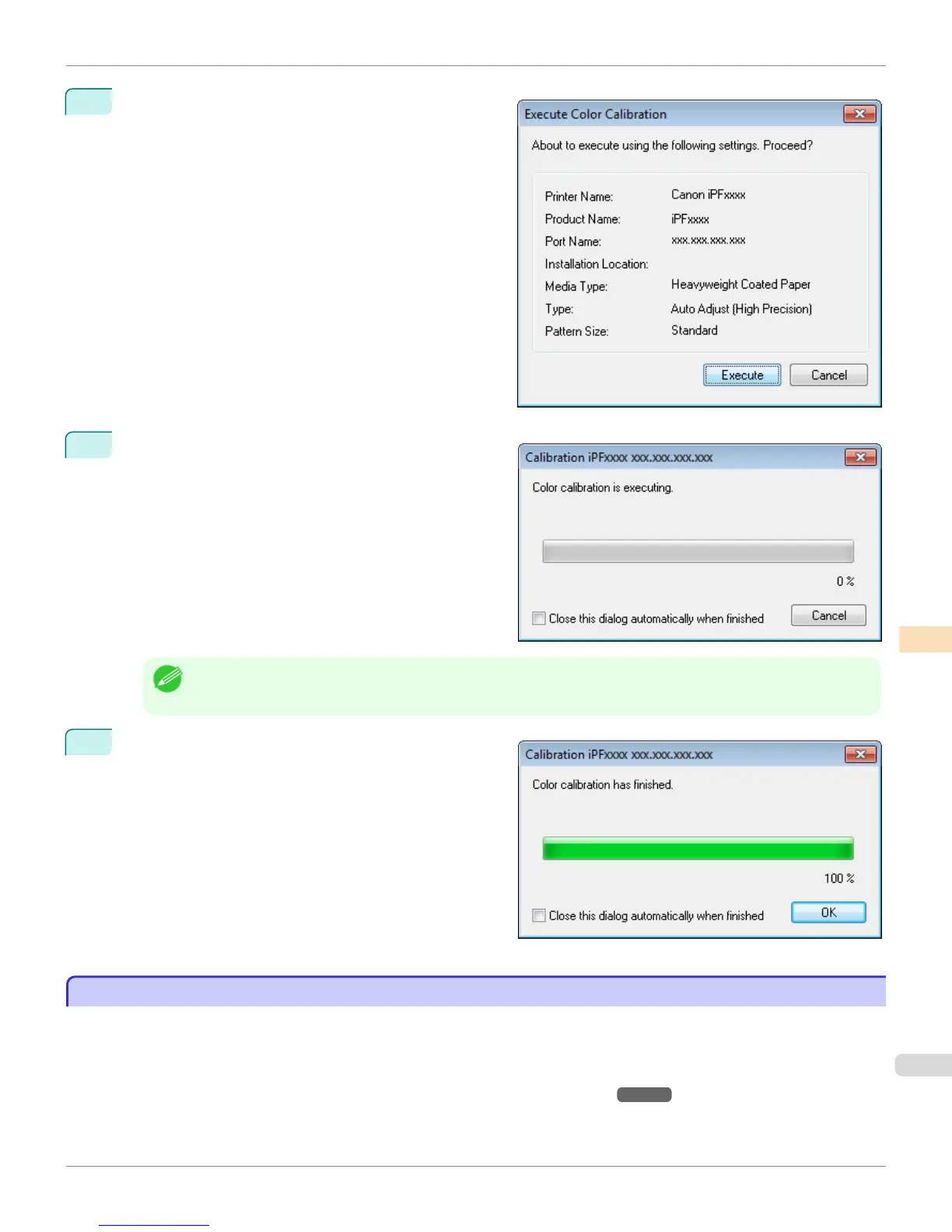6
When the Execute Color Calibration dialog box is dis-
played, check the details.
7
Click the Execute button.
Color calibration will be executed.
Note
• You can exit the color calibration in the middle by clicking the Cancel button. However, it may take some time to
end.
8
Click the OK button.
Acquiring Color Measurement Data For Any Color Chart
Acquiring Color Measurement Data For Any Color Chart
The procedure for printing a color chart, measuring the colors, and saving the color measurement data on a computer
is as follows.
The color measurement data saved on the computer can be used such as for creating ICC profiles. ICC profiles are
created using commercially available software.
Created ICC profiles can be used by the printer driver. (See "Matching Sheet .")
→
P.193
iPF8400
Acquiring Color Measurement Data For Any Color Chart (Windows)
User's Guide
Color Management Color Calibration Management Console (Windows)
857
