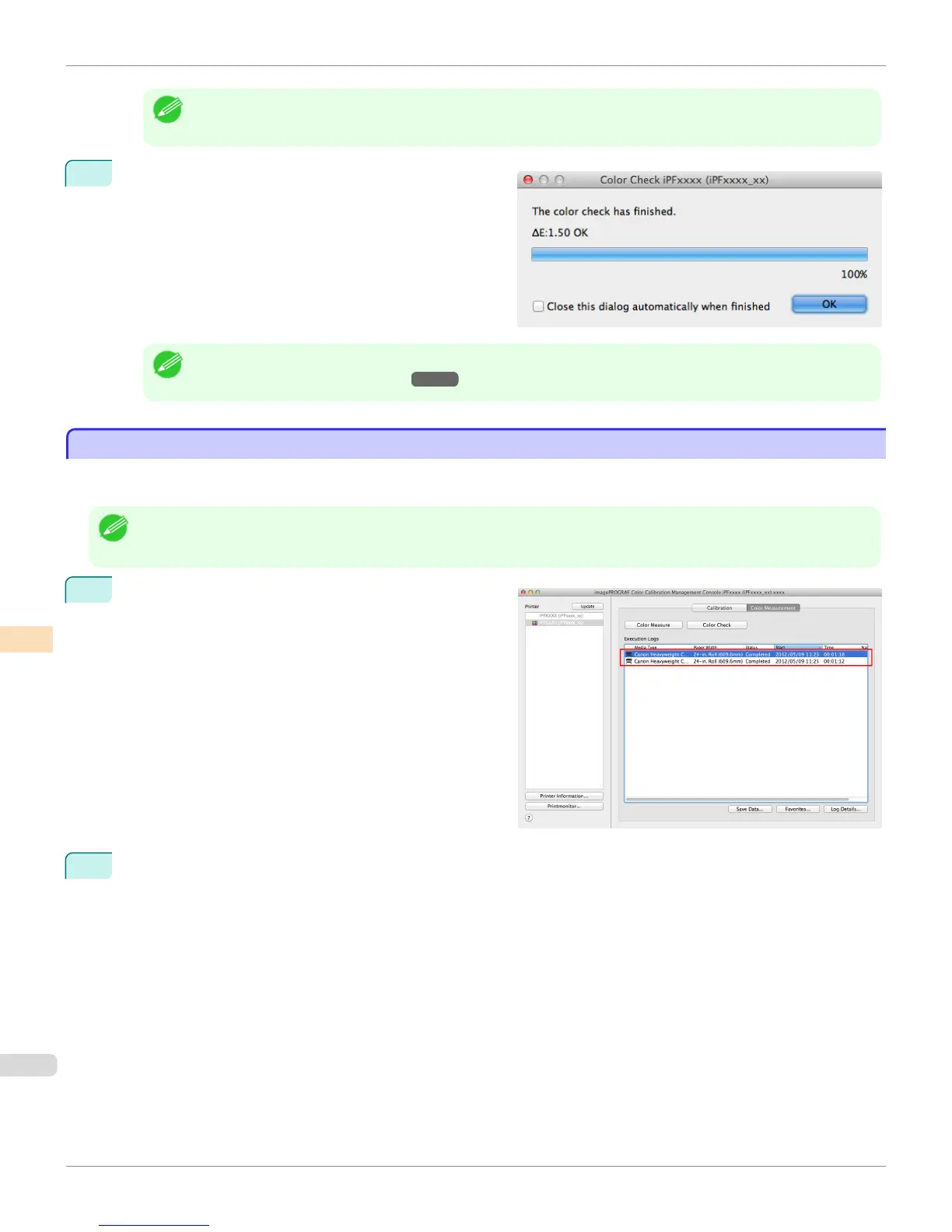Note
• You can exit the color check in the middle by clicking the Cancel button. However, it may take some time to end.
8
Check the results.
Note
• We recommend that you execute color calibration if the results exceed the threshold values.
(See "Executing Color Calibration.")
→
P.890
Registering Execution Logs in Favorites
Registering Execution Logs in Favorites
You can register frequently used execution logs in favorites for Acquire Color Measurement Data. Registering an op-
eration in favorites allows you to attach a separate name for easily recalling the operation.
Note
• This step can be executed when a printer that has a spectrophotometer unit installed is selected.
• You can register up to 30 execution logs in the favorites.
1
Select the execution log to register in favorites in Exe-
cution Logs in the main window (Color Measurement
sheet).
2
Click the Log Details button.
Registering Execution Logs in Favorites (Mac OS X)
iPF8400
User's Guide
Color Management Color Calibration Management Console (Mac OS X)
902
