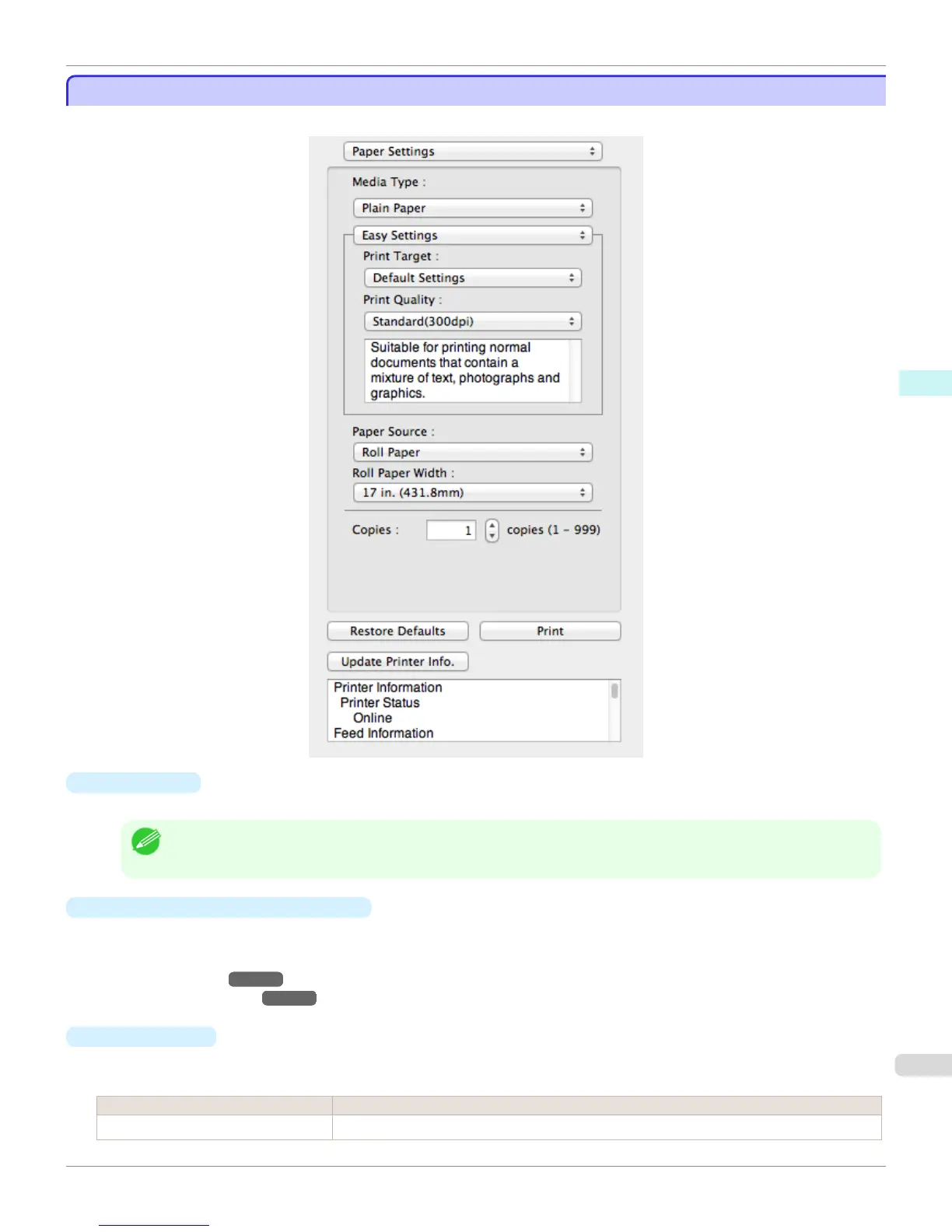Paper Settings Panel
Paper Settings Panel
This panel appears when you select Paper Settings in the dialog area.
•
Media Type
This allows you to select the media type.
Note
• Always select media type that is actually set in the printer. When the media you chose is different from the media set in
the printer, you may not receive the desired print results.
•
Easy Settings / Advanced Settings
Two modes are available to provide the optimum print settings for jobs.
The settings available on each mode are as follows.
•
Easy Settings
→
P.423
•
Advanced Settings
→
P.424
•
Paper Source
You can select the paper source.
The following settings are available for paper source.
Setting Details
Cut Sheet Select to print on the cut sheet.
iPF8400
Paper Settings Panel (Mac OS X)
User's Guide
Mac OS X Software Free Layout
421
