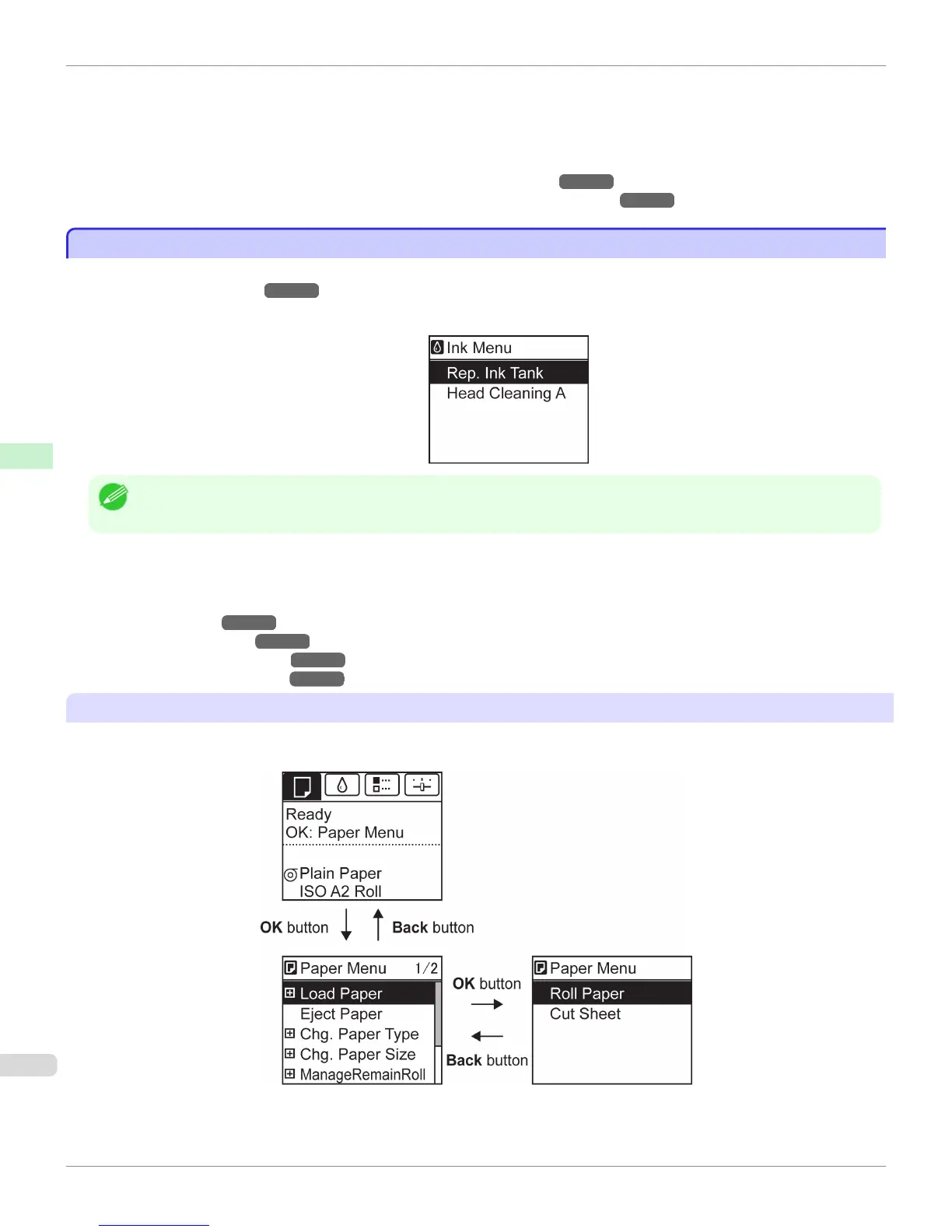Menu operations to manage print jobs
•
Set./Adj. Menu
Fine-tuning paper feeding
Display of printer-related information
For a description of specific menu items available, see "Menu Settings."
→
P.673
For instructions on selecting menu items during printing, see "Menu Operations."
→
P.664
Menu Operations
Menu Operations
To view available menus organized on tabs, select a tab on the Tab Selection screen and press the OK button. For
details, see "Menu Settings."
→
P.673
•
Menus (when the Ink tab is selected and the OK button is pressed)
Note
• If the Tab Selection screen is not displayed, press the Menu button.
Simply press buttons on the Control Panel to access menus on various tabs from the
Tab Selection screen and set or
execute Menu items.
The following section describes menu operations.
•
Accessing menus
→
P.664
•
Specifying menu items
→
P.665
•
Specifying numerical values
→
P.666
•
Executing menu commands
→
P.666
Accessing menus
Printer menus are grouped by function.
Menus are displayed with the upper line selected. You can use the buttons on the Control Panel to access each menu.
Menu Operations
iPF8400
User's Guide
Control Panel Printer Menu
664
