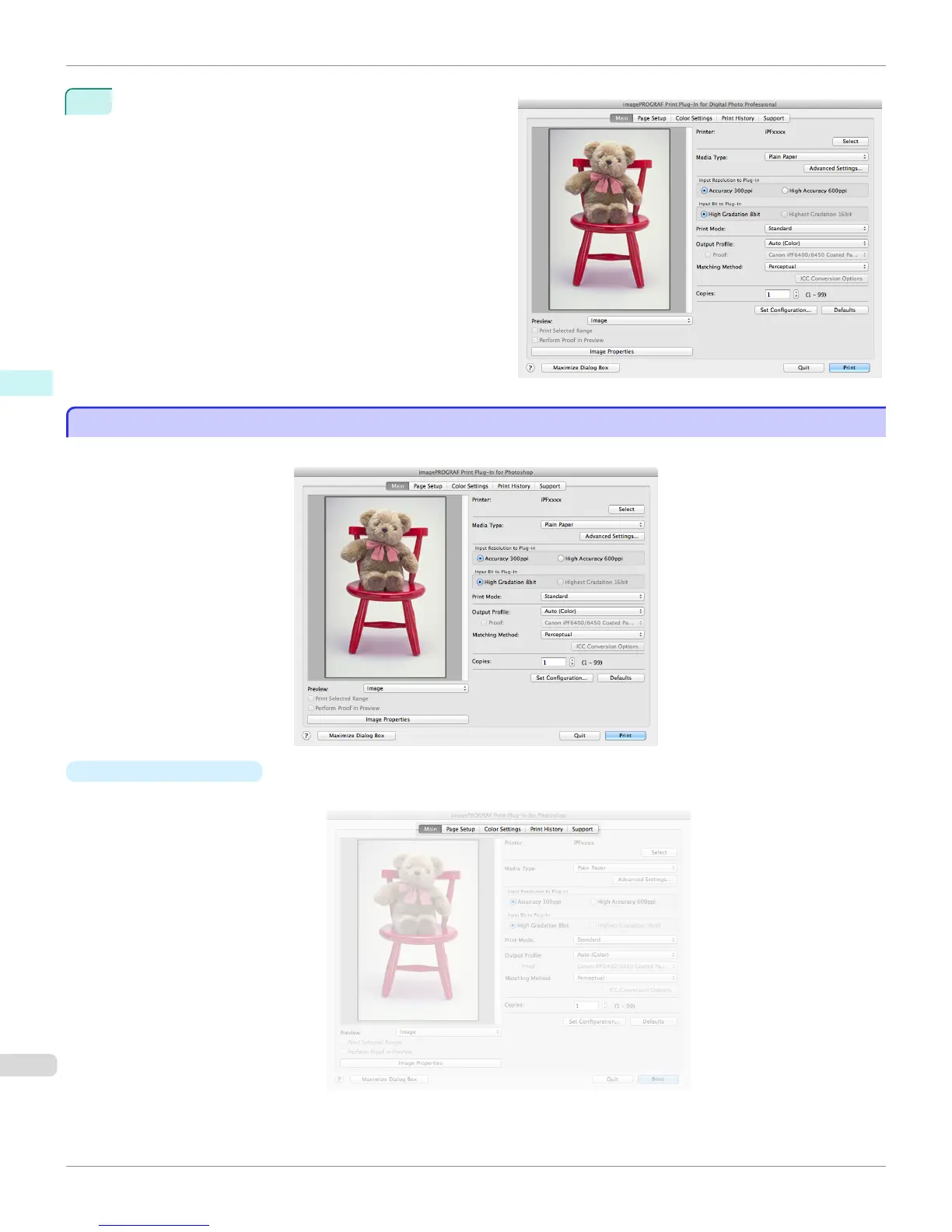4
Select File from the Plug-in printing menu and then
select the output plug-in that matches your printer.
The imagePROGRAF Print Plug-In for Digital Photo
Professional window (hereinafter referred to as the
Print Plug-In window) is displayed.
Print Plug-In for Photoshop/Digital Photo Professional Main Window
Print Plug-In for Photoshop/Digital Photo Professional Main Window
The Print Plug-In main window consists of the sheet selection area, and the preview and button area.
•
Sheet Selection Area
The tabs used to switch between each sheet on the Print Plug-In window are displayed.
When you select a tab, a sheet is displayed. The settings available on each sheet are as follows.
Print Plug-In for Photoshop/Digital Photo Professional Main Window
iPF8400
User's Guide
Mac OS X Software Print Plug-In for Photoshop / Digital Photo Professional
470
