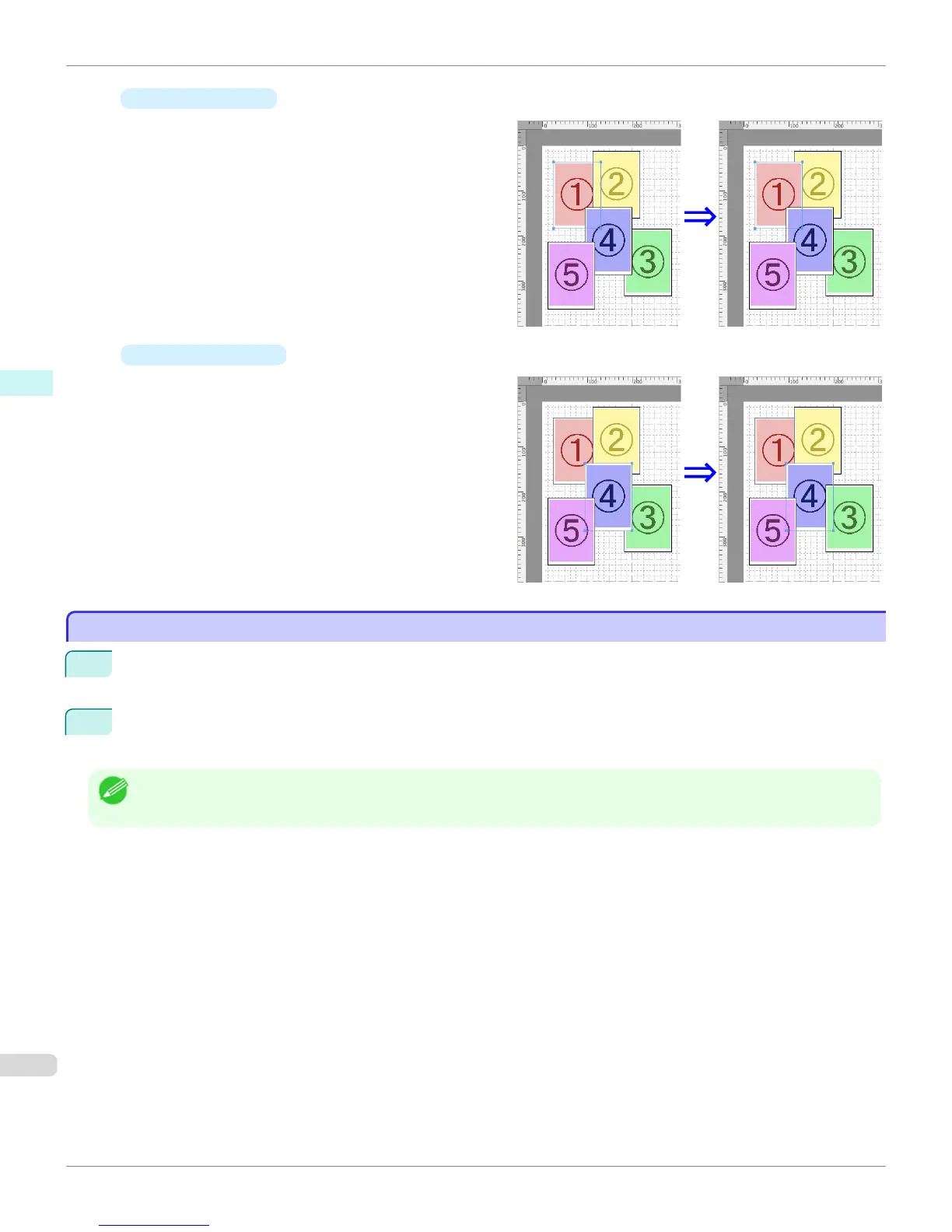•
Bring Forward
Moves the object one position to the front.
•
Send Backward
Moves the object one position to the back.
Pasting a Copied or Cut Object
Pasting a Copied or Cut Object
1
Click Copy or Cut from the toolbar.
Alternatively, you may select Copy or Cut from the Edit menu.
2
Click Paste from the toolbar.
Alternatively, you may select Paste from the Edit menu.
Note
• The copied or cut object is laid out at the end of the page.
Pasting a Copied or Cut Object (Mac OS X)
iPF8400
User's Guide
Mac OS X Software Free Layout
446
