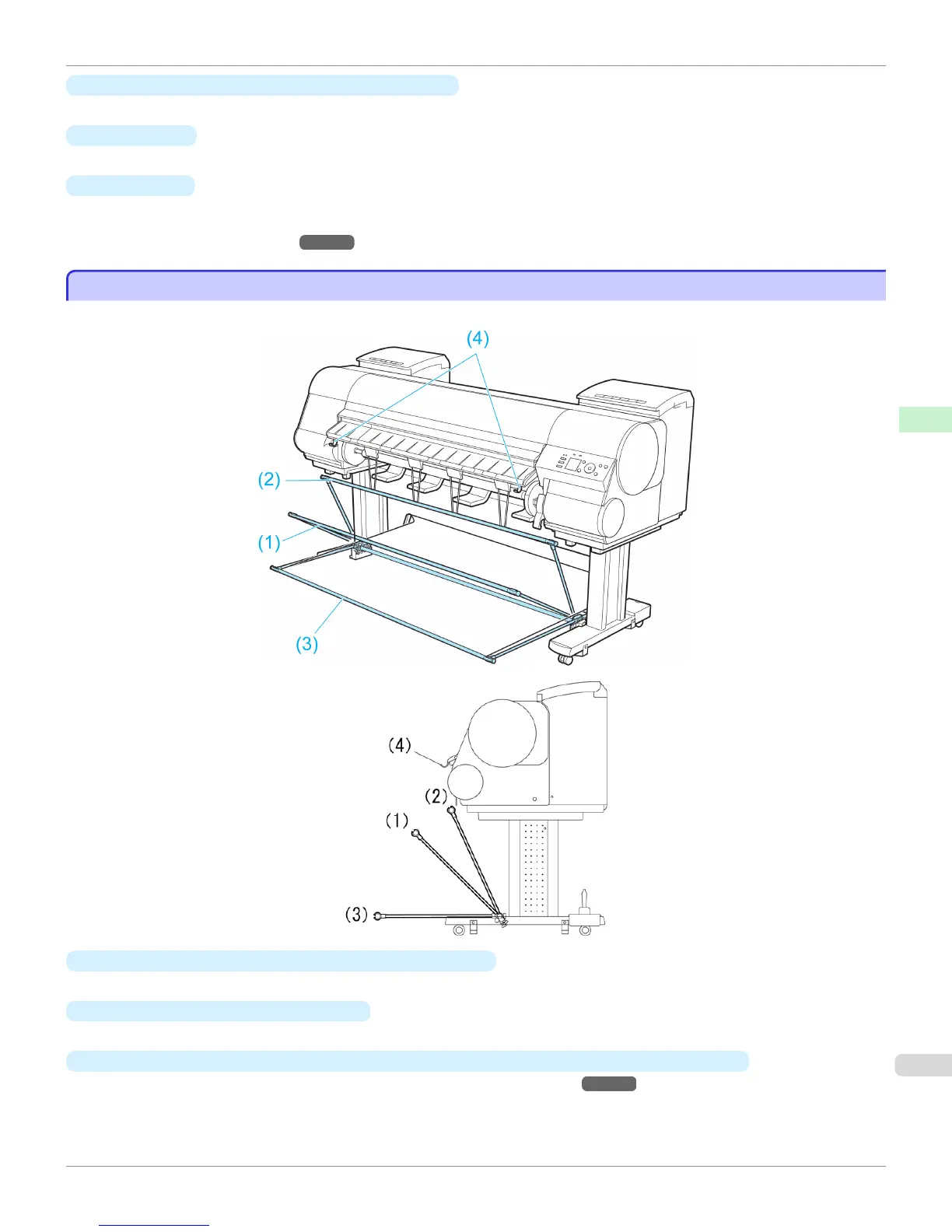d
Basket Rod (tag side) and Basket Rod (cord side)
Holds the cloth Output Stacker securely in specific positions.
e
Basket Rod
Keeps Basket Arm R and Basket Arm L at the same angle.
f
Rod Holder
Holds the middle of the Basket Rod (cord side).
(See "Using the Output Stacker.")
→
P.571
Using the Output Stacker
Using the Output Stacker
The Output Stacker can be held at four positions, as shown.
•
When storing printed documents on the Output Stacker
Use position (1).
•
When the Output Stacker is not used
Use position (2).
•
When the Media Take-up Unit is used, or when the Output Stacker is stored for long periods
Lower it to position (3) for storage. (See "Storing the Output Stacker.")
→
P.575
When using the Output Stacker again after storage, reattach the Basket Rod on the front of the Output Stacker to
the tips of the left and right basket arms and pull it out completely.
iPF8400
Using the Output Stacker
User's Guide
Handling and Use of Paper Output Stacker
571
