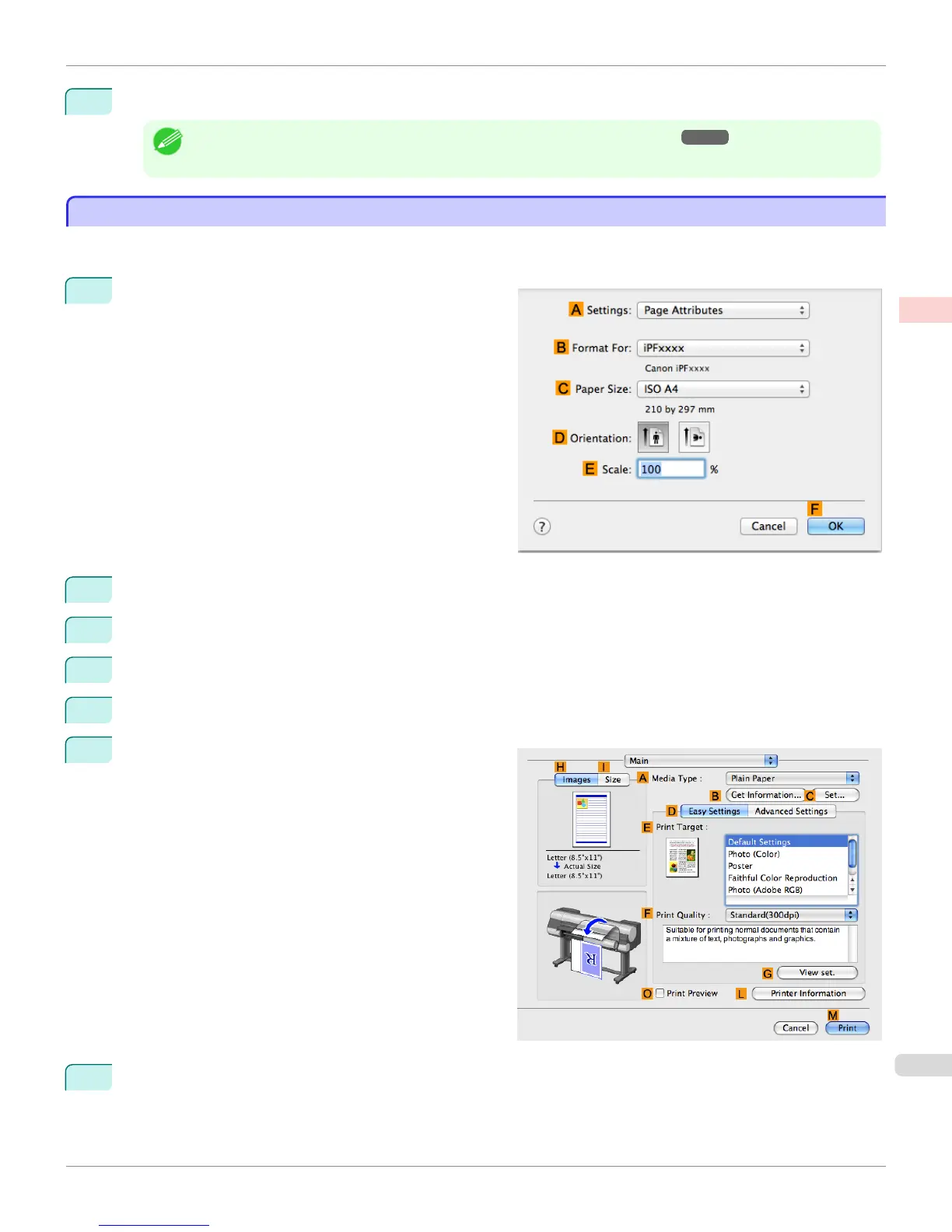12
Confirm the print settings and print as desired.
Note
• For details on how to check the printing settings, refer to "Confirming Print Settings
→
P.180 ".
Choosing the Document Type and Printing Conditions (Mac OS X)
Choosing the Document Type and Printing Conditions (Mac OS X)
You can specify your own print settings instead of using the Print Target presets. This topic describes how print photo-
graphic images in monochrome.
1
Choose Page Setup from the application menu to dis-
play the Page Attributes dialog box.
2
Select the printer in the B Format for list.
3
Choose the original size in the C Paper Size list.
4
Click F OK to close the dialog box.
5
In the application menu, choose Print.
6
Access the Main pane.
7
In the A Media Type list, select the type of paper that is loaded.
iPF8400
Choosing the Document Type and Printing Conditions (Mac OS X)
User's Guide
Enhanced Printing Options Adjusting Images
67
